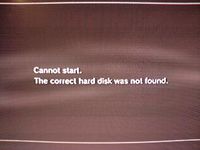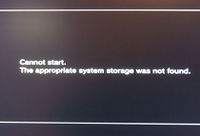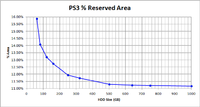Harddrive: Difference between revisions
mNo edit summary |
|||
| (84 intermediate revisions by 10 users not shown) | |||
| Line 1: | Line 1: | ||
<div style="float:right">[[File:Missing Hard Drive Error on CECHC04 NAND.jpg|200px|thumb|left|Missing Hard Drive Error on NAND-consoles]]<br />[[File:Missing Hard Drive Error on NOR consoles.jpg|200px|thumb|left|Missing Hard Drive Error on NOR-consoles]]<br />[[File:PS3-Reserved-Area.png|200px|thumb|left|PS3 % Reserved Area<br />(system files {dev_flash}; {dev_flash2}; {dev_flash3}, game data {dev_hdd0}, system cache {dev_hdd1} etc]]</div> | |||
<div style="float:right">[[File: | |||
== Internal harddrive == | |||
All HDD models used in retail PS3's are 2.5" size and 9.5 milimeters height max, with 1 platter (and 1 or 2 heads), the platter has a rotational speed of 5.400 rpm and 512 bytes per sector | |||
The maximum capacity supported by PS3 is 1TB (TeraBytes) ''note: this ''seems'' untrue as there are several people posting pictures of their external to internal drive mod with a size of 2TB, but so far no one has been able to confirm that, only to debunk it as fake''. See/use the [[Talk:Harddrive|talk page]] for discussions/testreports | |||
Is connected internally to [[South Bridge]] wich contains [[Hypervisor_Reverse_Engineering#ENCDEC_device|ENCDEC device]] to manage AES-CBC-128/AES-CBC-192/XTS-AES-128 encryption/decryption, and a SATA-150 controller with a maximum transfer speed of 1.5 Gbit/s. | |||
*GameOS partition | |||
* | **Is an UFS2 256-bit file system with a sectorsize of 512 bytes (4096 bits). | ||
* | **Because is perconsole encrypted, it is not possible to read out the data on it with another console (it will just ask to reformat it, to set it to its own perconsole encryption, hence emptying the drive) | ||
To read/write data out in Linux, BSD, Windows, Mac OS X its needed to use the specific perconsole "ATA tweak" and "ATA data" keys. See [[Harddrive#Harddrive_encryption|Harddrive encryption]] and [[HDD_Encryption]] | |||
*In some newer PS3 models (like [[CECH-40xx]]A 12GB) the internal harddrive has been replaced by a [[Flash_(Hardware)|Flash]] | |||
The | === Harddrive Model info === | ||
The data in this table has been copied from manufacturer documents (datasheets or productsheets) availables at his support webs. See links at bottom of the page | |||
*A collection of productsheets/datasheets of the HDD models used in PS3, renamed by manufacturer/series: [[http://www.multiupload.nl/V3ISMS6Q80 Download]] (fujitsu series are missing) | |||
* | |||
=== Model | {| class="wikitable" | ||
{| | |+ | ||
|- | ! rowspan=2 | Brand !! rowspan=2 | Series !! rowspan=2 | Model !! rowspan=2 | Capacity !! rowspan=2 | Rotation Speed<BR />(Platters/Heads) !! rowspan=2 | Buffer !! rowspan=2 | Interface !! rowspan=2 {{cellcolors|lightgrey}} !! colspan=4 | Seek Speeds !! rowspan=2 {{cellcolors|lightgrey}} !! colspan=4 | Power Requirements !! rowspan=2 {{cellcolors|lightgrey}} !! rowspan=2 | Operating<BR />Temp. !! rowspan=2 | Noise<BR />Max !! rowspan=2 | Used in PS3 Models | ||
! | |- | ||
! tracks !! latency !! read !! write !! startup !! idle !! read !! write | |||
|- | |||
! colspan=21 {{cellcolors|lightgrey}} | |||
|- | |||
! rowspan=3 | Fujitsu | |||
! MHW | |||
| [[MHW2040BH]] || 40 GB || 5400rpm (1/1) || 8 MB || SATA-150 | |||
! {{cellcolors|lightgrey}} | |||
| 1.5 ms || 5.56 ms || 12 ms || 14 ms | |||
! {{cellcolors|lightgrey}} | |||
| 1.0 A || 0.60 W || 1.9 W || 1.9 W | |||
! {{cellcolors|lightgrey}} | |||
| 55 ºC || 2.0 bels || [[CECHJxx]] | |||
|- | |||
! rowspan=2 | MHZ | |||
| [[MHZ2080BH]] || 80 GB || 5400rpm (1/1) || 8 MB || SATA-300 | |||
! {{cellcolors|lightgrey}} | |||
| 1.5 ms || 5.56 ms || 12 ms || 14 ms | |||
! {{cellcolors|lightgrey}} | |||
| 1.0 A || 0.60 W || 1.9 W || 1.9 W | |||
! {{cellcolors|lightgrey}} | |||
| 55 ºC || 2.4 bels || [[CECHKxx]], [[CECHLxx]] | |||
|- | |||
| [[MHZ2160BH]] || 160 GB || 5400rpm (1/2) || 8 MB || SATA-300 | |||
! {{cellcolors|lightgrey}} | |||
| 1.5 ms || ?.?? ms || ?? ms || ?? ms | |||
! {{cellcolors|lightgrey}} | |||
| 1.0 A || 0.60 W || 2.1 W || 2.1 W | |||
! {{cellcolors|lightgrey}} | |||
| 55 ºC || 2.0 bels || [[CECHPxx]], [[CECHQxx]] | |||
|- | |||
! colspan=21 {{cellcolors|lightgrey}} | |||
|- | |||
! rowspan=4 | Hitachi | |||
! Travelstar 5K160 | |||
| [[HTS541640J9SA00]] || 40 GB || 5400rpm (1/1) || 8 MB || SATA-150 | |||
! {{cellcolors|lightgrey}} | |||
| 2.2 ms || 5.50 ms || 14 ms || 15 ms | |||
! {{cellcolors|lightgrey}} | |||
| 1.0 A || 0.85 W || 1.8 W || 1.8 W | |||
! {{cellcolors|lightgrey}} | |||
| 55 ºC || 2.7 bels || [[CECHHxx]] | |||
|- | |||
! Travelstar 5K250 | |||
| [[HTS542580K9SA00]] || 80 GB || 5400rpm (1/2) || 8 MB || SATA-150 | |||
! {{cellcolors|lightgrey}} | |||
| 2.2 ms || 5.50 ms || 14 ms || 15 ms | |||
! {{cellcolors|lightgrey}} | |||
| 1.0 A || 0.85 W || 1.8 W || 1.8 W | |||
! {{cellcolors|lightgrey}} | |||
| 55 ºC || 2.7 bels || [[CECHLxx]] | |||
|- | |||
! Travelstar 5K500 | |||
| [[HTS545012B9SA00]] || 120 GB || 5400rpm (1/1) || 8 MB || SATA-150 | |||
! {{cellcolors|lightgrey}} | |||
| 2.2 ms || 5.50 ms || 14 ms || 15 ms | |||
! {{cellcolors|lightgrey}} | |||
| 0.9 A || 0.80 W || 1.4 W || 1.4 W | |||
! {{cellcolors|lightgrey}} | |||
| 55 ºC || 2.9 bels || [[CECH-20xx]]A | |||
|- | |||
! Travelstar Z5K500 | |||
| [[HTS545050A7E380]] || 500 GB || 5400rpm (1/2) || 8 MB || SATA-300 | |||
! {{cellcolors|lightgrey}} | |||
| 2.2 ms || 5.50 ms || 13 ms || 13 ms | |||
! {{cellcolors|lightgrey}} | |||
| 0.9 A || 0.55 W || 1.6 W || 1.6 W | |||
! {{cellcolors|lightgrey}} | |||
| 60 ºC || 2.1 bels || [[CECH-40xx]]C | |||
|- | |||
! colspan=21 {{cellcolors|lightgrey}} | |||
|- | |||
! rowspan=5 | Seagate | |||
! Momentus 5400.2 | |||
| [[ST96812AS]] || 60 GB || 5400rpm (1/2) || 8 MB || SATA-150 | |||
! {{cellcolors|lightgrey}} | |||
| 1.5 ms || 5.56 ms || 12 ms || 14 ms | |||
! {{cellcolors|lightgrey}} | |||
| 1.1 A || 0.99 W || 1.9 W || 2.3 W | |||
! {{cellcolors|lightgrey}} | |||
| 55 ºC || 3.1 bels || [[CECHAxx]], [[CECHCxx]] | |||
|- | |||
! Momentus 5400.3 | |||
| [[ST980811AS]] || 80 GB || 5400rpm (1/2) || 8 MB || SATA-150 | |||
! {{cellcolors|lightgrey}} | |||
| 1.5 ms || 5.56 ms || 11 ms || 13 ms | |||
! {{cellcolors|lightgrey}} | |||
| 1.0 A || 0.75 W || 1.9 W || 1.8 W | |||
! {{cellcolors|lightgrey}} | |||
| 60 ºC || 3.2 bels || [[CECHExx]] | |||
|- | |||
! rowspan=2 | LD25 SATA | |||
| [[ST920217AS]] || 20 GB || 5400rpm (1/1) || 2 MB || SATA-150 | |||
! {{cellcolors|lightgrey}} | |||
| 2.0 ms || 5.60 ms || 16 ms || 16 ms | |||
! {{cellcolors|lightgrey}} | |||
| 1.0 A || ?.?? W || 2.3 W || 2.3 W | |||
! {{cellcolors|lightgrey}} | |||
| 55 ºC || 2.7 bels || [[CECHBxx]] | |||
|- | |||
| [[ST9402115AS]] || 40 GB || 5400rpm (1/2) || 2 MB || SATA-150 | |||
! {{cellcolors|lightgrey}} | |||
| 2.0 ms || 5.60 ms || 16 ms || 16 ms | |||
! {{cellcolors|lightgrey}} | |||
| 1.0 A || 2.00 W || 2.3 W || 2.3 W | |||
! {{cellcolors|lightgrey}} | |||
| 55 ºC || 2.7 bels || [[CECHGxx]], [[CECHHxx]], and probably in [[CECHJxx]] | |||
|- | |||
! LD25 5400.2 | |||
| [[ST940210AS]] || 40 GB || 5400rpm (1/2) || 2 MB || SATA-150 | |||
! {{cellcolors|lightgrey}} | |||
| 1.5 ms || 5.60 ms || 15 ms || 15 ms | |||
! {{cellcolors|lightgrey}} | |||
| 1.0 A || 2.50 W || 2.3 W || 2.3 W | |||
! {{cellcolors|lightgrey}} | |||
| 60 ºC || 2.6 bels || [[CECHGxx]], [[CECHJxx]], and probably in [[CECHHxx]] | |||
|- | |- | ||
| | ! colspan=21 {{cellcolors|lightgrey}} | ||
|- | |- | ||
| [[ | ! rowspan=9 | Toshiba | ||
! rowspan=2 | MKxx52GSX | |||
| [[MK8052GSX]] || 80 GB || 5400rpm (1/1) || 8 MB || SATA-300 | |||
! {{cellcolors|lightgrey}} | |||
| 2.0 ms || ?.?? ms || 12 ms || 12 ms | |||
! {{cellcolors|lightgrey}} | |||
| 0.9 A || 0.85 W || 2.0 W || 2.0 W | |||
! {{cellcolors|lightgrey}} | |||
| 55 ºC || 25 dBA || [[CECHLxx]] | |||
|- | |- | ||
| [[ | | [[MK1652GSX]] || 160 GB || 5400rpm (1/2) || 8 MB || SATA-300 | ||
! {{cellcolors|lightgrey}} | |||
| 2.0 ms || ?.?? ms || 12 ms || 12 ms | |||
! {{cellcolors|lightgrey}} | |||
| 0.9 A || 0.85 W || 2.0 W || 2.0 W | |||
! {{cellcolors|lightgrey}} | |||
| 55 ºC || 25 dBA || [[CECHPxx]], and probably in [[CECHQxx]] | |||
|- | |- | ||
| [[ | ! rowspan=2 | MKxx55GSX | ||
| [[MK1255GSX]] || 120 GB || 5400rpm (1/1) || 8 MB || SATA-300 | |||
! {{cellcolors|lightgrey}} | |||
| 2.0 ms || 5.55 ms || 12 ms || 12 ms | |||
! {{cellcolors|lightgrey}} | |||
| 0.9 A || 0.85 W || 1.4 W || 1.4 W | |||
! {{cellcolors|lightgrey}} | |||
| 55 ºC || 2.0 bels || [[CECH-20xx]]A <!-- also the [[CECH-21xx]]A and [[CECH-25xx]]A probably goes here --> | |||
|- | |- | ||
| [[ | | [[MK2555GSX]] || 250 GB || 5400rpm (1/2) || 8 MB || SATA-300 | ||
! {{cellcolors|lightgrey}} | |||
| 2.0 ms || 5.55 ms || 12 ms || 12 ms | |||
! {{cellcolors|lightgrey}} | |||
| 0.9 A || 0.85 W || 1.4 W || 1.4 W | |||
! {{cellcolors|lightgrey}} | |||
| 55 ºC || 2.0 bels || [[CECH-20xx]]B <!-- also the [[CECH-21xx]]B and [[CECH-25xx]]B probably goes here --> | |||
|- | |- | ||
| [[ | ! rowspan=3 | MKxx65GSX | ||
| [[MK1265GSX]] || 120 GB || 5400rpm (1/1) || 8 MB || SATA-? | |||
! {{cellcolors|lightgrey}} | |||
| ?.? ms || ?.?? ms || ? ms || ? ms | |||
! {{cellcolors|lightgrey}} | |||
| ?.? A || ?.?? W || ?.? W || ?.? W | |||
! {{cellcolors|lightgrey}} | |||
| ?? ºC || ?? dBA || [[CECH-21xx]]A | |||
|- | |- | ||
| [[ | | [[MK1665GSX]] || 160 GB || 5400rpm (1/1) || 8 MB || SATA-300 | ||
! {{cellcolors|lightgrey}} | |||
| 2.0 ms || ?.?? ms || 12 ms || 12 ms | |||
! {{cellcolors|lightgrey}} | |||
| 0.9 A || 0.75 W || 1.5 W || 1.5 W | |||
! {{cellcolors|lightgrey}} | |||
| 55 ºC || 20 dBA || [[CECH-25xx]]A | |||
|- | |- | ||
| [[ | | [[MK3265GSX]] || 320 GB || 5400rpm (1/2) || 8 MB || SATA-300 | ||
! {{cellcolors|lightgrey}} | |||
| 2.0 ms || ?.?? ms || 12 ms || 12 ms | |||
! {{cellcolors|lightgrey}} | |||
| 0.9 A || 0.75 W || 1.5 W || 1.5 W | |||
! {{cellcolors|lightgrey}} | |||
| 55 ºC || 20 dBA || [[CECH-25xx]]B | |||
|- | |- | ||
| [[ | ! rowspan=2 | MKxx76GSX | ||
| [[MK1676GSX]] || 160 GB || 5400rpm (1/1) || 8 MB || SATA-300 | |||
! {{cellcolors|lightgrey}} | |||
| 2.0 ms || 5.55 ms || 12 ms || 12 ms | |||
! {{cellcolors|lightgrey}} | |||
| 0.9 A || 0.55 W || 1.5 W || 1.5 W | |||
! {{cellcolors|lightgrey}} | |||
| 55 ºC || 20 dBA || [[CECH-30xx]]A | |||
|- | |- | ||
| [[ | | [[MK3276GSX]] || 320 GB || 5400rpm (1/2) || 8 MB || SATA-300 | ||
! {{cellcolors|lightgrey}} | |||
| 2.0 ms || 5.55 ms || 12 ms || 12 ms | |||
! {{cellcolors|lightgrey}} | |||
| 0.9 A || 0.55 W || 1.5 W || 1.5 W | |||
! {{cellcolors|lightgrey}} | |||
| 55 ºC || 20 dBA || [[CECH-30xx]]B | |||
|- | |- | ||
| | ! colspan=21 {{cellcolors|lightgrey}} | ||
|- | |- | ||
| [ | |} | ||
'''Notes:''' Toshiba drives have a sticker that says "do not cover the breathing hole", but despite that it is stickered shut (simular to the smaller right one [http://ecx.images-amazon.com/images/I/61oppENMvDL._SL1500_.jpg here]) which makes it [http://forums.toshiba.com/t5/Satellite-Laptops-all-other/Toshiba-Hard-Drive-Failure-and-their-warning-label-s/td-p/388143 more prone to failure]. | |||
*Meassure units conversions: | |||
**Watts = Amps * volts (or... Amps = Watts / Volts) | |||
**There is no conversion formula between "bels" (sound power) and "dBA" (sound pressure)... are different meassure concepts and cant be compared | |||
{{Boxframe0|content='''Temporal notes (this is missing info that needs to be moved to the table)''' | |||
*PS3 models missing in the table: | |||
**[[CECHMxx]] 80GB <--- Toshiba [[MK8052GSX]], or fujitsu [[MHZ2080BH]], or hitachi [[HTS542580K9SA00]] ? | |||
**[[CECH-21xx]]A 120GB <--- toshiba [[MK1255GSX]] ? | |||
**[[CECH-21xx]]B 250GB <--- toshiba [[MK2555GSX]] ? | |||
**[[CECH-25xx]]A 120GB <--- toshiba [[MK1255GSX]] ? | |||
**[[CECH-25xx]]B 250GB <--- toshiba [[MK2555GSX]] ? | |||
**[[CECH-40xx]]A 12GB <---- internal flash storage (no HDD) | |||
**[[CECH-40xx]]B 250GB <--- hitachi Travelstar (Z5K500 series) - [[HTS545025A7E380]] (1 head), or toshiba [[MK2555GSX]] (old) ? | |||
}} | |||
==== Harddrive Speed Tests ==== | |||
This speed tests are only orientative because was made in PC's with different motherboards, and the results can be different in a PS3 | |||
<div style="width:1280px;"> | |||
{| class="wikitable" | |||
|+Speed Tests (PC) | |||
! rowspan=3 | Brand !! rowspan=3 | Series !! rowspan=3 | Model !! colspan=15 | Windows !! colspan=3 | Linux | |||
|- | |- | ||
| [[ | ! colspan=6 | [[http://www.hdtune.com/ HDtune]] !! colspan=4 | [[http://en.wikipedia.org/wiki/HD_Tach HDtach]] !! colspan=3 | [[http://www.attotech.com/products/family.php?id=10 ATTO]] !! colspan=2 | [[http://www.passmark.com/ PassMark]] !! colspan=3 | [[http://www.serverschool.com/server-configuration/hard-disk-testing-with-hdparm/ hdparm -Tt]] | ||
|- | |- | ||
! Min.<BR /><sup>(MB/s)</sup> !! Max.<BR /><sup>(MB/s)</sup> !! Average<BR /><sup>(MB/s)</sup> !! Access<BR /><sup>(ms)</sup> !! Burst<BR /><sup>(MB/s)</sup> !! <abbr title="If there is no link available for the speed test, please include your notes in this format">Link</abbr> !! Average<BR /><sup>(MB/s)</sup> !! Burst<BR /><sup>(MB/s)</sup> !! Access<BR /><sup>(ms)</sup> !! <abbr title="If there is no link available for the speed test, please include your notes in this format">Link</abbr> !! Write<BR /><sup>(MB/s)</sup> !! Read<BR /><sup>(MB/s)</sup> !! <abbr title="If there is no link available for the speed test, please include your notes in this format">Link</abbr> !! Score<BR /><sup>(rating)</sup> !! <abbr title="If there is no link available for the speed test, please include your notes in this format">Link</abbr> !! Cache read<BR /><sup>(MB/s)</sup> !! Disk read<BR /><sup>(MB/s)</sup> !! <abbr title="If there is no link available for the speed test, please include your notes in this format">Link</abbr> | |||
|- | |- | ||
! colspan=21 | | |||
|- | |- | ||
| | ! rowspan=3 | Fujitsu | ||
! MHW | |||
| [[MHW2040BH]] || 14.3 || 46.1 || 34.3 || 17.7 || 100 | |||
! [[http://img840.imageshack.us/img840/1224/14stycznia20121631b.png 1]] | |||
| 28.2 || 28.5 || 21.8 | |||
! [[http://dyski.cdrinfo.pl/benchmark/Fujitsu-MHW2040BH-162/ 1]] | |||
| || | |||
! N/A | |||
| 215 | |||
! [[http://www.harddrivebenchmark.net/pt7_hdd_list.php 1]] | |||
| || | |||
! N/A | |||
|- | |- | ||
| | ! rowspan=2 | MHZ | ||
| [[MHZ2080BH]] || 13.6 || 61.8 || 46.0 || 18.3 || 72.2 | |||
! ? | |||
| || || | |||
! N/A | |||
| || | |||
! N/A | |||
| 324 | |||
! [[http://www.harddrivebenchmark.net/hdd_list.php 1]] | |||
| || | |||
! N/A | |||
|- | |- | ||
| [[ | | [[MHZ2160BH]] || 33.4 <BR />20.6 <BR />15.4 <BR />31.7 <BR />6.7 || 68.2 <BR />26.2 <BR />63.4 <BR />63.1 <BR />63.5 || 54.3 <BR />24.9 <BR />50.4 <BR />50.5 <BR />46.1 || 17.2 <BR />17.9 <BR />17.4 <BR />17.3 <BR />19.3 || 75.2 <BR />20.5 <BR />75.7 <BR />75.2 <BR />71.5 | ||
! [[http://dyski.cdrinfo.pl/benchmark/Fujitsu-MHZ2160BH-686/ 1]] <BR /> [[http://dyski.cdrinfo.pl/benchmark/Fujitsu-MHZ2160BH-686/ 2]] <BR />[[http://www.sammynetbook.com/forum/threads/7203-NC10%27s-hard-drive-mine-is-a-Fujitsu-MHZ2160BH?s=377cd0a59e06ce21f2701927d0caffa5&p=53822&viewfull=1#post53822 3]] <BR />[[http://www.sammynetbook.com/forum/threads/7203-NC10%27s-hard-drive-mine-is-a-Fujitsu-MHZ2160BH 4]] <BR />[[http://www.sammynetbook.com/forum/threads/7203-NC10%27s-hard-drive-mine-is-a-Fujitsu-MHZ2160BH?s=377cd0a59e06ce21f2701927d0caffa5&p=53814&viewfull=1#post53814 5]] | |||
| 57.3 || 77.3 || 17.3 | |||
! [[http://dyski.cdrinfo.pl/benchmark/Fujitsu-MHZ2160BH-686/ 1]] | |||
| 66444 || 64450 | |||
! [[http://dyski.cdrinfo.pl/benchmark/Fujitsu-MHZ2160BH-686/ 1]] | |||
| 337 | |||
! [[http://64.130.25.90/hdd.php?hdd=FUJITSU+MHZ2160BH&id=1149 1]] | |||
| || | |||
! N/A | |||
|- | |- | ||
! colspan=21 | | |||
|- | |- | ||
| [[ | ! rowspan=4 | Hitachi | ||
! Travelstar 5K160 | |||
| [[HTS541640J9SA00]] || 15.2 || 48.7 || 38.8 || 17.1 || 91.3 | |||
! [[http://dyski.cdrinfo.pl/benchmark/hdtune/hdtune-512-88850-296ulgarBusVY.png 1]] | |||
| 40.5 || 116.3 || 17.1 | |||
! [[http://dyski.cdrinfo.pl/benchmark/hdtach/hdtach-512-88850-296nOdXJFQTEv.png 1]] | |||
| || | |||
! N/A | |||
| 254 | |||
! [[http://www.harddrivebenchmark.net/hdd_list.php 1]] | |||
| || | |||
! N/A | |||
|- | |- | ||
| [[ | ! Travelstar 5K250 | ||
| [[HTS542580K9SA00]] || 22.1|| 44.3 || 34.4 || 17.4 || 77.0 | |||
! ? | |||
| 36.0 || ? || 16.9 | |||
! ? | |||
| || | |||
! N/A | |||
| 247 | |||
! [[http://www.harddrivebenchmark.net/hdd_list.php 1]] | |||
| || | |||
! N/A | |||
|- | |- | ||
| [[ | ! Travelstar 5K500 | ||
| [[HTS545012B9SA00]] || 36.5 || 79.2 || 62.0 || 20.2 || 99.9 | |||
! ? | |||
| || || | |||
! N/A | |||
| || | |||
! N/A | |||
| 377 | |||
! [[http://www.harddrivebenchmark.net/hdd_list.php 1]] | |||
| || | |||
! N/A | |||
|- | |- | ||
| [[ | ! Travelstar Z5K500 | ||
| [[HTS545050A7E380]] || 45.6 || 103.5 || 80 || 19.9 || 137.7 | |||
! [[http://bloggingmadeeasy2.blogspot.com.es/2012/12/review-hp-pavilion-g6-2200sg-notebook.html 1]] | |||
| || || | |||
! N/A | |||
| || | |||
! N/A | |||
| 646 | |||
! [[http://www.harddrivebenchmark.net/pt7_hdd_list.php 1]] | |||
| || | |||
! N/A | |||
|- | |- | ||
! colspan=21 | | |||
|- | |- | ||
| [[ | ! rowspan=5 | Seagate | ||
! Momentus 5400.2 | |||
| [[ST96812AS]] || 12.9 || 40.2 || 32.2 || 15.8 || 83.4 | |||
! [[http://www.hdtune.com/results/Seagate_ST96812AS.gif 1]] | |||
| || || | |||
! N/A | |||
| || | |||
! N/A | |||
| 235 | |||
! [[http://www.harddrivebenchmark.net/hdd_list.php 1]] | |||
| || | |||
! N/A | |||
|- | |- | ||
| [[ | ! Momentus 5400.3 | ||
| [[ST980811AS]] || 20.9 || 41.8 || 33.1 || 15.9 || 89.4 | |||
! [[http://img180.imageshack.us/img180/3429/hdtunebenchmarkst980811hd9.png 1]] | |||
| || || | |||
! N/A | |||
| || | |||
! N/A | |||
| 236 | |||
! [[http://www.harddrivebenchmark.net/hdd_list.php 1]] | |||
| || | |||
! N/A | |||
|- | |- | ||
| [[ | ! rowspan=2 | LD25 SATA | ||
| [[ST920217AS]] || 2.0 || 30.9 || 23,9 || 21.0 || 100.9 | |||
! [[http://img2.coneco.net/review/33348_02l.jpg?d=20130129071954 1]] | |||
| || || | |||
! N/A | |||
| || | |||
! N/A | |||
| 167 | |||
! [[http://www.harddrivebenchmark.net/pt7_hdd_list.php 1]] | |||
| || | |||
! N/A | |||
|- | |- | ||
| [[ | | [[ST9402115AS]] || || || || || | ||
! N/A | |||
| || || | |||
! N/A | |||
| || | |||
! N/A | |||
| 186 | |||
! [[http://www.harddrivebenchmark.net/pt7_hdd_list.php 1]] | |||
| || | |||
! N/A | |||
|- | |- | ||
| [[ | ! LD25 5400.2 | ||
| [[ST940210AS]] || 21.0 || 30.6 || 27.2 || 18.5 || 22.8 | |||
! ? | |||
| || || | |||
! N/A | |||
| || | |||
! N/A | |||
| 230 | |||
! [[http://www.harddrivebenchmark.net/pt7_hdd_list.php 1]] | |||
| || | |||
! N/A | |||
|- | |- | ||
! colspan=21 | | |||
|- | |- | ||
| [[ | ! rowspan=8 | Toshiba | ||
! rowspan=2 | MKxx52GSX | |||
| [[MK8052GSX]] || 6.6 <BR />9.7 || 61.2 <BR />27.5 || 46.0 <BR />24.3 || 18.1 <BR />19.1 || 87.3 <BR />24.7 | |||
! [[http://colette.trianglesoft.net/2008/img/0812/HDTune_Benchmark_TOSHIBA_MK8052GSX.png 1]] <BR />[[http://2chnull.info/r/jisaku/1204293948/ 2]] | |||
| || || | |||
! N/A | |||
| || | |||
! N/A | |||
| 323 | |||
! [[http://www.harddrivebenchmark.net/hdd_list.php 1]] | |||
| || | |||
! N/A | |||
|- | |- | ||
| [[ | | [[MK1652GSX]] || 16.9 <BR />31.2 <BR />20.5 || 61.8 <BR />61.8 <BR />61.8 || 49.5 <BR />50.2 <BR />47.2 || 18.1 <BR />18.7 <BR />18.1 || 73.0 <BR />73.3 <BR />76.7 | ||
! [[http://www.sammynetbook.com/forum/threads/7203-NC10%27s-hard-drive-mine-is-a-Fujitsu-MHZ2160BH?p=53836&viewfull=1#post53836 1]] <BR />[[http://www.notebookcheck.net/Laptop-harddisks-HDD-SSD-comparison.22089.0.html 2]] <BR />? | |||
| 50.6 || 151.8 || 18.1 | |||
! ? | |||
| 57604 || 61077 | |||
! ? | |||
| 326 | |||
! [[http://www.harddrivebenchmark.net/hdd_list.php 1]] | |||
| || | |||
! N/A | |||
|- | |- | ||
| [[ | ! rowspan=2 | MKxx55GSX | ||
| [[MK1255GSX]] || 24.8 || 72.4 || 52.9 || 17.6 || 74.3 | |||
! [[http://www.notebookcheck.net/typo3temp/pics/44c7928a60.jpg 1]] | |||
| || || | |||
! N/A | |||
| || | |||
! N/A | |||
| 458 | |||
! [[http://www.harddrivebenchmark.net/hdd_list.php 1]] | |||
| || | |||
! N/A | |||
|- | |||
| [[MK2555GSX]] || 26.3 || 76.4 || 40.9 || 19.5 || 116.5 | |||
! [[http://www.notebookcheck.org/Analisis-del-Subportatil-Acer-Aspire-Timeline-1810TZ.22224.0.html 1]] | |||
| || || | |||
! N/A | |||
| || | |||
! N/A | |||
| 402 | |||
! [[http://www.harddrivebenchmark.net/hdd_list.php 1]] | |||
| || | |||
! N/A | |||
|- | |||
! rowspan=2 | MKxx65GSX | |||
| [[MK1665GSX]] || 45.9 || 93.8 || 74.6 || 16.8 || 203.6 | |||
! [[http://pctuning.tyden.cz/ilustrace3/cerny/2011/SSD_SandForce_Toshiba_Indilinx/38_hd_tune_read.png 1]] | |||
| 77.3 || 242.6 || 16.7 | |||
! [[http://pctuning.tyden.cz/ilustrace3/cerny/2011/SSD_SandForce_Toshiba_Indilinx/38_hd_tach.png 1]] | |||
| 97969 || 97259 | |||
! [[http://pctuning.tyden.cz/ilustrace3/cerny/2011/SSD_SandForce_Toshiba_Indilinx/38_atto.png 1]] | |||
| 518 | |||
! [[http://www.harddrivebenchmark.net/hdd_list.php 1]] | |||
| || | |||
! N/A | |||
|- | |||
| [[MK3265GSX]] || 43.5 || 88.0 || 67.8 || 17.1 || 184.5 | |||
! [[http://img.techpowerup.org/110911/Capture003.jpg 1]] | |||
| || || | |||
! N/A | |||
| 88446 || 76586 | |||
! [[http://img.techpowerup.org/110912/Capture016695.jpg 1]] | |||
| 476 | |||
! [[http://www.harddrivebenchmark.net/hdd_list.php 1]] | |||
| || | |||
! N/A | |||
|- | |||
! rowspan=2 | MKxx76GSX | |||
| [[MK1676GSX]] || 46.0 || 96.7 || 76.6 || 16.2 || 206.6 | |||
! ? | |||
| || || | |||
! N/A | |||
| || | |||
! N/A | |||
| 514 | |||
! [[http://www.harddrivebenchmark.net/hdd_list.php 1]] | |||
| || | |||
! N/A | |||
|- | |||
| [[MK3276GSX]] || 23.7 || 87.7 || 65.3 || 17.6 || 89.2 | |||
! [[http://www.notebookcheck.net/typo3temp/pics/ba672c9f6f.png 1]] | |||
| || || | |||
! N/A | |||
| || | |||
! N/A | |||
| 519 | |||
! [[http://www.harddrivebenchmark.net/hdd_list.php 1]] | |||
| || | |||
! N/A | |||
|- | |||
! colspan=21 | | |||
|- | |- | ||
|} | |} | ||
</div> | |||
*There is no HDD speed test tool for PS3 GameOS, in PS3 OtherOS/linux hdparm can be used for a simple speed test | |||
*There is a '''Speed Tests (PS3)''' table in [[Talk:Harddrive#Experimental_Tables|Talk Page]] ready to include this speed tests made in PS3, feel free to add your results or/and copy the whole table here when needed | |||
=== Harddrive info From software === | |||
=== | |||
==== Harddrive info in Flash ==== | |||
*In NOR flash | |||
Offset(h) 00 01 02 03 04 05 06 07 08 09 0A 0B 0C 0D 0E 0F | Offset(h) 00 01 02 03 04 05 06 07 08 09 0A 0B 0C 0D 0E 0F | ||
| Line 107: | Line 520: | ||
00F20240 00 00 00 00 00 00 00 00 00 00 00 00 00 00 00 00 ................ | 00F20240 00 00 00 00 00 00 00 00 00 00 00 00 00 00 00 00 ................ | ||
=== | *In GameOS | ||
See [[DeviceID]] '''ext_nor_flash''' | |||
==== Harddrive info in xregistry.sys ==== | |||
In path: dev_flash2/etc/[[XRegistry.sys]] | |||
The entry: '''setting/system/hddSerial''' contains the "HDD model" + "HDD Serial" | |||
For | PC tools: [http://github.com/kakaroto/ps3utils PS3Utils] in linux or [http://stoker25.com/files/xRegistryEditor075.rar xRegistry.sys Editor 0.75] in windows | ||
==== Harddrive info from SCSI/atapi commands in GameOS ==== | |||
Normally on PC, you would use: | |||
sg_logs SCSI LOG SENSE -t command | |||
See also: | |||
* http://www.seagate.com/staticfiles/support/disc/manuals/Interface%20manuals/100293068c.pdf | |||
* http://linux.die.net/man/8/sg_logs | |||
For PS3, see also [[Hypervisor_Reverse_Engineering#SCSI_Commands|HV SCSI Commands]] and [[LV2_Functions_and_Syscalls#sys_storage_Syscalls|LV2 sys_storage_Syscalls]] | |||
Not much specific to hdd temperature on ps3 in gameos documented yet | |||
=== Harddrive encryption === | |||
PS3 uses '''XTS-AES-128''' to encrypt the internal HDD drive on SLIM consoles and '''AES-CBC-128/AES-CBC-192''' on PHAT consoles. | |||
Good paper about XTS-AES: http://ntnu.diva-portal.org/smash/get/diva2:347753/FULLTEXT01 | |||
XTS-AES-128 means that there are 2 keys of size 128bit actually, the one for tweak encryption and the other for data encryption. | |||
Both keys are different on each PS3 console and can be easily dumped e.g. with modified '''[[Iso module|sb_iso_spu_module.self]]'''. | |||
These 2 keys are sent to [[Hypervisor_Reverse_Engineering#ENCDEC_device|ENCDEC device]] which performs HDD encryption/decryption. '''HDD keys are NOT stored in [[Flash#EID_4_-_Section_4|EID4]].'''. | |||
On PHAT consoles the only data key is used with zeroed IV. | |||
Currently i'm able to decrypt my PS3 HDD on PC and i can also talk to the [[Hypervisor_Reverse_Engineering#ENCDEC_device|ENCDEC device]] without isolated SPU modules. | |||
To be able to talk to the ENCDEC device, you have to extract 2 AES-CBC keys and one magic e.g. from '''[[Iso module|sb_iso_spu_module.self]]''' . | |||
First, the 2 AES-CBC are used to establish a secure session between the host and the ENCDEC device. The host and the ENCDEC | |||
device exchange 2 random numbers and derive a session key from these random numbers. The session key is then used to encrypt the actual command sent to the ENCDEC device from the host. A command can e.g. set ATA keys. | |||
Dumping ATA keys (128bit tweak and 128bit data key) is easy, i did it on PS3 Linux with my '''spuisofs''' driver and a modified | |||
version of '''[[Iso module|sb_iso_spu_module.self]]'''. ATA keys are passed as parameters to this module and i just copied them with MFC DMA to PPU memory | |||
and stopped the execution of the SPU. | |||
=== Firmware harddrive tools === | |||
==== Format Utility ==== | |||
http://manuals.playstation.net/document/en/ps3/current/settings/formatutility.html | |||
==== Backup Utility ==== | |||
http://manuals.playstation.net/document/en/ps3/current/settings/backuputility.html | |||
'''About not-backuped files''' | |||
Savegames in PS3 format and trophies are linked to the console/user by using his PARAM.SFO... if you look in this table [http://www.psdevwiki.com/ps3/PARAM.SFO#SFO_Requirements_for_HDD_contents|SFO Requirements for HDD contents] in his respective columns, the critical param_keys that needs to be taken in consideation when importing/exporting to another account or console are: ACCOUNTID, ACCOUNT_ID, PARAMS, and SAVEDATA_LIST_PARAM | |||
There are several scenarios for importing exporting in the same or other console, between accounts, between registered and not registered PSN accounts, etc... One scenario that deserves a mention because the simplicity is when you replace the HDD, your account is not registered in PSN, and your PS3 uses a NOR flash | |||
PS3 accounts not registered in PSN uses an account id filled with zeroes (thats normal, and is taken as a real number by the system), and trophies are only linked to ACCOUNTID !!!. If your source and target accounts are not registered in PSN you can simply paste the old trophy folders in the new account (dev_hdd0/home/<any_user_id_here>) in your new HDD and "rebuild database", thats all. You can use the same "trick" to transfer trophies between accounts in the same or other console if none of them are registered in PSN (yes, all the PS3 CFW users of the world not registered in PSN can share his trophies just by copypasting files) | |||
For gamesaves the ACCOUNT_ID is also used, but like explained above (because in this example the source and target accounts are not registered in PSN) this is not a problem, the problem here are the contents of PARAMS and SAVEDATA_LIST_PARAM | |||
Actually, are not a problem in all cases because chances are high that all values matches, but usually what changes is the "User ID" assigned to the account the first time it was created (you know... this 00000001 folder that was assiged to the first user you created inside dev_hdd0/home/<user_id_here>/), This number is a counter that always increases (even when you erase users it will not decrease) is stored inside xregistry.sys, and inside the gamesaves in the PARAMS | |||
Probably you need to change this number to match the new account, so after replacing the HDD and creating a new account is a good moment to keep this account number 00000001 and modify all the saves to match the 00000001 inside his PARAM. The other known values inside PARAM doesnt need to be changed (because we are importing/exporting in the same console, so "PS3 console ID" is the same)... only is needed to change this when moving the save to another console | |||
All this tasks are simple edits in the PARAM.SFO file... you could even make it with a hexeditor if you are used to .SFO format, to simplify it you can use some .SFO editor (one that allows to change this values) or one gamesave editor | |||
Trophies and PS3 saves are protected by .PFD files so in case you modifyed one of the .SFO then you need to "update" the list of protected files inside the .PFD (because PARAM.SFO is always in the list). When you update the .PFD the new PARAM.SFO is added to the list and this makes the whole gamesave folder/files "valid" and ready to be copyed in PS3. Is also needed to use the option "rebuild database" at the end of the process | |||
The PFD "update" is one of the commands inside "flatz pfd tools", it returns some info about the protected files inside the table with an "OK" at the end of each line when everything is fine. | |||
* | *Notes | ||
**Part of the contents of PARAMS and SAVEDATA_LIST_PARAM are still unknown, (is awesome how some people that uses/codes savegame cheat apps are still ignoring this... and im not talking about flatz, his purpose was to break the .pfd security to unlocking/transfering protected user files between legit offline accounts and no cheating purposes) --[[User:Sandungas|Sandungas]] ([[User talk:Sandungas|talk]]) 02:40, 28 January 2014 (EST) | |||
**About NAND or NOR consoles... xregistry.sys contains "Account ID" and "User ID" | |||
***Is PS3's with NOR xregistry.sys is stored in "Virtual flash" (a partition in HDD) | |||
***In the case of NOR when replacing/formatting the HDD you are deleting the file, so is generated at next boot (and filled with the user info the first time you create a new user, that will be assigned the "account id" 00000001). This is not bad, actually is a good way to "cleanup" the xregistry.sys because the PS3 will generate a "fresh one" from scratch (usually xregistry.sys contains lot of areas marked as "not used" from old users that was erased, other old data, the annoying user counter that always increases, and even errors) | |||
***Is PS3's with NAND xregistry.sys is stored in "NAND flash" | |||
***In the case of NAND when replacing/formatting the HDD you keep the file with the old users info, the user counter increasing, etc... i dont know a good/efective/simple way to regenerate it --[[User:Sandungas|Sandungas]] ([[User talk:Sandungas|talk]]) 02:15, 28 January 2014 (EST) | |||
==== Data Transfer Utility ==== | |||
http://manuals.playstation.net/document/en/ps3/current/settings/transferutility.html | |||
=== Harddrive replacements, modifications, expansion parts === | |||
==== Replacing the internal harddrive ==== | |||
For compatibility, if you have a SATA-300 (sometimes called SATA-II or SATA2) or SATA-600 (sometimes called SATA-III or SATA3) harddrive, you should sometimes set the harddrive via jumper to enforce the slower SATA-150 speed, instead of default 3 Gb/s of SATA-300 / 6Gb/s of SATA-600. | |||
{{Boxframe1|content='''Step-by-step guide''' | |||
# Download the FULL version of FW you currently have on the old harddrive and put it on a USB Mass Storage Device formatted with FAT32 in \PS3\UPDATE\PS3UPDAT.PUP | |||
# If you wish to transfer your installed games, savedata, DLC/PSN, /Photo, /Music, /Video, bookmarks etc. you can use Backup / Restore BEFORE you exchange the harddrive. You’ll need a FAT32 formatted External Drive for that (with enough free space). The backups will be stored in \PS3\EXPORT\BACKUP\ in a subfolder with the backupdate/time as name and in there several DAT files (archive.dat, archive_00.dat, archive2.dat and archive2_[4GBSPLITNR].dat etc.) This same drive can be used to store the FW mentioned earlier) | |||
# Disconnect the LAN/UTP cable and remove all discs from the BD-drive, to disable the possibility that another firmware gets downloaded/installed | |||
# Power Off the PS3 (disconnect the power cable) and open the HD tray (left/bottom) to exchange the original 2.5″ drive for the newer/larger/faster one (remark: use max. 9.5mm height drives).<ul><li>Remark: The screws which are used to mount the internal hardisk in the PS3 HD-tray are made of soft aluminium. Use a good fitting screwdriver, or you’re bound to abuse the “X” bithole and must resort to flat pliers to get the screws out.</li></ul> | |||
# After everything is in place, insert the USB Mass Storage Device you prepared earlier and power ON the PS3. The new HD is detected and the PS3 wants to format it. Select YES and wait until format is finished. After that you can select Update to select the FW on the USB Mass Storage Device (in case it didn’t already do that automaticly after format). | |||
# After succesfull format and installation of the System Software / Firmware, reboot and check in XMB System Information to see which FW is currently used and how much is usable for the XMB. | |||
==== | *Note: Copy-protected saved data cannot be restored. Also, saved data that has been restored may not be usable in some games. Trophies are not backed up by the XMB Backup Option! | ||
Exchanging the internal drive to a 7200RPM model doesn’t do much for your loading times (shaves off a second or 2) | *The above semi-guide is also readable in the PS3 Owners Manual [http://us.playstation.com/support/answer/index.htm?a_id=362 Knowledge Centre: Can I upgrade the hard disk drive (HDD) inside my PlayStation 3 computer entertainment system?] and [http://manuals.playstation.net/document/en/ps3/current/settings/backuputility.html PS3 User's Guide :: Settings > System Settings > Backup Utility] | ||
Some people are | }} | ||
===== Economic contemplation ===== | |||
{| class="wikitable sortable" | |||
|- | |||
! Type !! €/GB !! <abbr title="price compared to 2.5" 1TB 5400 rpm HDD">%</abbr> | |||
|- | |||
| 3.5" 7200 rpm HDD || 0,048 || style="background-color:#b0ffb0;"| {{Round|90.566037736|1}} | |||
|- | |||
| 3.5" 5400 rpm HDD || 0,049 || style="background-color:#a0ffa0;"| {{Round|92.452830189|1}} | |||
|- | |||
| 2.5" 5400 rpm HDD || 0,053 || style="background-color:#80ff80;"| {{Round|100.000000000|1}} | |||
|- | |||
| 2.5" 7200 rpm HDD || 0,061 || style="background-color:#ffff80;"| {{Round|115.094339623|1}} | |||
|- | |||
| 3.5" 7200 rpm SSHD || 0,071 || style="background-color:#ffffa0;"| {{Round|133.962264151|1}} | |||
|- | |||
| 2.5" 5400 rpm SHDD || 0,076 || style="background-color:#ffffb0;"| {{Round|143.396226415|1}} | |||
|- | |||
| 2.5" 1TB SSD || 0,358 || style="background-color:#ff9090;"| {{Round|675.471698113|1}} | |||
|- | |||
| 2.5" 7200 rpm SSHD || {{NA}} || {{NA}} | |||
|- | |||
| 3.5" 5400 rpm SHDD || {{NA}} || {{NA}} | |||
|- | |||
| 3.5" 1TB SSD || {{NA}} || {{NA}} | |||
|- | |||
|} | |||
Exchanging the internal drive to a 7200RPM model doesn’t do much for your loading times (shaves off a second or 2), hybrid SSHD are a bit more future proof while still lowcost, but upgrading to SSD/Flash Drives is almost insane considering the prices you pay per GB. Any modern larger drive is always faster than the older default smaller drive. | |||
Some people are arguing that SSD/Flash Drives produce "much less heat" but consider this: a very good/efficient one uses 5V 0.35A 1.75 Watt while a harddrive uses 5V 0.85A 4.25 Watt. A difference of 2.5W less on a total of 225Watt is not something you would see prominently back on your electric bill or thermometer. | |||
===== Note ===== | |||
There is even report of SDD's sometimes having a negative impact on performance, compared to the original PS3 harddrive. Example: Corsair CSSD F240GBGT BK - which seem to have 4KB sectors (cause?) | |||
Because of the low price/ high storage capacity I personally always go for SATAII/300 7200rpm drives (if internal, maximum height is 9.5mm, 12 or 12.5mm doesn’t fit) and if modified to external via eSATA you can even use cheaper/faster 3.5″ drives (but you’ll need them to have their own powersupply because the internal PS3 powersupply can’t power that safely). | Because of the low price/ high storage capacity I personally always go for SATAII/300 7200rpm drives (if internal, maximum height is 9.5mm, 12 or 12.5mm doesn’t fit) and if modified to external via eSATA you can even use cheaper/faster 3.5″ drives (but you’ll need them to have their own powersupply because the internal PS3 powersupply can’t power that safely). | ||
===== Original vs Replacement Drives speed comparison ===== | |||
{| class="wikitable" | |||
|+ Original vs Replacement Drives speed comparison | |||
{| | ! Harddrive !! Interface !! RPM !! Size !! Model !! Seq.read !! Av.Read !! Burst.Read !! Accestime | ||
| | |||
! | |||
|- | |- | ||
| Original 2.5" || SATA1 150 || 5400 || 60 GB || Seagate Momentus 5400.2 ST96812A S || 25 MB/s || 24.4 MB/s || 28.5 MB/s || 17.4ms | | Original 2.5" || SATA1 150 || 5400 || 60 GB || Seagate Momentus 5400.2 ST96812A S || 25 MB/s || 24.4 MB/s || 28.5 MB/s || 17.4ms | ||
| Line 151: | Line 669: | ||
|} | |} | ||
===== Replacement Internal HDDs for PS3 ===== | |||
==== Replacement Internal HDDs for PS3 ==== | <div class="NavFrame" style="padding: 0; border-style: none;"> | ||
<div class="NavFrame" style="border-style: none; padding: 0;"> | |||
<div class="NavHead" style="background: #edf1f1; text-align:left; text-style: normal;"> | |||
| | ; {{Anchored|Old table}}</div><div class="NavContent" style="display: none;"> | ||
{| class="wikitable" | |||
|+ Replacement Internal HDDs for PS3 | |||
! Brand !! Model !! Size (GB) !! Interface !! Cache !! RPM !! Height !! Comments | ! Brand !! Model !! Size (GB) !! Interface !! Cache !! RPM !! Height !! Comments | ||
|- | |- | ||
| Line 345: | Line 865: | ||
|- | |- | ||
|} | |} | ||
</div></div></div> | |||
for a more updated table with 1TB 2.5" SSHD's, see [http://www.psdevwiki.com/ps4/Harddrive#Hybrid_SSHD_2.5.22_9.5mm_or_thinner Psdevwiki.com/PS4 Harddrive] page | |||
==== Internal SATA to External drive/cradle ==== | |||
You can also convert the internal SATA to an external eSATA port, to which you can connect a eSATA cradle or eSATA harddrive. Example of such a cable : http://www.cutedigi.com/images/sata_2_esata_cable.jpg | |||
More solutions are listed here: [[Dual_Firmware#Solutions_for_swapping_.2F_externalise_the_harddrive|Solutions for swapping / externalise the harddrive]] | |||
==== [[CECH-40xx]] : External harddrive expansion for internal storage ==== | |||
* Vertical Stand with Storage attachement (CECH-4000A only)<br /> | |||
* Hard Disk Drive (HDD) Mounting Bracket (CECH-ZHD1)<br /> | |||
* Hard Disk Drive (HDD) Mounting Bracket including 250GB drive (CECH-ZS1)<br /> | |||
<!--// http://www.ps3hax.net/2012/09/ps3-smaller-lighter-sexier-new-ps3-model-is-revealed/ //--> | |||
==== CECH-4000B only : Internal harddrive ==== | |||
5400rpm Hitachi hard drive | |||
* Z5K500 [[HTS545050A7E380]] (500GB) | |||
**http://forum.blu-ray.com/showthread.php?&p=6490194#post6490194 | |||
* Z5K500 [[HTS543225A7A384]] (250GB) | |||
**http://i.techrepublic.com.com/gallery/6388515-850-563.jpg | |||
**http://guide-images.ifixit.net/igi/WT1Sj1ESQygqXbLy.large | |||
<Gallery> | |||
File:Topdrive-cech4000B.png |CECH-4000B only : Internal harddrive | |||
File:Hard Disk Drive (HDD) Mounting Bracket.jpg |Hard Disk Drive (HDD) Mounting Bracket<br />CECH-ZCD1 | |||
File:Hard Disk Drive (HDD) Mounting Bracket - box.jpg |Hard Disk Drive (HDD) Mounting Bracket - box<br />CECH-ZCD1 | |||
</Gallery> | |||
== External storage == | == External storage == | ||
The PS3 also supports external harddrives connected to the USB port (identified as USB Mass Storage device) using only FAT12/16/32 file systems format. File systems like UFS/UFS2, EXT3/EXT4, which are natively used on internal harddrive cannot be used on external on a non-modified system. You can format it to any size up to 8TB '''<nowiki>*</nowiki>''', which is the theoretical drive size limit of FAT32. There have been verified success of 2TB external harddrives working with the PS3. The whole drive needs to be formatted into a single 2TB FAT32 partition using special software tools like fat32format.exe that can handle large drives. Note that FAT32 supports a maximum file size of 4GB. | |||
::<nowiki>*</nowiki>'''FAT32 restrictions:''' | |||
::* ''max amount of files: 268,173,300'' | |||
::* ''max filesize: 4,294,967,295 Bytes'' | |||
::* ''max cluster size: 32K practical, 64K with high incompatibility (PS3 and Xbox360 will accept it, but most applications will not).'' | |||
::* ''max sector size: 512 Bytes (4096 sectorsize is not compatible)'' | |||
::* ''max amount of clusters per volume: 268,435,445 (2^28)'' | |||
::* ''max volume size because of cluster limit: 8,796,093,022,208 Bytes (~8TB)'' | |||
::* ''max volume size because of compatibility: 2TB-1 @ 512B sectors, 32KB allocation unit or 4TB-1 @ 512B sectors, 64KB allocation unit (not recommended) / absolute limit would be 16 TB for 4096 byte sectors, which is incompatible with PS3'' | |||
::'''''performance consideration:''' with a 8TB volumesize, the file allocation table itself will be 1GB, not really practical (it is 256MB at a 2TB volumesize, which is still a lot larger than ps3 memory thus negatively impacting on performance).'' | |||
== Tools, HDD manufacturers support webs, Documentation, etc == | |||
<div style="float:right">[[File:Diagram of Hard Disk Drive Manufacturer Consolidation.svg|200px|thumb|left|Diagram of Hard Disk Drive Manufacturer Consolidation<br />[http://en.wikipedia.org/wiki/List_of_defunct_hard_disk_manufacturers List of defunct hard disk manufacturers]]]</div> | |||
Sometimes you just need to be sure that harddrive is still working in crisp condition. All harddrive manufacturers have special low level diagnostics tool for that purpose. | |||
===Low level diagnostic tools=== | |||
** [http://www.seagate.com/support/downloads/seatools/ Seagate SeaTools] (also Samsung) | |||
** [http://majorgeeks.com/downloadget.php?id=1386&file=15&evp=3babe0ea87490b39869a7483f531f24f Maxtor PowerMax] (currently Seagate) | |||
** [http://support.wdc.com/product/download.asp?groupid=613&sid=30&lang=en Western Digital Data Lifeguard Diagnostic] | |||
** [http://www.hgst.com/support/downloads/#DFT Hitachi Drive Fitness Test] (currently Western Digital) | |||
*Some of this wikipage is also in User Manual (e.g. Page 36 and further: [http://www.playstation.com/manual/pdf/CECH-2001A_2001B-2.85_2.pdf CECH-2001A_2001B-2.85_2.pdf]) | |||
===HDD Manufacturers support and info webs=== | |||
====Fujitsu==== | |||
http://storage.toshiba.eu/cms/en/support_services/faq.html (fujistsu storage products model numbers) | |||
M=fujitsu, H=HNfamily, Z=series, 2=2.5", 040=40GB, BH=interface | |||
====Hitachi==== | |||
http://www.hgst.com/hdd/support/newnum.htm | |||
http://www.hgst.com/tech/techlib.nsf/pages/main?OpenDocument | |||
http://www.hgst.com/tech/techlib.nsf/productfamilies/Travelstar | |||
H=HGST, T=Travelstar, S = Standard, 54=5400rpm, 16 =topcapacity, 40=model capacity, J=Generation, 9=9mm form factor, SA=sata150 (or E3 = SATA 3Gb/s), 8=Feature code (8MB cache), 0=Unique code | |||
====Seagate==== | |||
http://knowledge.seagate.com/articles/en_US/FAQ/204763en#notebook | |||
http://knowledge.seagate.com/articles/en_US/FAQ/206431en?language=en_US | |||
http://www.seagate.com/support/internal-hard-drives/consumer-electronics/ld25-series/ | |||
http://www.seagate.com/support/internal-hard-drives/laptop-hard-drives/momentus-laptop/ | |||
ST=brand(seagate) 9=form factor(2.5") 6=size(60GB) 8=cache(8mb) 12=identifier AS=interface(SATA) | |||
====Toshiba==== | |||
Toshiba Europe Products - Client Hard Disk Drives: http://storage.toshiba.eu/cms/en/hdd/hard_disk_drives/index.jsp# | |||
http://storage.toshiba.com/storage-services-support/documentation/data-sheets | |||
http://storage.toshiba.eu/export/sites/toshiba-sdd/media/products/datasheets/mk****gsx_datasheet.pdf | |||
[[Category: | {{Components}}<noinclude>[[Category:Main]]</noinclude> | ||
Revision as of 04:48, 7 October 2019
Internal harddrive
All HDD models used in retail PS3's are 2.5" size and 9.5 milimeters height max, with 1 platter (and 1 or 2 heads), the platter has a rotational speed of 5.400 rpm and 512 bytes per sector
The maximum capacity supported by PS3 is 1TB (TeraBytes) note: this seems untrue as there are several people posting pictures of their external to internal drive mod with a size of 2TB, but so far no one has been able to confirm that, only to debunk it as fake. See/use the talk page for discussions/testreports
Is connected internally to South Bridge wich contains ENCDEC device to manage AES-CBC-128/AES-CBC-192/XTS-AES-128 encryption/decryption, and a SATA-150 controller with a maximum transfer speed of 1.5 Gbit/s.
- GameOS partition
- Is an UFS2 256-bit file system with a sectorsize of 512 bytes (4096 bits).
- Because is perconsole encrypted, it is not possible to read out the data on it with another console (it will just ask to reformat it, to set it to its own perconsole encryption, hence emptying the drive)
To read/write data out in Linux, BSD, Windows, Mac OS X its needed to use the specific perconsole "ATA tweak" and "ATA data" keys. See Harddrive encryption and HDD_Encryption
Harddrive Model info
The data in this table has been copied from manufacturer documents (datasheets or productsheets) availables at his support webs. See links at bottom of the page
- A collection of productsheets/datasheets of the HDD models used in PS3, renamed by manufacturer/series: [Download] (fujitsu series are missing)
| Brand | Series | Model | Capacity | Rotation Speed (Platters/Heads) |
Buffer | Interface | Seek Speeds | Power Requirements | Operating Temp. |
Noise Max |
Used in PS3 Models | |||||||||
|---|---|---|---|---|---|---|---|---|---|---|---|---|---|---|---|---|---|---|---|---|
| tracks | latency | read | write | startup | idle | read | write | |||||||||||||
| Fujitsu | MHW | MHW2040BH | 40 GB | 5400rpm (1/1) | 8 MB | SATA-150 | 1.5 ms | 5.56 ms | 12 ms | 14 ms | 1.0 A | 0.60 W | 1.9 W | 1.9 W | 55 ºC | 2.0 bels | CECHJxx | |||
| MHZ | MHZ2080BH | 80 GB | 5400rpm (1/1) | 8 MB | SATA-300 | 1.5 ms | 5.56 ms | 12 ms | 14 ms | 1.0 A | 0.60 W | 1.9 W | 1.9 W | 55 ºC | 2.4 bels | CECHKxx, CECHLxx | ||||
| MHZ2160BH | 160 GB | 5400rpm (1/2) | 8 MB | SATA-300 | 1.5 ms | ?.?? ms | ?? ms | ?? ms | 1.0 A | 0.60 W | 2.1 W | 2.1 W | 55 ºC | 2.0 bels | CECHPxx, CECHQxx | |||||
| Hitachi | Travelstar 5K160 | HTS541640J9SA00 | 40 GB | 5400rpm (1/1) | 8 MB | SATA-150 | 2.2 ms | 5.50 ms | 14 ms | 15 ms | 1.0 A | 0.85 W | 1.8 W | 1.8 W | 55 ºC | 2.7 bels | CECHHxx | |||
| Travelstar 5K250 | HTS542580K9SA00 | 80 GB | 5400rpm (1/2) | 8 MB | SATA-150 | 2.2 ms | 5.50 ms | 14 ms | 15 ms | 1.0 A | 0.85 W | 1.8 W | 1.8 W | 55 ºC | 2.7 bels | CECHLxx | ||||
| Travelstar 5K500 | HTS545012B9SA00 | 120 GB | 5400rpm (1/1) | 8 MB | SATA-150 | 2.2 ms | 5.50 ms | 14 ms | 15 ms | 0.9 A | 0.80 W | 1.4 W | 1.4 W | 55 ºC | 2.9 bels | CECH-20xxA | ||||
| Travelstar Z5K500 | HTS545050A7E380 | 500 GB | 5400rpm (1/2) | 8 MB | SATA-300 | 2.2 ms | 5.50 ms | 13 ms | 13 ms | 0.9 A | 0.55 W | 1.6 W | 1.6 W | 60 ºC | 2.1 bels | CECH-40xxC | ||||
| Seagate | Momentus 5400.2 | ST96812AS | 60 GB | 5400rpm (1/2) | 8 MB | SATA-150 | 1.5 ms | 5.56 ms | 12 ms | 14 ms | 1.1 A | 0.99 W | 1.9 W | 2.3 W | 55 ºC | 3.1 bels | CECHAxx, CECHCxx | |||
| Momentus 5400.3 | ST980811AS | 80 GB | 5400rpm (1/2) | 8 MB | SATA-150 | 1.5 ms | 5.56 ms | 11 ms | 13 ms | 1.0 A | 0.75 W | 1.9 W | 1.8 W | 60 ºC | 3.2 bels | CECHExx | ||||
| LD25 SATA | ST920217AS | 20 GB | 5400rpm (1/1) | 2 MB | SATA-150 | 2.0 ms | 5.60 ms | 16 ms | 16 ms | 1.0 A | ?.?? W | 2.3 W | 2.3 W | 55 ºC | 2.7 bels | CECHBxx | ||||
| ST9402115AS | 40 GB | 5400rpm (1/2) | 2 MB | SATA-150 | 2.0 ms | 5.60 ms | 16 ms | 16 ms | 1.0 A | 2.00 W | 2.3 W | 2.3 W | 55 ºC | 2.7 bels | CECHGxx, CECHHxx, and probably in CECHJxx | |||||
| LD25 5400.2 | ST940210AS | 40 GB | 5400rpm (1/2) | 2 MB | SATA-150 | 1.5 ms | 5.60 ms | 15 ms | 15 ms | 1.0 A | 2.50 W | 2.3 W | 2.3 W | 60 ºC | 2.6 bels | CECHGxx, CECHJxx, and probably in CECHHxx | ||||
| Toshiba | MKxx52GSX | MK8052GSX | 80 GB | 5400rpm (1/1) | 8 MB | SATA-300 | 2.0 ms | ?.?? ms | 12 ms | 12 ms | 0.9 A | 0.85 W | 2.0 W | 2.0 W | 55 ºC | 25 dBA | CECHLxx | |||
| MK1652GSX | 160 GB | 5400rpm (1/2) | 8 MB | SATA-300 | 2.0 ms | ?.?? ms | 12 ms | 12 ms | 0.9 A | 0.85 W | 2.0 W | 2.0 W | 55 ºC | 25 dBA | CECHPxx, and probably in CECHQxx | |||||
| MKxx55GSX | MK1255GSX | 120 GB | 5400rpm (1/1) | 8 MB | SATA-300 | 2.0 ms | 5.55 ms | 12 ms | 12 ms | 0.9 A | 0.85 W | 1.4 W | 1.4 W | 55 ºC | 2.0 bels | CECH-20xxA | ||||
| MK2555GSX | 250 GB | 5400rpm (1/2) | 8 MB | SATA-300 | 2.0 ms | 5.55 ms | 12 ms | 12 ms | 0.9 A | 0.85 W | 1.4 W | 1.4 W | 55 ºC | 2.0 bels | CECH-20xxB | |||||
| MKxx65GSX | MK1265GSX | 120 GB | 5400rpm (1/1) | 8 MB | SATA-? | ?.? ms | ?.?? ms | ? ms | ? ms | ?.? A | ?.?? W | ?.? W | ?.? W | ?? ºC | ?? dBA | CECH-21xxA | ||||
| MK1665GSX | 160 GB | 5400rpm (1/1) | 8 MB | SATA-300 | 2.0 ms | ?.?? ms | 12 ms | 12 ms | 0.9 A | 0.75 W | 1.5 W | 1.5 W | 55 ºC | 20 dBA | CECH-25xxA | |||||
| MK3265GSX | 320 GB | 5400rpm (1/2) | 8 MB | SATA-300 | 2.0 ms | ?.?? ms | 12 ms | 12 ms | 0.9 A | 0.75 W | 1.5 W | 1.5 W | 55 ºC | 20 dBA | CECH-25xxB | |||||
| MKxx76GSX | MK1676GSX | 160 GB | 5400rpm (1/1) | 8 MB | SATA-300 | 2.0 ms | 5.55 ms | 12 ms | 12 ms | 0.9 A | 0.55 W | 1.5 W | 1.5 W | 55 ºC | 20 dBA | CECH-30xxA | ||||
| MK3276GSX | 320 GB | 5400rpm (1/2) | 8 MB | SATA-300 | 2.0 ms | 5.55 ms | 12 ms | 12 ms | 0.9 A | 0.55 W | 1.5 W | 1.5 W | 55 ºC | 20 dBA | CECH-30xxB | |||||
Notes: Toshiba drives have a sticker that says "do not cover the breathing hole", but despite that it is stickered shut (simular to the smaller right one here) which makes it more prone to failure.
- Meassure units conversions:
- Watts = Amps * volts (or... Amps = Watts / Volts)
- There is no conversion formula between "bels" (sound power) and "dBA" (sound pressure)... are different meassure concepts and cant be compared
- PS3 models missing in the table:
- CECHMxx 80GB <--- Toshiba MK8052GSX, or fujitsu MHZ2080BH, or hitachi HTS542580K9SA00 ?
- CECH-21xxA 120GB <--- toshiba MK1255GSX ?
- CECH-21xxB 250GB <--- toshiba MK2555GSX ?
- CECH-25xxA 120GB <--- toshiba MK1255GSX ?
- CECH-25xxB 250GB <--- toshiba MK2555GSX ?
- CECH-40xxA 12GB <---- internal flash storage (no HDD)
- CECH-40xxB 250GB <--- hitachi Travelstar (Z5K500 series) - HTS545025A7E380 (1 head), or toshiba MK2555GSX (old) ?
Harddrive Speed Tests
This speed tests are only orientative because was made in PC's with different motherboards, and the results can be different in a PS3
| Brand | Series | Model | Windows | Linux | ||||||||||||||||
|---|---|---|---|---|---|---|---|---|---|---|---|---|---|---|---|---|---|---|---|---|
| [HDtune] | [HDtach] | [ATTO] | [PassMark] | [hdparm -Tt] | ||||||||||||||||
| Min. (MB/s) |
Max. (MB/s) |
Average (MB/s) |
Access (ms) |
Burst (MB/s) |
Link | Average (MB/s) |
Burst (MB/s) |
Access (ms) |
Link | Write (MB/s) |
Read (MB/s) |
Link | Score (rating) |
Link | Cache read (MB/s) |
Disk read (MB/s) |
Link | |||
| Fujitsu | MHW | MHW2040BH | 14.3 | 46.1 | 34.3 | 17.7 | 100 | [1] | 28.2 | 28.5 | 21.8 | [1] | N/A | 215 | [1] | N/A | ||||
| MHZ | MHZ2080BH | 13.6 | 61.8 | 46.0 | 18.3 | 72.2 | ? | N/A | N/A | 324 | [1] | N/A | ||||||||
| MHZ2160BH | 33.4 20.6 15.4 31.7 6.7 |
68.2 26.2 63.4 63.1 63.5 |
54.3 24.9 50.4 50.5 46.1 |
17.2 17.9 17.4 17.3 19.3 |
75.2 20.5 75.7 75.2 71.5 |
[1] [2] [3] [4] [5] |
57.3 | 77.3 | 17.3 | [1] | 66444 | 64450 | [1] | 337 | [1] | N/A | ||||
| Hitachi | Travelstar 5K160 | HTS541640J9SA00 | 15.2 | 48.7 | 38.8 | 17.1 | 91.3 | [1] | 40.5 | 116.3 | 17.1 | [1] | N/A | 254 | [1] | N/A | ||||
| Travelstar 5K250 | HTS542580K9SA00 | 22.1 | 44.3 | 34.4 | 17.4 | 77.0 | ? | 36.0 | ? | 16.9 | ? | N/A | 247 | [1] | N/A | |||||
| Travelstar 5K500 | HTS545012B9SA00 | 36.5 | 79.2 | 62.0 | 20.2 | 99.9 | ? | N/A | N/A | 377 | [1] | N/A | ||||||||
| Travelstar Z5K500 | HTS545050A7E380 | 45.6 | 103.5 | 80 | 19.9 | 137.7 | [1] | N/A | N/A | 646 | [1] | N/A | ||||||||
| Seagate | Momentus 5400.2 | ST96812AS | 12.9 | 40.2 | 32.2 | 15.8 | 83.4 | [1] | N/A | N/A | 235 | [1] | N/A | |||||||
| Momentus 5400.3 | ST980811AS | 20.9 | 41.8 | 33.1 | 15.9 | 89.4 | [1] | N/A | N/A | 236 | [1] | N/A | ||||||||
| LD25 SATA | ST920217AS | 2.0 | 30.9 | 23,9 | 21.0 | 100.9 | [1] | N/A | N/A | 167 | [1] | N/A | ||||||||
| ST9402115AS | N/A | N/A | N/A | 186 | [1] | N/A | ||||||||||||||
| LD25 5400.2 | ST940210AS | 21.0 | 30.6 | 27.2 | 18.5 | 22.8 | ? | N/A | N/A | 230 | [1] | N/A | ||||||||
| Toshiba | MKxx52GSX | MK8052GSX | 6.6 9.7 |
61.2 27.5 |
46.0 24.3 |
18.1 19.1 |
87.3 24.7 |
[1] [2] |
N/A | N/A | 323 | [1] | N/A | |||||||
| MK1652GSX | 16.9 31.2 20.5 |
61.8 61.8 61.8 |
49.5 50.2 47.2 |
18.1 18.7 18.1 |
73.0 73.3 76.7 |
[1] [2] ? |
50.6 | 151.8 | 18.1 | ? | 57604 | 61077 | ? | 326 | [1] | N/A | ||||
| MKxx55GSX | MK1255GSX | 24.8 | 72.4 | 52.9 | 17.6 | 74.3 | [1] | N/A | N/A | 458 | [1] | N/A | ||||||||
| MK2555GSX | 26.3 | 76.4 | 40.9 | 19.5 | 116.5 | [1] | N/A | N/A | 402 | [1] | N/A | |||||||||
| MKxx65GSX | MK1665GSX | 45.9 | 93.8 | 74.6 | 16.8 | 203.6 | [1] | 77.3 | 242.6 | 16.7 | [1] | 97969 | 97259 | [1] | 518 | [1] | N/A | |||
| MK3265GSX | 43.5 | 88.0 | 67.8 | 17.1 | 184.5 | [1] | N/A | 88446 | 76586 | [1] | 476 | [1] | N/A | |||||||
| MKxx76GSX | MK1676GSX | 46.0 | 96.7 | 76.6 | 16.2 | 206.6 | ? | N/A | N/A | 514 | [1] | N/A | ||||||||
| MK3276GSX | 23.7 | 87.7 | 65.3 | 17.6 | 89.2 | [1] | N/A | N/A | 519 | [1] | N/A | |||||||||
- There is no HDD speed test tool for PS3 GameOS, in PS3 OtherOS/linux hdparm can be used for a simple speed test
- There is a Speed Tests (PS3) table in Talk Page ready to include this speed tests made in PS3, feel free to add your results or/and copy the whole table here when needed
Harddrive info From software
Harddrive info in Flash
- In NOR flash
Offset(h) 00 01 02 03 04 05 06 07 08 09 0A 0B 0C 0D 0E 0F
00F201F0 00 00 00 00 00 00 00 00 00 00 00 00 00 00 00 00 ................
00F20200 00 00 00 01 48 69 74 61 63 68 69 20 48 54 53 35 ....Hitachi HTS5
00F20210 34 31 36 34 30 4A 39 53 41 30 30 20 20 20 20 20 41640J9SA00
00F20220 20 20 20 20 20 20 20 20 20 20 20 20 20 20 20 20
00F20230 20 20 53 42 32 41 38 31 53 4B 48 33 4E 36 55 53 SB2A81SKH3N6US
00F20240 00 00 00 00 00 00 00 00 00 00 00 00 00 00 00 00 ................
- In GameOS
See DeviceID ext_nor_flash
Harddrive info in xregistry.sys
In path: dev_flash2/etc/XRegistry.sys
The entry: setting/system/hddSerial contains the "HDD model" + "HDD Serial"
PC tools: PS3Utils in linux or xRegistry.sys Editor 0.75 in windows
Harddrive info from SCSI/atapi commands in GameOS
Normally on PC, you would use:
sg_logs SCSI LOG SENSE -t command
See also:
- http://www.seagate.com/staticfiles/support/disc/manuals/Interface%20manuals/100293068c.pdf
- http://linux.die.net/man/8/sg_logs
For PS3, see also HV SCSI Commands and LV2 sys_storage_Syscalls
Not much specific to hdd temperature on ps3 in gameos documented yet
Harddrive encryption
PS3 uses XTS-AES-128 to encrypt the internal HDD drive on SLIM consoles and AES-CBC-128/AES-CBC-192 on PHAT consoles.
Good paper about XTS-AES: http://ntnu.diva-portal.org/smash/get/diva2:347753/FULLTEXT01
XTS-AES-128 means that there are 2 keys of size 128bit actually, the one for tweak encryption and the other for data encryption. Both keys are different on each PS3 console and can be easily dumped e.g. with modified sb_iso_spu_module.self. These 2 keys are sent to ENCDEC device which performs HDD encryption/decryption. HDD keys are NOT stored in EID4.. On PHAT consoles the only data key is used with zeroed IV.
Currently i'm able to decrypt my PS3 HDD on PC and i can also talk to the ENCDEC device without isolated SPU modules.
To be able to talk to the ENCDEC device, you have to extract 2 AES-CBC keys and one magic e.g. from sb_iso_spu_module.self . First, the 2 AES-CBC are used to establish a secure session between the host and the ENCDEC device. The host and the ENCDEC device exchange 2 random numbers and derive a session key from these random numbers. The session key is then used to encrypt the actual command sent to the ENCDEC device from the host. A command can e.g. set ATA keys.
Dumping ATA keys (128bit tweak and 128bit data key) is easy, i did it on PS3 Linux with my spuisofs driver and a modified version of sb_iso_spu_module.self. ATA keys are passed as parameters to this module and i just copied them with MFC DMA to PPU memory and stopped the execution of the SPU.
Firmware harddrive tools
Format Utility
http://manuals.playstation.net/document/en/ps3/current/settings/formatutility.html
Backup Utility
http://manuals.playstation.net/document/en/ps3/current/settings/backuputility.html
About not-backuped files
Savegames in PS3 format and trophies are linked to the console/user by using his PARAM.SFO... if you look in this table Requirements for HDD contents in his respective columns, the critical param_keys that needs to be taken in consideation when importing/exporting to another account or console are: ACCOUNTID, ACCOUNT_ID, PARAMS, and SAVEDATA_LIST_PARAM There are several scenarios for importing exporting in the same or other console, between accounts, between registered and not registered PSN accounts, etc... One scenario that deserves a mention because the simplicity is when you replace the HDD, your account is not registered in PSN, and your PS3 uses a NOR flash
PS3 accounts not registered in PSN uses an account id filled with zeroes (thats normal, and is taken as a real number by the system), and trophies are only linked to ACCOUNTID !!!. If your source and target accounts are not registered in PSN you can simply paste the old trophy folders in the new account (dev_hdd0/home/<any_user_id_here>) in your new HDD and "rebuild database", thats all. You can use the same "trick" to transfer trophies between accounts in the same or other console if none of them are registered in PSN (yes, all the PS3 CFW users of the world not registered in PSN can share his trophies just by copypasting files)
For gamesaves the ACCOUNT_ID is also used, but like explained above (because in this example the source and target accounts are not registered in PSN) this is not a problem, the problem here are the contents of PARAMS and SAVEDATA_LIST_PARAM
Actually, are not a problem in all cases because chances are high that all values matches, but usually what changes is the "User ID" assigned to the account the first time it was created (you know... this 00000001 folder that was assiged to the first user you created inside dev_hdd0/home/<user_id_here>/), This number is a counter that always increases (even when you erase users it will not decrease) is stored inside xregistry.sys, and inside the gamesaves in the PARAMS
Probably you need to change this number to match the new account, so after replacing the HDD and creating a new account is a good moment to keep this account number 00000001 and modify all the saves to match the 00000001 inside his PARAM. The other known values inside PARAM doesnt need to be changed (because we are importing/exporting in the same console, so "PS3 console ID" is the same)... only is needed to change this when moving the save to another console
All this tasks are simple edits in the PARAM.SFO file... you could even make it with a hexeditor if you are used to .SFO format, to simplify it you can use some .SFO editor (one that allows to change this values) or one gamesave editor
Trophies and PS3 saves are protected by .PFD files so in case you modifyed one of the .SFO then you need to "update" the list of protected files inside the .PFD (because PARAM.SFO is always in the list). When you update the .PFD the new PARAM.SFO is added to the list and this makes the whole gamesave folder/files "valid" and ready to be copyed in PS3. Is also needed to use the option "rebuild database" at the end of the process
The PFD "update" is one of the commands inside "flatz pfd tools", it returns some info about the protected files inside the table with an "OK" at the end of each line when everything is fine.
- Notes
- Part of the contents of PARAMS and SAVEDATA_LIST_PARAM are still unknown, (is awesome how some people that uses/codes savegame cheat apps are still ignoring this... and im not talking about flatz, his purpose was to break the .pfd security to unlocking/transfering protected user files between legit offline accounts and no cheating purposes) --Sandungas (talk) 02:40, 28 January 2014 (EST)
- About NAND or NOR consoles... xregistry.sys contains "Account ID" and "User ID"
- Is PS3's with NOR xregistry.sys is stored in "Virtual flash" (a partition in HDD)
- In the case of NOR when replacing/formatting the HDD you are deleting the file, so is generated at next boot (and filled with the user info the first time you create a new user, that will be assigned the "account id" 00000001). This is not bad, actually is a good way to "cleanup" the xregistry.sys because the PS3 will generate a "fresh one" from scratch (usually xregistry.sys contains lot of areas marked as "not used" from old users that was erased, other old data, the annoying user counter that always increases, and even errors)
- Is PS3's with NAND xregistry.sys is stored in "NAND flash"
- In the case of NAND when replacing/formatting the HDD you keep the file with the old users info, the user counter increasing, etc... i dont know a good/efective/simple way to regenerate it --Sandungas (talk) 02:15, 28 January 2014 (EST)
Data Transfer Utility
http://manuals.playstation.net/document/en/ps3/current/settings/transferutility.html
Harddrive replacements, modifications, expansion parts
Replacing the internal harddrive
For compatibility, if you have a SATA-300 (sometimes called SATA-II or SATA2) or SATA-600 (sometimes called SATA-III or SATA3) harddrive, you should sometimes set the harddrive via jumper to enforce the slower SATA-150 speed, instead of default 3 Gb/s of SATA-300 / 6Gb/s of SATA-600.
- Download the FULL version of FW you currently have on the old harddrive and put it on a USB Mass Storage Device formatted with FAT32 in \PS3\UPDATE\PS3UPDAT.PUP
- If you wish to transfer your installed games, savedata, DLC/PSN, /Photo, /Music, /Video, bookmarks etc. you can use Backup / Restore BEFORE you exchange the harddrive. You’ll need a FAT32 formatted External Drive for that (with enough free space). The backups will be stored in \PS3\EXPORT\BACKUP\ in a subfolder with the backupdate/time as name and in there several DAT files (archive.dat, archive_00.dat, archive2.dat and archive2_[4GBSPLITNR].dat etc.) This same drive can be used to store the FW mentioned earlier)
- Disconnect the LAN/UTP cable and remove all discs from the BD-drive, to disable the possibility that another firmware gets downloaded/installed
- Power Off the PS3 (disconnect the power cable) and open the HD tray (left/bottom) to exchange the original 2.5″ drive for the newer/larger/faster one (remark: use max. 9.5mm height drives).
- Remark: The screws which are used to mount the internal hardisk in the PS3 HD-tray are made of soft aluminium. Use a good fitting screwdriver, or you’re bound to abuse the “X” bithole and must resort to flat pliers to get the screws out.
- After everything is in place, insert the USB Mass Storage Device you prepared earlier and power ON the PS3. The new HD is detected and the PS3 wants to format it. Select YES and wait until format is finished. After that you can select Update to select the FW on the USB Mass Storage Device (in case it didn’t already do that automaticly after format).
- After succesfull format and installation of the System Software / Firmware, reboot and check in XMB System Information to see which FW is currently used and how much is usable for the XMB.
- Note: Copy-protected saved data cannot be restored. Also, saved data that has been restored may not be usable in some games. Trophies are not backed up by the XMB Backup Option!
- The above semi-guide is also readable in the PS3 Owners Manual Knowledge Centre: Can I upgrade the hard disk drive (HDD) inside my PlayStation 3 computer entertainment system? and PS3 User's Guide :: Settings > System Settings > Backup Utility
Economic contemplation
| Type | €/GB | % |
|---|---|---|
| 3.5" 7200 rpm HDD | 0,048 | 90.6 |
| 3.5" 5400 rpm HDD | 0,049 | 92.5 |
| 2.5" 5400 rpm HDD | 0,053 | 100 |
| 2.5" 7200 rpm HDD | 0,061 | 115.1 |
| 3.5" 7200 rpm SSHD | 0,071 | 134 |
| 2.5" 5400 rpm SHDD | 0,076 | 143.4 |
| 2.5" 1TB SSD | 0,358 | 675.5 |
| 2.5" 7200 rpm SSHD | N / A | N / A |
| 3.5" 5400 rpm SHDD | N / A | N / A |
| 3.5" 1TB SSD | N / A | N / A |
Exchanging the internal drive to a 7200RPM model doesn’t do much for your loading times (shaves off a second or 2), hybrid SSHD are a bit more future proof while still lowcost, but upgrading to SSD/Flash Drives is almost insane considering the prices you pay per GB. Any modern larger drive is always faster than the older default smaller drive. Some people are arguing that SSD/Flash Drives produce "much less heat" but consider this: a very good/efficient one uses 5V 0.35A 1.75 Watt while a harddrive uses 5V 0.85A 4.25 Watt. A difference of 2.5W less on a total of 225Watt is not something you would see prominently back on your electric bill or thermometer.
Note
There is even report of SDD's sometimes having a negative impact on performance, compared to the original PS3 harddrive. Example: Corsair CSSD F240GBGT BK - which seem to have 4KB sectors (cause?)
Because of the low price/ high storage capacity I personally always go for SATAII/300 7200rpm drives (if internal, maximum height is 9.5mm, 12 or 12.5mm doesn’t fit) and if modified to external via eSATA you can even use cheaper/faster 3.5″ drives (but you’ll need them to have their own powersupply because the internal PS3 powersupply can’t power that safely).
Original vs Replacement Drives speed comparison
| Harddrive | Interface | RPM | Size | Model | Seq.read | Av.Read | Burst.Read | Accestime |
|---|---|---|---|---|---|---|---|---|
| Original 2.5" | SATA1 150 | 5400 | 60 GB | Seagate Momentus 5400.2 ST96812A S | 25 MB/s | 24.4 MB/s | 28.5 MB/s | 17.4ms |
| New (A) 2.5" | SATA1 150 | 5400 | 160GB | Samsung HM160HI HH100-06 | 70 MB/s | 54.9 MB/s | 115.4 MB/s | 22.4ms |
| New (B) 2.5" | SATA2 300 | 7200 | 500GB | Samsung HM500JI 2AC101C5 | 95 MB/s | 71.5 MB/s | 219.3 MB/s | 21.4ms |
| New (C) 3.5" | SATA2 300 | 7200 | 2TB | Samsung HD203WI 1AN10003 | 115 MB/s | 85.6 MB/s | 252.5 MB/s | 23.6ms |
Replacement Internal HDDs for PS3
for a more updated table with 1TB 2.5" SSHD's, see Psdevwiki.com/PS4 Harddrive page
Internal SATA to External drive/cradle
You can also convert the internal SATA to an external eSATA port, to which you can connect a eSATA cradle or eSATA harddrive. Example of such a cable : http://www.cutedigi.com/images/sata_2_esata_cable.jpg
More solutions are listed here: Solutions for swapping / externalise the harddrive
CECH-40xx : External harddrive expansion for internal storage
- Vertical Stand with Storage attachement (CECH-4000A only)
- Hard Disk Drive (HDD) Mounting Bracket (CECH-ZHD1)
- Hard Disk Drive (HDD) Mounting Bracket including 250GB drive (CECH-ZS1)
CECH-4000B only : Internal harddrive
5400rpm Hitachi hard drive
- Z5K500 HTS545050A7E380 (500GB)
- Z5K500 HTS543225A7A384 (250GB)
External storage
The PS3 also supports external harddrives connected to the USB port (identified as USB Mass Storage device) using only FAT12/16/32 file systems format. File systems like UFS/UFS2, EXT3/EXT4, which are natively used on internal harddrive cannot be used on external on a non-modified system. You can format it to any size up to 8TB *, which is the theoretical drive size limit of FAT32. There have been verified success of 2TB external harddrives working with the PS3. The whole drive needs to be formatted into a single 2TB FAT32 partition using special software tools like fat32format.exe that can handle large drives. Note that FAT32 supports a maximum file size of 4GB.
- *FAT32 restrictions:
- max amount of files: 268,173,300
- max filesize: 4,294,967,295 Bytes
- max cluster size: 32K practical, 64K with high incompatibility (PS3 and Xbox360 will accept it, but most applications will not).
- max sector size: 512 Bytes (4096 sectorsize is not compatible)
- max amount of clusters per volume: 268,435,445 (2^28)
- max volume size because of cluster limit: 8,796,093,022,208 Bytes (~8TB)
- max volume size because of compatibility: 2TB-1 @ 512B sectors, 32KB allocation unit or 4TB-1 @ 512B sectors, 64KB allocation unit (not recommended) / absolute limit would be 16 TB for 4096 byte sectors, which is incompatible with PS3
- *FAT32 restrictions:
- performance consideration: with a 8TB volumesize, the file allocation table itself will be 1GB, not really practical (it is 256MB at a 2TB volumesize, which is still a lot larger than ps3 memory thus negatively impacting on performance).
Tools, HDD manufacturers support webs, Documentation, etc
Sometimes you just need to be sure that harddrive is still working in crisp condition. All harddrive manufacturers have special low level diagnostics tool for that purpose.
Low level diagnostic tools
- Seagate SeaTools (also Samsung)
- Maxtor PowerMax (currently Seagate)
- Western Digital Data Lifeguard Diagnostic
- Hitachi Drive Fitness Test (currently Western Digital)
- Some of this wikipage is also in User Manual (e.g. Page 36 and further: CECH-2001A_2001B-2.85_2.pdf)
HDD Manufacturers support and info webs
Fujitsu
http://storage.toshiba.eu/cms/en/support_services/faq.html (fujistsu storage products model numbers)
M=fujitsu, H=HNfamily, Z=series, 2=2.5", 040=40GB, BH=interface
Hitachi
http://www.hgst.com/hdd/support/newnum.htm
http://www.hgst.com/tech/techlib.nsf/pages/main?OpenDocument
http://www.hgst.com/tech/techlib.nsf/productfamilies/Travelstar
H=HGST, T=Travelstar, S = Standard, 54=5400rpm, 16 =topcapacity, 40=model capacity, J=Generation, 9=9mm form factor, SA=sata150 (or E3 = SATA 3Gb/s), 8=Feature code (8MB cache), 0=Unique code
Seagate
http://knowledge.seagate.com/articles/en_US/FAQ/204763en#notebook
http://knowledge.seagate.com/articles/en_US/FAQ/206431en?language=en_US
http://www.seagate.com/support/internal-hard-drives/consumer-electronics/ld25-series/
http://www.seagate.com/support/internal-hard-drives/laptop-hard-drives/momentus-laptop/
ST=brand(seagate) 9=form factor(2.5") 6=size(60GB) 8=cache(8mb) 12=identifier AS=interface(SATA)
Toshiba
Toshiba Europe Products - Client Hard Disk Drives: http://storage.toshiba.eu/cms/en/hdd/hard_disk_drives/index.jsp#
http://storage.toshiba.com/storage-services-support/documentation/data-sheets
http://storage.toshiba.eu/export/sites/toshiba-sdd/media/products/datasheets/mk****gsx_datasheet.pdf
| ||||||||||||||||||||||||||||||||||||||||||||||||||||||||||||||||||||||||||||||||||||||||||||||||||||||||||||||||||||||||||||||||||||