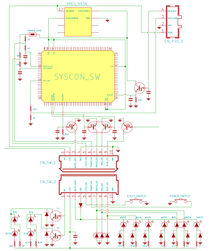Talk:Power Supply: Difference between revisions
| (3 intermediate revisions by one other user not shown) | |||
| Line 16: | Line 16: | ||
In most cases, you'll want a PSU rated at least the same as the one that was included with the PS3. Going with a higher rating would be optional, with the caveat that the PSU may generate a higher level of heat. Going with a lower rating should be discouraged. | In most cases, you'll want a PSU rated at least the same as the one that was included with the PS3. Going with a higher rating would be optional, with the caveat that the PSU may generate a higher level of heat. Going with a lower rating should be discouraged. | ||
== Power and heat testing methodology == | |||
Things to take note of before doing any testing<br> | |||
1. The voltage your country uses, this can be seen on most wattage meters by simply pressing the Voltage button. In North America and Japan this will likely be between 100-120V. For the rest of the world the voltage will likely be between 200-240V<br> | |||
2. The ambient temperature of the room must be measured either at the end of the testing or throughout the entire test<br> | |||
Testing methods:<br> | |||
1. Choose if you want to do all of the testing for the console in the horizontal or the vertical orientation.<br> | |||
2. Set the fan speed to a single number and note down what that number is, if you would like to do the testing with the syscon fan profile just make sure to note that down as "syscon default profile"<br> | |||
3. Make sure to set the console in an area where: <br> | |||
a. it is not in direct sunlight<br> | |||
b. it is not being heated or cooled by any objected like a fan or a heater<br> | |||
c. it has at least 2 feet (~60CM) of distance between the console and any other objects<br> | |||
4. Determine which game you will be using, and if the power measurements you get are consistent across multiple runs of the same area in game<br> | |||
eg: A race in GT6 may draw more power than the exact same race replayed using the in game replay tool.<br> | |||
eg: GTA 4 or GTA 5 may draw more or less power when driving down the same street due to a difference in the number of cars or pedestrians on screen at any one time. | |||
== Max Power ratings == | == Max Power ratings == | ||
| Line 33: | Line 51: | ||
==How it works== | ==How it works== | ||
<div style="float:right">[[File:SlimPSU-pinout.jpg|210px|thumb|right|CN101 4-pin connectors]]<br />[[File:SYSCON_SWx_JTP-001_JSD-001_HSW-001_CN101.jpg|210px|thumb|right|Syscon connections to PSU and to switch board]]</div> | |||
===Slims=== | ===Slims=== | ||
Based on a CECH-25xx... probably the same for all PS3 models using the 4 pins "CN101" PSU connector. See: http://www.ps3hax.net/showthread.php?t=58231 | |||
*You plug PS3 power cord to one of your house wallplugs | *You plug PS3 power cord to one of your house wallplugs | ||
| Line 63: | Line 78: | ||
*Problems needed to solve: | *Problems needed to solve: | ||
**The 12v/gnd problem mentioned above. To avoid this problem you need to check the wire code that usually is printed in it (and google it) to see how much max Amps it allows... incase this amount is not enought for your PS3 motherboard requirements (16A for a CECH-25xx) you need to "twist" several wires together, and this wires needs to belong to the same rail inside the PSU (so you need to open the ATX PSU to check which yellow ones are soldered together to choose that ones) | **The 12v/gnd problem mentioned above. To avoid this problem you need to check the wire code that usually is printed in it (and google it) to see how much max Amps it allows... incase this amount is not enought for your PS3 motherboard requirements (16A for a CECH-25xx) you need to "twist" several wires together, and this wires needs to belong to the same rail inside the PSU (so you need to open the ATX PSU to check which yellow ones are soldered together to choose that ones) | ||
**The signal sent by syscon to the original PSU (to switch on the 12v rail) is | **The signal sent by syscon to the original PSU (to switch on the 12v rail) is 3.3v, but an ATX PSU is turned on by grounding the green wire of ther ATX connector, the way to solve this involves using <abbr title="syscon connected to the transistor base (to open/close it), ATX green wire to the transistor collector, and the transistor emitter to ground">a transistor</abbr> | ||
**A modern ATX PSU has a rail for 5VSB that is permanently enabled, without need to have the PSU fan spinning (noiseless), and this rail uses to have around 3A or more... for the PS3 are only needed 5v@1A so using this rail is very convenient because you can keep your PS3 in standby with the ATX supplying the 5VSB and the fan stopped | **A modern ATX PSU has a rail for 5VSB that is permanently enabled, without need to have the PSU fan spinning (noiseless), and this rail uses to have around 3A or more... for the PS3 are only needed 5v@1A so using this rail is very convenient because you can keep your PS3 in standby with the ATX supplying the 5VSB (for syscon and friends) and the fan stopped | ||
Latest revision as of 05:25, 31 May 2021
PSU compatiblity critisism[edit source]
- The earliest batch of PS3 had the ZSSR5391A power supply, which as you can see in the above table draws a lot of amps from your power outlet. You can replace it with newer compatible power supply models that draw less power, and also produce less heat.
- The second criteria is to try to find the lowest input amp and lowest output amp that works with your PS3 model (for APS models, this means the higher the model number, the better).
The above is wrong in stating that:
- The output rating is a measurement for how much power the PSU itself uses (e.g. its efficiency)
- That it is better to get a PSU that has a lower rating which has littler headroom
I came here to say this and was glad to see someone else already brought the matter up. A lower rated PSU would in fact be worse if it couldn't supply sufficient amperage under certain conditions. In those cases, you could see unexpected behavior such as freezing, corruption and even intermittent YLOD.
Newer PS3s are more efficient than the original design. As a result, newer model PSUs have a lower rating as the PS3 hardware itself is not as demanding.
In most cases, you'll want a PSU rated at least the same as the one that was included with the PS3. Going with a higher rating would be optional, with the caveat that the PSU may generate a higher level of heat. Going with a lower rating should be discouraged.
Power and heat testing methodology[edit source]
Things to take note of before doing any testing
1. The voltage your country uses, this can be seen on most wattage meters by simply pressing the Voltage button. In North America and Japan this will likely be between 100-120V. For the rest of the world the voltage will likely be between 200-240V
2. The ambient temperature of the room must be measured either at the end of the testing or throughout the entire test
Testing methods:
1. Choose if you want to do all of the testing for the console in the horizontal or the vertical orientation.
2. Set the fan speed to a single number and note down what that number is, if you would like to do the testing with the syscon fan profile just make sure to note that down as "syscon default profile"
3. Make sure to set the console in an area where:
a. it is not in direct sunlight
b. it is not being heated or cooled by any objected like a fan or a heater
c. it has at least 2 feet (~60CM) of distance between the console and any other objects
4. Determine which game you will be using, and if the power measurements you get are consistent across multiple runs of the same area in game
eg: A race in GT6 may draw more power than the exact same race replayed using the in game replay tool.
eg: GTA 4 or GTA 5 may draw more or less power when driving down the same street due to a difference in the number of cars or pedestrians on screen at any one time.
Max Power ratings[edit source]
(Corrected the max wattage information of the CECHGxx and CECHHxx models from 280W to 360W. I know this because I myself have a CECHH01 PS3 and the unit states the Current: 3A and Voltage: 120V on the back, therefore: 120V x 3A= 360W.) 67.71.80.71 01:07, 4 February 2015
- Note that 120V-only supplies don't exist. The highest currentrating is for the lowest supported voltage (which is 100V notated on the Power Supply powerrating label):
CECHGxx APS-231 : 100V-240V 3.5-1.5A 50/60Hz (350-360W) -> 79.2-81.4% | 12V 23.5A (282W) 5V 0.6A (3W) | total 285W CECHGxx LSEB1226B1 : 220V-240V 1.7-1.6A 50/60Hz (374-384W) -> 74.2-76.2% | 12V 23.5A (282W) 5V 0.6A (3W) | total 285W CECHGxx LSEB1254A1 : 220V-240V 1.7-1.6A 50/60Hz (374-384W) -> 74.2-76.2% | 12V 23.5A (282W) 5V 0.6A (3W) | total 285W CECHHxx EADP-300AB : 100V-240V 3.6-1.5A 50/60Hz (360-360W) -> 79.2% | 12V 23.5A (282W) 5V 0.6A (3W) | total 285W CECHHxx/CECHKxx APS-239 : 100V-240V 3.5-1.5A 50/60Hz (350-360W) -> 79.2-81.4% | 12V 23.5A (282W) 5V 0.6A (3W) | total 285W
- The SKU Models table has several issues: it oversimplifies information conveyed on other pages and it does not distinguise within SKUs of the variants available (as in the different PSUs used in them). Further it does not distinguise between maxi, peaki, maxo or peako (and if we would, if we would assume the lowest/highest or mean of each of them for the overal range). Euss (talk) 21:04, 3 February 2015 (EST)
---
Gap vs. Pitch[edit source]
Gap is the space measured between 2 pins, while pitch is measured from pin center to pin center
How it works[edit source]
Slims[edit source]
Based on a CECH-25xx... probably the same for all PS3 models using the 4 pins "CN101" PSU connector. See: http://www.ps3hax.net/showthread.php?t=58231
- You plug PS3 power cord to one of your house wallplugs
- PSU switches on the 5v power rail and converts 100V-240V (input) to 5.5V 0.9A (4.95W output) and are sent to PS3 motherboard through CN101 pin 1 (5VSB)
- This 5v are converted to 3.3v and are sent to syscon, syscon checks PSU through CN101 pin 4 (ACIN_DET), if there is a voltage in it (around 5v) the PSU is confirmed working normally (otherway the PSU is faulty)
- Syscon turns on the red led next to the ON/OFF button to show the user that the PS3 has entered in "Standby" mode (but the fact is syscon was working in "standby" an step before at the time it does a check to the PSU)
- So everything is ready... now you press the ON button with your finger in the switch board
- By pressing ON/OFF button a syscon pin is grounded, syscon changes his operation mode from "standby" to "active" (this is speculative, but most probably), turns off the red led next to the ON/OFF button and turns on the green led instead
- Syscon sends a 3.3v control signal to the PSU through CN101 pin 3 (ACDC_STBY), while this signal is enabled the PSU 12v rail is enabled
- PSU switches on the 12v power rail and converts 100V-240V (input) to 12V 16A (192W output) and is sent to PS3 motherboard by a single "plug" (that metal pillars located vertically on the PS3 motherboard intended to enter inside the PSU)
- The whole motherboard is powered, PS3 turns ON
ATX to PS3[edit source]
Basic (for tests)[edit source]
How to connect a PC ATX PSU to a PS3 slim for tests with only 3 wires
- Pros:
- The schematic used in the video is electrically perfect
- Cons:
- A single wire of a ATX PSU (most probably) is not designed to carry 12v@16A... so the plastic cover of the wire and the connector/s are going to warm up and eventually melt, creating a shorcut and posible damage in the PSU and PS3
Advanced (to use permanently)[edit source]
- Problems needed to solve:
- The 12v/gnd problem mentioned above. To avoid this problem you need to check the wire code that usually is printed in it (and google it) to see how much max Amps it allows... incase this amount is not enought for your PS3 motherboard requirements (16A for a CECH-25xx) you need to "twist" several wires together, and this wires needs to belong to the same rail inside the PSU (so you need to open the ATX PSU to check which yellow ones are soldered together to choose that ones)
- The signal sent by syscon to the original PSU (to switch on the 12v rail) is 3.3v, but an ATX PSU is turned on by grounding the green wire of ther ATX connector, the way to solve this involves using a transistor
- A modern ATX PSU has a rail for 5VSB that is permanently enabled, without need to have the PSU fan spinning (noiseless), and this rail uses to have around 3A or more... for the PS3 are only needed 5v@1A so using this rail is very convenient because you can keep your PS3 in standby with the ATX supplying the 5VSB (for syscon and friends) and the fan stopped