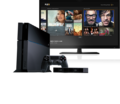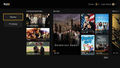Media Services: Difference between revisions
m (→Mediaservices) |
|||
| (10 intermediate revisions by 3 users not shown) | |||
| Line 1: | Line 1: | ||
== Media Player == | |||
Added {{dts|2015-06-15}} to be downloaded seperately, with DLNA and USB Mass Storage support | |||
=== File Formats and Codecs === | |||
==== Video ==== | |||
* MKV | |||
** Visual: H.264/MPEG-4 AVC High Profile Level4.2 | |||
** Audio: MP3, AAC LC, AC-3(Dolby Digital) | |||
* AVI | |||
** Visual: MPEG4 ASP, H.264/MPEG-4 AVC High Profile Level4.2 | |||
** Audio: MP3, AAC LC, AC-3(Dolby Digital) | |||
* MP4 | |||
** Visual: H.264/MPEG-4 AVC High Profile Level4.2 | |||
** Audio: AAC LC, AC-3(Dolby Digital) | |||
* MPEG-2 TS | |||
** Visual: H.264/MPEG-4 AVC High Profile Level4.2, MPEG2 Visual | |||
** Audio: MP2(MPEG2 Audio Layer 2), AAC LC, AC-3(Dolby Digital) | |||
** AVCHD: (.m2ts, .mts) | |||
==== Photo ==== | |||
* JPEG (based on DCF 2.0/Exif 2.21) | |||
* BMP | |||
* PNG | |||
==== Music ==== | |||
* MP3 | |||
* AAC (M4A) | |||
=== DLNA render profiles === | |||
==== Universal Media Player render profile ("Sony-PlayStation4.conf" file) ==== | |||
<syntaxhighlight lang="text"> | |||
#---------------------------------------------------------------------------- | |||
# Profile for Sony PlayStation 4. | |||
# See DefaultRenderer.conf for descriptions of all the available options. | |||
# | |||
RendererName = PlayStation 4 | |||
RendererIcon = ps4.png | |||
# ============================================================================ | |||
# This renderer has sent the following string/s: | |||
# | |||
# User-Agent: PS4Application libhttp/1.000 (PS4) libhttp/2.51 (PlayStation 4) | |||
# User-Agent: libhttp/2.51 (PlayStation 4) | |||
# ============================================================================ | |||
# | |||
UserAgentSearch = PlayStation 4 | |||
TranscodeVideo = MPEGTS-H264-AC3 | |||
MaxVideoBitrateMbps = 40 | |||
MediaInfo = true | |||
# Supported video formats: | |||
Supported = f:avi v:mp4|h264 a:aac|ac3|mp3 m:video/avi | |||
Supported = f:mkv v:h264 a:aac|aac-he|ac3|mp3 m:video/x-matroska | |||
Supported = f:mp4 v:h264 a:aac|ac3 m:video/mp4 | |||
Supported = f:mpegts v:mpeg2|h264 a:aac|ac3|mpa m:video/mpeg | |||
# Supported audio formats: | |||
Supported = f:aac n:2 m:audio/x-m4a | |||
Supported = f:mp3 n:2 m:audio/mpeg | |||
# Supported image formats: | |||
Supported = f:bmp m:image/bmp | |||
Supported = f:jpg m:image/jpeg | |||
Supported = f:png m:image/png | |||
</syntaxhighlight> | |||
source: https://github.com/UniversalMediaServer/UniversalMediaServer/blob/master/src/main/external-resources/renderers/Sony-PlayStation4.conf | |||
==== Plex DLNA Profile ("PlayStation 4.xml" file) ==== | |||
<syntaxhighlight lang="xml"> | |||
<?xml version="1.0" encoding="UTF-8"?> | |||
<Client name="PlayStation 4"> | |||
<!-- Author: Plex Inc. --> | |||
<Identification> | |||
<Header name="User-Agent" substring="UPnP/1.0 DLNADOC/1.50" /> | |||
<Header name="User-Agent" substring="PS4Application" /> | |||
<Header name="User-Agent" substring="PlayStation 4" /> | |||
<Header name="X-AV-Client-Info" substring="PlayStation 4" /> | |||
</Identification> | |||
<TranscodeTargets> | |||
<VideoProfile container="mpegts" audioCodec="aac,ac3" codec="h264"> | |||
<Setting name="VideoEncodeFlags" value="-x264opts cabac=1" /> | |||
</VideoProfile> | |||
<MusicProfile container="mp3" codec="mp3" /> | |||
<PhotoProfile container="jpeg" /> | |||
</TranscodeTargets> | |||
<DirectPlayProfiles> | |||
<VideoProfile container="mpegts" codec="mpeg1video,mpeg2video,h264,mpeg4" audioCodec="ac3,aac,mp3" /> | |||
<VideoProfile container="mp4" codec="mpeg1video,mpeg2video,h264,mpeg4" audioCodec="ac3,aac,mp3" /> | |||
<VideoProfile container="mov" codec="mpeg1video,mpeg2video,h264,mpeg4" audioCodec="ac3,aac,mp3" /> | |||
<VideoProfile container="mkv" codec="mpeg1video,mpeg2video,h264,mpeg4" audioCodec="ac3,aac,mp3" /> | |||
<VideoProfile container="avi" codec="mpeg1video,mpeg2video,h264,mpeg4" audioCodec="ac3,aac,mp3" /> | |||
<MusicProfile container="mp3" codec="mp3" /> | |||
<MusicProfile container="mp4" codec="aac" /> | |||
<PhotoProfile container="jpeg,bmp,png" /> | |||
</DirectPlayProfiles> | |||
<CodecProfiles> | |||
<VideoCodec name="mpeg1video,mpeg2video"> | |||
<Limitations> | |||
<UpperBound name="video.width" value="1920" /> | |||
<UpperBound name="video.height" value="1088" /> | |||
<UpperBound name="video.bitrate" value="20000" /> | |||
</Limitations> | |||
</VideoCodec> | |||
<VideoCodec name="h264,mpeg4"> | |||
<Limitations> | |||
<UpperBound name="video.width" value="1920" /> | |||
<UpperBound name="video.height" value="1088" /> | |||
<UpperBound name="video.bitrate" value="30000" /> | |||
</Limitations> | |||
</VideoCodec> | |||
<VideoAudioCodec name="ac3,aac"> | |||
<Limitations> | |||
<UpperBound name="audio.channels" value="6" /> | |||
</Limitations> | |||
</VideoAudioCodec> | |||
<VideoAudioCodec name="mp3"> | |||
<Limitations> | |||
<UpperBound name="audio.channels" value="2" /> | |||
</Limitations> | |||
</VideoAudioCodec> | |||
<MusicCodec name="aac"> | |||
<Limitations> | |||
<UpperBound name="audio.channels" value="2" /> | |||
</Limitations> | |||
</MusicCodec> | |||
</CodecProfiles> | |||
<ContainerProfiles> | |||
<PhotoContainer name="*"> | |||
<Limitations> | |||
<UpperBound name="media.width" value="1280" /> | |||
<UpperBound name="media.height" value="720" /> | |||
</Limitations> | |||
</PhotoContainer> | |||
</ContainerProfiles> | |||
</Client> | |||
</syntaxhighlight> | |||
Location for above XML file: | |||
* Windows: %PROGRAMFILES%\Plex\Plex Media Server\Resources\Profiles | |||
* Mac: ~/Library/Application Support/Plex Media Server/Profiles | |||
* debian: /usr/lib/plexmediaserver/Resources/Profiles | |||
* FreeNAS: /usr/pbi/plexmediaserver-amd64/share/plexmediaserver/Resources/Profiles | |||
=== Gallery === | |||
<gallery> | |||
File:PS4 Media Player - image1.jpg|PS4 Media Player - image1 | |||
File:PS4 Media Player - image2.jpg|PS4 Media Player - image2 | |||
File:PS4 Media Player - image3.jpg|PS4 Media Player - image3 | |||
</gallery> | |||
* http://blog.eu.playstation.com/2015/06/16/media-player-launches-on-ps4-today/ | |||
* http://blog.us.playstation.com/2015/06/15/media-player-coming-to-ps4/ | |||
== Mediaservices == | == Mediaservices == | ||
<div style="float:right">[[File:PS4 mediaservices.png|200px|thumb|left|PS4 mediaservices]]</div> | <div style="float:right">[[File:PS4 mediaservices.png|200px|thumb|left|PS4 mediaservices]]</div> | ||
* [http://en.wikipedia.org/wiki/3Player 3Player] (IRL) PS3-only | * [http://en.wikipedia.org/wiki/3Player 3Player] (IRL) PS3-only | ||
* [http://en.wikipedia.org/wiki/4oD | * [http://en.wikipedia.org/wiki/All_4 4oD (All 4)] [https://store.playstation.com/#!/en-gb/apps/all-4/cid=EP4449-NPEB01271_00-CHANNEL404OD0100 NPEB01271] (UK) PS3-only, PS4-planned | ||
* [http://en.wikipedia.org/wiki/ABC_iview ABC iview] (AUS) | * [http://en.wikipedia.org/wiki/ABC_iview ABC iview] (AUS) | ||
* [http://en.wikipedia.org/wiki/Amazon_Instant_Video Amazon Instant Video] [https://store.playstation.com/#!/en-us/apps/amazon/cid=UP2064-CUSA00130_00-AIV00000000000US CUSA00130] [https://store.playstation.com/#!/en-gb/apps/amazon/cid=EP4183-CUSA00126_00-AIV00000000000EU CUSA00126] (CAN, GER, UK, USA) | * [http://en.wikipedia.org/wiki/Amazon_Instant_Video Amazon Instant Video] [https://store.playstation.com/#!/en-us/apps/amazon/cid=UP2064-CUSA00130_00-AIV00000000000US CUSA00130] [https://store.playstation.com/#!/en-gb/apps/amazon/cid=EP4183-CUSA00126_00-AIV00000000000EU CUSA00126] (CAN, GER, UK, USA) | ||
| Line 14: | Line 166: | ||
* [http://en.wikipedia.org/wiki/CinemaNow CinemaNow] (USA) PS3-only | * [http://en.wikipedia.org/wiki/CinemaNow CinemaNow] (USA) PS3-only | ||
* [http://en.wikipedia.org/wiki/Crackle_(company) Crackle] [https://store.playstation.com/#!/en-us/apps/crackle/cid=US0007-CUSA00059_00-CRACKLEPS4TRILIT CUSA00059] (CAN, MEX, USA) | * [http://en.wikipedia.org/wiki/Crackle_(company) Crackle] [https://store.playstation.com/#!/en-us/apps/crackle/cid=US0007-CUSA00059_00-CRACKLEPS4TRILIT CUSA00059] (CAN, MEX, USA) | ||
* [http://en.wikipedia.org/wiki/Crunchyroll Crunchyroll] [https://store.playstation.com/#!/en-us/apps/crunchyroll-watch-the-latest-anime-drama/cid=UP2074-CUSA00095_00-201310082029XXXX CUSA00095] (CAN, | * [http://en.wikipedia.org/wiki/Crunchyroll Crunchyroll] [https://store.playstation.com/#!/en-us/apps/crunchyroll-watch-the-latest-anime-drama/cid=UP2074-CUSA00095_00-201310082029XXXX CUSA00095] (ARG, BRA, CAN, CHL, COL, MEX, PER, USA) | ||
* [http://en.wikipedia.org/wiki/Dailymotion Dailymotion] | * [http://en.wikipedia.org/wiki/Dailymotion Dailymotion] | ||
* [http://en.wikipedia.org/wiki/Demand_5 Demand 5] [https://store.playstation.com/#!/en-gb/apps/demand-5/cid=EP4346-CUSA00248_00-CHANNEL50DEMAND5 CUSA00248] (UK) | * [http://en.wikipedia.org/wiki/Demand_5 Demand 5] [https://store.playstation.com/#!/en-gb/apps/demand-5/cid=EP4346-CUSA00248_00-CHANNEL50DEMAND5 CUSA00248] (UK) | ||
* [http://en.wikipedia.org/wiki/Dish_Network DiSH Network] [https://store.playstation.com/#!/en-us/apps/dish/cid=UP2112-CUSA00959_00-ECHOVIRTUALJOEY1 CUSA00959] (USA) | * [http://en.wikipedia.org/wiki/Dish_Network DiSH Network] [https://store.playstation.com/#!/en-us/apps/dish/cid=UP2112-CUSA00959_00-ECHOVIRTUALJOEY1 CUSA00959] (USA) | ||
* [http://en.wikipedia.org/wiki/DMM_Corporation DMM.com] (JPN) PSVita-only | * [http://en.wikipedia.org/wiki/DMM_Corporation DMM.com] (JPN) PSVita-only | ||
* edyViewer (JPN) PS3-only | * DVDPost (BE) planned | ||
* [http://ja.wikipedia.org/wiki/%E6%A5%BD%E5%A4%A9Edy edyViewer] (JPN) PS3-only | |||
* [http://en.wikipedia.org/wiki/Epix_(TV_network) Epix] [https://store.playstation.com/#!/en-us/apps/epix/cid=UT9003-CUSA00098_00-EPIXHD0000001003 CUSA00098] (USA) | * [http://en.wikipedia.org/wiki/Epix_(TV_network) Epix] [https://store.playstation.com/#!/en-us/apps/epix/cid=UT9003-CUSA00098_00-EPIXHD0000001003 CUSA00098] (USA) | ||
* [http://en.wikipedia.org/wiki/Facebook Facebook] - PSVita-only | * [http://en.wikipedia.org/wiki/Facebook Facebook] - PSVita-only | ||
| Line 25: | Line 178: | ||
* [http://fr.wikipedia.org/wiki/Filmo_TV Filmo TV] (FRA) | * [http://fr.wikipedia.org/wiki/Filmo_TV Filmo TV] (FRA) | ||
* [http://en.wikipedia.org/wiki/Flickr Flickr] - PSVita-only | * [http://en.wikipedia.org/wiki/Flickr Flickr] - PSVita-only | ||
* [http://en.wikipedia.org/wiki/Foursquare foursquare] (JPN) PSVita-only | * <span style="text-decoration: line-through;">[http://en.wikipedia.org/wiki/Foursquare foursquare] (JPN) PSVita-only</span> discontinued | ||
* [http://en.wikipedia.org/wiki/Foxtel_Play Foxtel Play] (AUS) | * [http://en.wikipedia.org/wiki/Foxtel_Play Foxtel Play] (AUS) | ||
* [http://en.wikipedia.org/wiki/Funimation Funimation] [https://store.playstation.com/#!/en-us/apps/funimation/cid=UP2203-CUSA01881_00-FUNIMATION123456 CUSA01881] (CAN, USA) | * [http://en.wikipedia.org/wiki/Funimation Funimation] [https://store.playstation.com/#!/en-us/apps/funimation/cid=UP2203-CUSA01881_00-FUNIMATION123456 CUSA01881] (CAN, USA) | ||
| Line 37: | Line 190: | ||
* [http://en.wikipedia.org/wiki/Smart.fm iKnow!] (JPN) PSVita-only | * [http://en.wikipedia.org/wiki/Smart.fm iKnow!] (JPN) PSVita-only | ||
* [http://en.wikipedia.org/wiki/ITV_Player ITV Player] (IRL, UK) | * [http://en.wikipedia.org/wiki/ITV_Player ITV Player] (IRL, UK) | ||
* Joysound.TV Plus (JPN) | * [http://ja.wikipedia.org/wiki/JOYSOUND#.E5.AE.B6.E5.BA.AD.E7.94.A8 Joysound.TV Plus] (JPN) | ||
* Lightbox (NZL) | * [http://en.wikipedia.org/wiki/Lightbox_%28New_Zealand%29 Lightbox] (NZL) | ||
* Live Events Viewer [https://store.playstation.com/#!/en-us/apps/live-events-viewer/cid=UT0016-CUSA00658_00-0000000000000000 CUSA00658] (USA) | * Live Events Viewer [https://store.playstation.com/#!/en-us/apps/live-events-viewer/cid=UT0016-CUSA00658_00-0000000000000000 CUSA00658] (USA) | ||
* Live from PlayStation | * [http://en.wikipedia.org/wiki/PlayStation_Network#Features Live from PlayStation] | ||
* [http://en.wikipedia.org/wiki/Twitter LiveTweet] - PSVita-only | * [http://en.wikipedia.org/wiki/Twitter LiveTweet] - PSVita-only | ||
* [http://en.wikipedia.org/wiki/LoveFilm LOVEFiLM] (Germany, UK) - folded into [http://en.wikipedia.org/wiki/Amazon_Instant_Video Amazon Instant Video] | * [http://en.wikipedia.org/wiki/LoveFilm LOVEFiLM] (Germany, UK) - folded into [http://en.wikipedia.org/wiki/Amazon_Instant_Video Amazon Instant Video] | ||
| Line 46: | Line 199: | ||
* [http://en.wikipedia.org/wiki/MLB.tv MLB.tv] [https://store.playstation.com/#!/en-us/apps/mlbtv-premium/cid=UP0181-CUSA01974_00-MLBTVPS4US000001 CUSA01974] (CAN, MEX, USA) | * [http://en.wikipedia.org/wiki/MLB.tv MLB.tv] [https://store.playstation.com/#!/en-us/apps/mlbtv-premium/cid=UP0181-CUSA01974_00-MLBTVPS4US000001 CUSA01974] (CAN, MEX, USA) | ||
* [http://en.wikipedia.org/wiki/MUBI_(website) MUBI] | * [http://en.wikipedia.org/wiki/MUBI_(website) MUBI] | ||
* naspocket (JPN) PSVita-only | * [http://ja.wikipedia.org/wiki/Nasne naspocket] (known as Network Media Player in other regions) [https://store.playstation.com/#!/en-ie/apps/network-media-player/cid=EP9000-PCSF00635_00-NASPOCKET000SCEE PCSF00635] (JPN, IRL) PSVita-only | ||
* [http://en.wikipedia.org/wiki/NBA_League_Pass NBA Game Time] [https://store.playstation.com/#!/en-us/apps/nba-game-time-ps4/cid=UP9002-CUSA00214_00-NBAGAMETIMEAPP00 CUSA00214] (ARG, BRA, CAN, CHI, DOM, MEX, JPN, USA) | * [http://en.wikipedia.org/wiki/NBA_League_Pass NBA Game Time] [https://store.playstation.com/#!/en-us/apps/nba-game-time-ps4/cid=UP9002-CUSA00214_00-NBAGAMETIMEAPP00 CUSA00214] (ARG, BRA, CAN, CHI, DOM, MEX, JPN, USA) | ||
* [http://en.wikipedia.org/wiki/Neon_Alley Neon Alley] (CAN, USA) discontinued, moved to Hulu Plus | * [http://en.wikipedia.org/wiki/Neon_Alley Neon Alley] (CAN, USA) discontinued, moved to Hulu Plus | ||
| Line 54: | Line 207: | ||
* [http://en.wikipedia.org/wiki/National_Hockey_League#Out-of-market_sports_packages NHL GameCenter LIVE] [https://store.playstation.com/#!/en-us/apps/nhl/cid=UT0026-CUSA00448_00-NHLGAMECENTERPS4 CUSA00448] (CAN, USA) | * [http://en.wikipedia.org/wiki/National_Hockey_League#Out-of-market_sports_packages NHL GameCenter LIVE] [https://store.playstation.com/#!/en-us/apps/nhl/cid=UT0026-CUSA00448_00-NHLGAMECENTERPS4 CUSA00448] (CAN, USA) | ||
* [http://en.wikipedia.org/wiki/Niconico Niconico] (JPN, USA) | * [http://en.wikipedia.org/wiki/Niconico Niconico] (JPN, USA) | ||
* NOS Sports [https://store.playstation.com/#!/nl-nl/apps/nos-sport/cid=EP4442-CUSA00120_00-NOSSPORTSAPPPS40 CUSA00120] (Netherlands) | * [http://nl.wikipedia.org/wiki/NOS_Studio_Sport NOS Sports] [https://store.playstation.com/#!/nl-nl/apps/nos-sport/cid=EP4442-CUSA00120_00-NOSSPORTSAPPPS40 CUSA00120] (Netherlands) | ||
* [http://en.wikipedia.org/wiki/Now_TV Now TV] (UK) | * [http://en.wikipedia.org/wiki/Now_TV Now TV] (UK) | ||
* [http://en.wikipedia.org/wiki/OoVoo ooVoo] | * [http://en.wikipedia.org/wiki/OoVoo ooVoo] | ||
* | * [http://nl.wikipedia.org/wiki/Path%C3%A9_Nederland Pathé Thuis] [https://store.playstation.com/#!/nl-nl/apps/path%C3%A9-thuis/cid=EP4466-CUSA01312_00-WEBMAF00000PATHE CUSA01312] (Netherlands) | ||
* [http://en.wikipedia.org/wiki/PlayMemories_Studio PlayMemories Online] | * [http://en.wikipedia.org/wiki/PlayMemories_Studio PlayMemories Online] | ||
* [http://en.wikipedia.org/wiki/PlayStation_App PlayStation App] | * [http://en.wikipedia.org/wiki/PlayStation_App PlayStation App] | ||
| Line 70: | Line 223: | ||
* [http://en.wikipedia.org/wiki/Qello Qello HD concerts] [https://store.playstation.com/#!/en-us/apps/qello-hd-concerts/cid=UT0021-CUSA00489_00-QELLO20130905001 CUSA00489] [https://store.playstation.com/#!/en-gb/games/qello-hd-concerts/cid=EP4482-CUSA00696_00-QELLO20140814000 CUSA00696] | * [http://en.wikipedia.org/wiki/Qello Qello HD concerts] [https://store.playstation.com/#!/en-us/apps/qello-hd-concerts/cid=UT0021-CUSA00489_00-QELLO20130905001 CUSA00489] [https://store.playstation.com/#!/en-gb/games/qello-hd-concerts/cid=EP4482-CUSA00696_00-QELLO20140814000 CUSA00696] | ||
* [http://en.wikipedia.org/wiki/Quickflix Quickflix] [https://store.playstation.com/#!/en-au/apps/quickflix/cid=EP4342-CUSA00247_00-QUICKFLIX0000FUL CUSA00247] (Australia, New Zealand) | * [http://en.wikipedia.org/wiki/Quickflix Quickflix] [https://store.playstation.com/#!/en-au/apps/quickflix/cid=EP4342-CUSA00247_00-QUICKFLIX0000FUL CUSA00247] (Australia, New Zealand) | ||
* radiko.jp (JPN) PSVita-only | * [http://ja.wikipedia.org/wiki/Radiko radiko.jp] (JPN) PSVita-only | ||
* [http://en.wikipedia.org/wiki/Redbox_Instant Redbox Instant] (USA) | * [http://en.wikipedia.org/wiki/Redbox_Instant Redbox Instant] (USA) | ||
* [http://en.wikipedia.org/wiki/RTBF RTBF] [https://store.playstation.com/#!/nl-be/apps/rtbf/cid=EP4400-CUSA00121_00-RTBF0000WEBMAF00 CUSA00121] (Belgium) | * [http://en.wikipedia.org/wiki/RTBF RTBF] [https://store.playstation.com/#!/nl-be/apps/rtbf/cid=EP4400-CUSA00121_00-RTBF0000WEBMAF00 CUSA00121] (Belgium) | ||
| Line 83: | Line 236: | ||
* [http://en.wikipedia.org/wiki/Tokyo_Broadcasting_System TBS Seikaiisan Selection] (JPN) PSVita-only | * [http://en.wikipedia.org/wiki/Tokyo_Broadcasting_System TBS Seikaiisan Selection] (JPN) PSVita-only | ||
* [http://en.wikipedia.org/wiki/The_Playroom_(2013_video_game) The Playroom] | * [http://en.wikipedia.org/wiki/The_Playroom_(2013_video_game) The Playroom] | ||
* Total Channel [https://store.playstation.com/#!/es-es/apps/total-channel/cid=EP4419-NPEB01848_00-TOTALCHANNEL0000 NPEB01848 (PS3)] (Spain) | * [http://es.wikipedia.org/wiki/V%C3%ADdeo_bajo_demanda#Espa.C3.B1a Total Channel] [https://store.playstation.com/#!/es-es/apps/total-channel/cid=EP4419-NPEB01848_00-TOTALCHANNEL0000 NPEB01848 (PS3)] (Spain) | ||
* [http://en.wikipedia.org/wiki/Culture_Convenience_Club Tsutaya TV] (JPN) PSVita-only | * [http://en.wikipedia.org/wiki/Culture_Convenience_Club Tsutaya TV] (JPN) PSVita-only | ||
* [http://en.wikipedia.org/wiki/TuneIn TuneIn] | * [http://en.wikipedia.org/wiki/TuneIn TuneIn] | ||
* TV Dogatch (JPN) PSVita-only | * [http://ja.wikipedia.org/wiki/%E3%83%86%E3%83%AC%E3%83%93%E3%83%89%E3%82%AC%E3%83%83%E3%83%81 TV Dogatch] (JPN) PSVita-only | ||
* [http://en.wikipedia.org/wiki/Sky_Go TV from Sky] | * [http://en.wikipedia.org/wiki/Sky_Go TV from Sky] | ||
* [http://en.wikipedia.org/wiki/TVNZ_ondemand TVNZ ondemand] (NZL) PS3-only | * [http://en.wikipedia.org/wiki/TVNZ_ondemand TVNZ ondemand] (NZL) PS3-only | ||
* U-Next (JPN) PSVita-only | * [http://ja.wikipedia.org/wiki/U-NEXT U-Next] (JPN) PSVita-only | ||
* UFC Fight Pass | * UFC Fight Pass | ||
* [http://en.wikipedia.org/wiki/Vevo Vevo] (ESP, FRA, GER, IRL, ITA, NLD, NZL, POL, UK, USA) | * [http://en.wikipedia.org/wiki/Vevo Vevo] (ESP, FRA, GER, IRL, ITA, NLD, NZL, POL, UK, USA) | ||
| Line 98: | Line 251: | ||
* [http://de.wikipedia.org/wiki/Watchever Watchever] [https://store.playstation.com/#!/de-de/apps/watchever/cid=EP4378-CUSA00075_00-WATCHEVERFULL000 CUSA00075] (Germany) | * [http://de.wikipedia.org/wiki/Watchever Watchever] [https://store.playstation.com/#!/de-de/apps/watchever/cid=EP4378-CUSA00075_00-WATCHEVERFULL000 CUSA00075] (Germany) | ||
* [http://en.wikipedia.org/wiki/Wuaki.tv Wuaki.tv] (Spain) | * [http://en.wikipedia.org/wiki/Wuaki.tv Wuaki.tv] (Spain) | ||
* [http://en.wikipedia.org/wiki/WWE_Network WWE Network] [https://store.playstation.com/#!/en-us/apps/wwe-network/cid=UT0025-CUSA00429_00-WWE0000000000001 CUSA00429] [https://store.playstation.com/#!/en-gb/apps/wwe-network/cid=EP4505-CUSA01092_00-WWE0000000000001 CUSA01092] (IRL, | * [http://en.wikipedia.org/wiki/WWE_Network WWE Network] [https://store.playstation.com/#!/en-us/apps/wwe-network/cid=UT0025-CUSA00429_00-WWE0000000000001 CUSA00429] [https://store.playstation.com/#!/en-gb/apps/wwe-network/cid=EP4505-CUSA01092_00-WWE0000000000001 CUSA01092] (ARG, BRA, CHL, COL, MEX, PER, USA, AUS, BEL, BGR, HRV, CZE, DNK, FIN, GBR, GRC, HUN, IRL, ISR, LUX, NLD, NZL, NOR, POL, PRT, RUS, SWE, SVN, TUR, ZAF) | ||
* [http://nl.wikipedia.org/wiki/Video_on_demand#Aanbod Ximon] (Belgium, Netherlands) | * <span style="text-decoration: line-through;">[http://nl.wikipedia.org/wiki/Video_on_demand#Aanbod Ximon] (Belgium, Netherlands)</span> <!--// http://4theplayers.nl/geen-ps4-ximon-app-meer-eind-januari-want-ximon-stopt/ //-->discontinued | ||
* [http://en.wikipedia.org/wiki/YLE YLE] (Finland) | * [http://en.wikipedia.org/wiki/YLE YLE] (Finland) | ||
* [http://en.wikipedia.org/wiki/YouTube Youtube] [https://store.playstation.com/#!/en-us/apps/youtube/cid=UP4381-CUSA01015_00-YOUTUBESCEA00000 CUSA01015] [https://store.playstation.com/#!/en-gb/apps/youtube/cid=EP4381-CUSA01116_00-YOUTUBESCEE00000 CUSA01116] [https://store.playstation.com/#!/en-hk/apps/youtube/cid=HP4381-CUSA01034_00-YOUTUBESCEH00000 CUSA01034] [https://store.playstation.com/#!/ja-jp/%e3%82%a2%e3%83%97%e3%83%aa/youtube/cid=JA0004-CUSA01065_00-YOUTUBESCEJ00000 CUSA01065] | * [http://en.wikipedia.org/wiki/YouTube Youtube] [https://store.playstation.com/#!/en-us/apps/youtube/cid=UP4381-CUSA01015_00-YOUTUBESCEA00000 CUSA01015] [https://store.playstation.com/#!/en-gb/apps/youtube/cid=EP4381-CUSA01116_00-YOUTUBESCEE00000 CUSA01116] [https://store.playstation.com/#!/en-hk/apps/youtube/cid=HP4381-CUSA01034_00-YOUTUBESCEH00000 CUSA01034] [https://store.playstation.com/#!/ja-jp/%e3%82%a2%e3%83%97%e3%83%aa/youtube/cid=JA0004-CUSA01065_00-YOUTUBESCEJ00000 CUSA01065] | ||
Latest revision as of 01:13, 5 May 2019
Media Player[edit | edit source]
Added June 15, 2015 to be downloaded seperately, with DLNA and USB Mass Storage support
File Formats and Codecs[edit | edit source]
Video[edit | edit source]
- MKV
- Visual: H.264/MPEG-4 AVC High Profile Level4.2
- Audio: MP3, AAC LC, AC-3(Dolby Digital)
- AVI
- Visual: MPEG4 ASP, H.264/MPEG-4 AVC High Profile Level4.2
- Audio: MP3, AAC LC, AC-3(Dolby Digital)
- MP4
- Visual: H.264/MPEG-4 AVC High Profile Level4.2
- Audio: AAC LC, AC-3(Dolby Digital)
- MPEG-2 TS
- Visual: H.264/MPEG-4 AVC High Profile Level4.2, MPEG2 Visual
- Audio: MP2(MPEG2 Audio Layer 2), AAC LC, AC-3(Dolby Digital)
- AVCHD: (.m2ts, .mts)
Photo[edit | edit source]
- JPEG (based on DCF 2.0/Exif 2.21)
- BMP
- PNG
Music[edit | edit source]
- MP3
- AAC (M4A)
DLNA render profiles[edit | edit source]
Universal Media Player render profile ("Sony-PlayStation4.conf" file)[edit | edit source]
#----------------------------------------------------------------------------
# Profile for Sony PlayStation 4.
# See DefaultRenderer.conf for descriptions of all the available options.
#
RendererName = PlayStation 4
RendererIcon = ps4.png
# ============================================================================
# This renderer has sent the following string/s:
#
# User-Agent: PS4Application libhttp/1.000 (PS4) libhttp/2.51 (PlayStation 4)
# User-Agent: libhttp/2.51 (PlayStation 4)
# ============================================================================
#
UserAgentSearch = PlayStation 4
TranscodeVideo = MPEGTS-H264-AC3
MaxVideoBitrateMbps = 40
MediaInfo = true
# Supported video formats:
Supported = f:avi v:mp4|h264 a:aac|ac3|mp3 m:video/avi
Supported = f:mkv v:h264 a:aac|aac-he|ac3|mp3 m:video/x-matroska
Supported = f:mp4 v:h264 a:aac|ac3 m:video/mp4
Supported = f:mpegts v:mpeg2|h264 a:aac|ac3|mpa m:video/mpeg
# Supported audio formats:
Supported = f:aac n:2 m:audio/x-m4a
Supported = f:mp3 n:2 m:audio/mpeg
# Supported image formats:
Supported = f:bmp m:image/bmp
Supported = f:jpg m:image/jpeg
Supported = f:png m:image/png
Plex DLNA Profile ("PlayStation 4.xml" file)[edit | edit source]
<?xml version="1.0" encoding="UTF-8"?>
<Client name="PlayStation 4">
<!-- Author: Plex Inc. -->
<Identification>
<Header name="User-Agent" substring="UPnP/1.0 DLNADOC/1.50" />
<Header name="User-Agent" substring="PS4Application" />
<Header name="User-Agent" substring="PlayStation 4" />
<Header name="X-AV-Client-Info" substring="PlayStation 4" />
</Identification>
<TranscodeTargets>
<VideoProfile container="mpegts" audioCodec="aac,ac3" codec="h264">
<Setting name="VideoEncodeFlags" value="-x264opts cabac=1" />
</VideoProfile>
<MusicProfile container="mp3" codec="mp3" />
<PhotoProfile container="jpeg" />
</TranscodeTargets>
<DirectPlayProfiles>
<VideoProfile container="mpegts" codec="mpeg1video,mpeg2video,h264,mpeg4" audioCodec="ac3,aac,mp3" />
<VideoProfile container="mp4" codec="mpeg1video,mpeg2video,h264,mpeg4" audioCodec="ac3,aac,mp3" />
<VideoProfile container="mov" codec="mpeg1video,mpeg2video,h264,mpeg4" audioCodec="ac3,aac,mp3" />
<VideoProfile container="mkv" codec="mpeg1video,mpeg2video,h264,mpeg4" audioCodec="ac3,aac,mp3" />
<VideoProfile container="avi" codec="mpeg1video,mpeg2video,h264,mpeg4" audioCodec="ac3,aac,mp3" />
<MusicProfile container="mp3" codec="mp3" />
<MusicProfile container="mp4" codec="aac" />
<PhotoProfile container="jpeg,bmp,png" />
</DirectPlayProfiles>
<CodecProfiles>
<VideoCodec name="mpeg1video,mpeg2video">
<Limitations>
<UpperBound name="video.width" value="1920" />
<UpperBound name="video.height" value="1088" />
<UpperBound name="video.bitrate" value="20000" />
</Limitations>
</VideoCodec>
<VideoCodec name="h264,mpeg4">
<Limitations>
<UpperBound name="video.width" value="1920" />
<UpperBound name="video.height" value="1088" />
<UpperBound name="video.bitrate" value="30000" />
</Limitations>
</VideoCodec>
<VideoAudioCodec name="ac3,aac">
<Limitations>
<UpperBound name="audio.channels" value="6" />
</Limitations>
</VideoAudioCodec>
<VideoAudioCodec name="mp3">
<Limitations>
<UpperBound name="audio.channels" value="2" />
</Limitations>
</VideoAudioCodec>
<MusicCodec name="aac">
<Limitations>
<UpperBound name="audio.channels" value="2" />
</Limitations>
</MusicCodec>
</CodecProfiles>
<ContainerProfiles>
<PhotoContainer name="*">
<Limitations>
<UpperBound name="media.width" value="1280" />
<UpperBound name="media.height" value="720" />
</Limitations>
</PhotoContainer>
</ContainerProfiles>
</Client>
Location for above XML file:
- Windows: %PROGRAMFILES%\Plex\Plex Media Server\Resources\Profiles
- Mac: ~/Library/Application Support/Plex Media Server/Profiles
- debian: /usr/lib/plexmediaserver/Resources/Profiles
- FreeNAS: /usr/pbi/plexmediaserver-amd64/share/plexmediaserver/Resources/Profiles
Gallery[edit | edit source]
- http://blog.eu.playstation.com/2015/06/16/media-player-launches-on-ps4-today/
- http://blog.us.playstation.com/2015/06/15/media-player-coming-to-ps4/
Mediaservices[edit | edit source]
- 3Player (IRL) PS3-only
- 4oD (All 4) NPEB01271 (UK) PS3-only, PS4-planned
- ABC iview (AUS)
- Amazon Instant Video CUSA00130 CUSA00126 (CAN, GER, UK, USA)
- Animax
- BBC iPlayer CUSA00122 (UK)
- BBC News CUSA00273 (UK)
- BBC Sports CUSA00116 (UK)
- Blinkbox (UK)
- Blockbuster
- CinemaNow (USA) PS3-only
- Crackle CUSA00059 (CAN, MEX, USA)
- Crunchyroll CUSA00095 (ARG, BRA, CAN, CHL, COL, MEX, PER, USA)
- Dailymotion
- Demand 5 CUSA00248 (UK)
- DiSH Network CUSA00959 (USA)
- DMM.com (JPN) PSVita-only
- DVDPost (BE) planned
- edyViewer (JPN) PS3-only
- Epix CUSA00098 (USA)
- Facebook - PSVita-only
- FilmBox Live (BGR, CZE, GRC, HRV, HUN, POL, ROM, SVN, TUR)
- Filmo TV (FRA)
- Flickr - PSVita-only
- foursquare (JPN) PSVita-only discontinued
- Foxtel Play (AUS)
- Funimation CUSA01881 (CAN, USA)
- Gaiam TV (USA)
- Game One (FRA)
- Gamereactor (AUS, DEN, ESP, FIN, GER, IRE, ITA, NZL, NOR, POR, SA, SWE, UK)
- HBO GO CUSA01567 (USA)
- HKTV Television (Chinese Ver.) CUSA01980
- Hulu plus CUSA00131 CUSA00399 (CAN, USA, JPN)
- IGN CUSA00238 CUSA00268 CUSA00420 (CAN, RSA, MEX, USA, UK)
- iKnow! (JPN) PSVita-only
- ITV Player (IRL, UK)
- Joysound.TV Plus (JPN)
- Lightbox (NZL)
- Live Events Viewer CUSA00658 (USA)
- Live from PlayStation
- LiveTweet - PSVita-only
- LOVEFiLM (Germany, UK) - folded into Amazon Instant Video
- Maxdome CUSA00115 (Germany, Austria)
- MLB.tv CUSA01974 (CAN, MEX, USA)
- MUBI
- naspocket (known as Network Media Player in other regions) PCSF00635 (JPN, IRL) PSVita-only
- NBA Game Time CUSA00214 (ARG, BRA, CAN, CHI, DOM, MEX, JPN, USA)
- Neon Alley (CAN, USA) discontinued, moved to Hulu Plus
- Netflix CUSA00129 CUSA00127 (Denmark, Finland, Ireland, Netherlands, Norway, Sweden, UK)
- NFL Sunday Ticket CUSA00933
- NHK on Demand (JPN) PSVita-only
- NHL GameCenter LIVE CUSA00448 (CAN, USA)
- Niconico (JPN, USA)
- NOS Sports CUSA00120 (Netherlands)
- Now TV (UK)
- ooVoo
- Pathé Thuis CUSA01312 (Netherlands)
- PlayMemories Online
- PlayStation App
- PlayStation Music
- PlayStation Now
- PlayStation Video
- PlayStation Vue
- Plex
- Plus7 (AUS)
- PocketStation (JPN) PSVita-only
- Popcornflix CUSA01851
- Qello HD concerts CUSA00489 CUSA00696
- Quickflix CUSA00247 (Australia, New Zealand)
- radiko.jp (JPN) PSVita-only
- Redbox Instant (USA)
- RTBF CUSA00121 (Belgium)
- RTE Player (IRL) PS3-only
- SBS on Demand (AUS)
- SEC Digital Network (USA) PS3-only
- Share Factory
- Sky! on Demand (JPN) PSVita-only
- Skype - PSVita-only
- Snagfilms CUSA01206
- Spotify
- TBS Seikaiisan Selection (JPN) PSVita-only
- The Playroom
- Total Channel NPEB01848 (PS3) (Spain)
- Tsutaya TV (JPN) PSVita-only
- TuneIn
- TV Dogatch (JPN) PSVita-only
- TV from Sky
- TVNZ ondemand (NZL) PS3-only
- U-Next (JPN) PSVita-only
- UFC Fight Pass
- Vevo (ESP, FRA, GER, IRL, ITA, NLD, NZL, POL, UK, USA)
- Viaplay CUSA00124 (Denmark, Finland, Norway, Sweden)
- Videoland (Netherlands)
- VidZone CUSA00237 CUSA00235 (Australia, Austria, Belgium, Denmark, Finland, France, Germany, Ireland, Italy, Luxembourg, Netherlands, New Zealand, Norway, Portugal, Spain, Sweden, Switzerland, UK) : http://blog.eu.playstation.com/2013/12/05/vidzone-arrives-on-ps4-this-is-for-the-music-video-players/
- VUDU CUSA00096 (USA)
- Watchever CUSA00075 (Germany)
- Wuaki.tv (Spain)
- WWE Network CUSA00429 CUSA01092 (ARG, BRA, CHL, COL, MEX, PER, USA, AUS, BEL, BGR, HRV, CZE, DNK, FIN, GBR, GRC, HUN, IRL, ISR, LUX, NLD, NZL, NOR, POL, PRT, RUS, SWE, SVN, TUR, ZAF)
- Ximon (Belgium, Netherlands) discontinued
- YLE (Finland)
- Youtube CUSA01015 CUSA01116 CUSA01034 CUSA01065
- YuppTV CUSA00097 (USA)
See also: http://en.wikipedia.org/wiki/List_of_PlayStation_applications
PlayStation Music[edit | edit source]
- Music Unlimited (UK, Ireland, France, Spain, Italy, Germany, Belgium, Netherlands, Norway, Finland, Sweden, Denmark, Australia and New Zealand)
PlayStation Music (Spotify’s Premium service needed - will replace the Music Unlimited Service)
http://www.playstationnetwork.com/music/
PlayStation Video[edit | edit source]
- Video Unlimited (Australia, France, Germany, Italy, Spain, UK) --> http://www.ign.com/articles/2015/01/30/video-unlimited-to-join-the-psn-inner-circle
http://www.playstationnetwork.com/video/
PlayStation Vue[edit | edit source]
![]() , a cloud TV service delivered to PS4 and PS3, blends live local broadcast and cable TV network programming with on-demand content and programs that viewers have saved in a cloud-based DVR.
, a cloud TV service delivered to PS4 and PS3, blends live local broadcast and cable TV network programming with on-demand content and programs that viewers have saved in a cloud-based DVR.
http://www.playstationnetwork.com/vue/home/
PlayStation Vue CUSA00960
Availability[edit | edit source]
PlayStation Vue will begin an invite only beta preview during November 2014 for select PS4 and PS3 owners, with a phased rollout starting in New York followed later by Chicago, Philadelphia, and Los Angeles. The service will also become available on iPad shortly thereafter, and later on more Sony and non-Sony devices.
PlayStation Vue is planned to launch commercially during the first quarter of 2015.
PlayStation Vue (CUSA00960) for PS4 / PlayStation Vue (NPUO00038) for PS3
Gallery[edit | edit source]
Home DLNA[edit | edit source]
There is no DLNA/uPNP on the PS4 (it looks on the network for it though, just does not make it visible)
You can however use Plex within the browser
- https://forums.plexapp.com/index.php/topic/86381-plexweb-runs-on-the-ps4/
- http://wololo.net/2014/07/04/ps4-media-server-how-to-stream-all-videos-from-your-local-network-to-your-ps4/
Alternative via the webbrowser[edit | edit source]
Using VideoJS (https://github.com/videojs/)
First, you'll need to setup a http server (apache, cherokee, lighttpd, nginx etc.) on your computer (or RaspberryPi) which will serve your PS4 the media files through the web browser. Next, copy this code into a blank document and save it as an html file on your http server's documentroot.
<!doctype html>
<html>
<head>
<link href="http://vjs.zencdn.net/4.3.0/video-js.css" rel="stylesheet">
<script src="http://vjs.zencdn.net/4.3.0/video.js"></script>
</head>
<body>
<video id="vid1" class="video-js vjs-default-skin" controls preload="auto" width="640" height="360"
data-setup='{}'>
<source src="mymusic.mp3" type='audio/mpeg'>
</video>
</body>
</html>
Then simply link the media in the html and copy it into documentroot of your http server. You can now play music or movies on your PS4 through the web browser! You can go here for the different mime types and replace audio/mpeg.
source: http://www.ps3hax.net/showthread.php?t=67164
Plex[edit | edit source]
Source: https://blog.plex.tv/2014/12/17/plex-now-sega-genesis-just-kidding-ps3-ps4/
Get Plex for PlayStation[edit | edit source]
Notes:
- Plex for PlayStation is currently available for free to Plex Pass subscribers. In the future, it will be made available, for a fee, to those without a Plex Pass. In addition to the PlayStation app, a Plex Pass also gives you exclusive premium features and early access to new ones.
 PS+ is not required
PS+ is not required- Available for both PS4 and PS3
CID: EP4544-CUSA01703_00-WEBMAF000000PLEX UP4544-CUSA01850_00-PLEX000000000000
Availability[edit | edit source]
SCEE region[edit | edit source]
The Plex for PlayStation app is currently (17-12-2014) available in the following PlayStation Stores (Oceania / British Isles / Europe, Middle East, South Africa / Russia, Ukraine, India):
- Australia
- Austria
- Bahrain
- Belgium
- Bulgaria
- Croatia
- Cyprus
- Czech Republic
- Denmark
- Finland
- France
- Germany
- Greece
- Hungary
- Iceland
- India
- Ireland
- Israel
- Italy
- Kuwait
- Lebanon
- Luxembourg
- Malta
- Netherlands
- New Zealand
- Norway
- Oman
- Poland
- Portugal
- Qatar
- Romania
- Russia
- Saudi Arabia
- Slovakia
- Slovenia
- South Africa
- Spain
- Sweden
- Switzerland
- Turkey
- Ukraine
- United Arab Emirates
- United Kingdom
Source: https://support.plex.tv/hc/en-us/articles/204074136
SCEA region[edit | edit source]
The Plex for PlayStation app is currently (20-01-2015) available in the following PlayStation Stores (North America, Central + Latin America):
- Argentina
- Brazil
- Canada
- Chile
- Colombia
- Mexico
- Peru
- United States
Source: http://blog.us.playstation.com/2015/01/20/plex-out-today-stream-your-personal-media-to-ps4-and-ps3/
Gallery[edit | edit source]