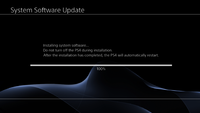System Software: Difference between revisions
Jump to navigation
Jump to search
(fixed syntax error.) |
m (Reverted edits by 107.218.254.119 (talk) to last revision by Euss) |
||
| (12 intermediate revisions by 4 users not shown) | |||
| Line 7: | Line 7: | ||
Platform: 64 bits (x86_64)<br><br> | Platform: 64 bits (x86_64)<br><br> | ||
There are several means to get/do a system update: | |||
* if automatic updating is enabled, the [[MediaCon]] will automatically download it and notify the user after finishing | |||
* user can do manual update check in user interface | |||
* user can enter [[Safe Mode]] and from there select updating | |||
* [[PARAM.SFO]] of a [[Game Titles|Software Title]] can demand minimal version | |||
[ | * BD-ROM can (to compliment the afformentioned [[PARAM.SFO]]) also serve a <code>/PS4/UPDATE/PS4UPDATE.PUP</code> file<ref>PUP files on PS4 discs are 1GB (1073741824, 0x40000000 bytes), regardless of version, as they are zerofilled at the end of the file, just like PS3 PUP were zerofilled to 256MB. Hence, their hash will differ from the sys PS4UPDATE.PUP file they are based on.</ref> | ||
[ | |||
[ | |||
[ | |||
< | |||
</ | |||
== Notes == | |||
{{reflist}} | |||
{{Software}} | {{Software}} | ||
<noinclude>[[Category:Main]]</noinclude> | <noinclude>[[Category:Main]]</noinclude> | ||
Revision as of 09:32, 12 July 2018
PlayStation 4's Operating System
Name: ORBIS OS
Based on: FreeBSD 9.0
Platform: 64 bits (x86_64)
There are several means to get/do a system update:
- if automatic updating is enabled, the MediaCon will automatically download it and notify the user after finishing
- user can do manual update check in user interface
- user can enter Safe Mode and from there select updating
- PARAM.SFO of a Software Title can demand minimal version
- BD-ROM can (to compliment the afformentioned PARAM.SFO) also serve a
/PS4/UPDATE/PS4UPDATE.PUPfile[1]
Notes
- ↑ PUP files on PS4 discs are 1GB (1073741824, 0x40000000 bytes), regardless of version, as they are zerofilled at the end of the file, just like PS3 PUP were zerofilled to 256MB. Hence, their hash will differ from the sys PS4UPDATE.PUP file they are based on.