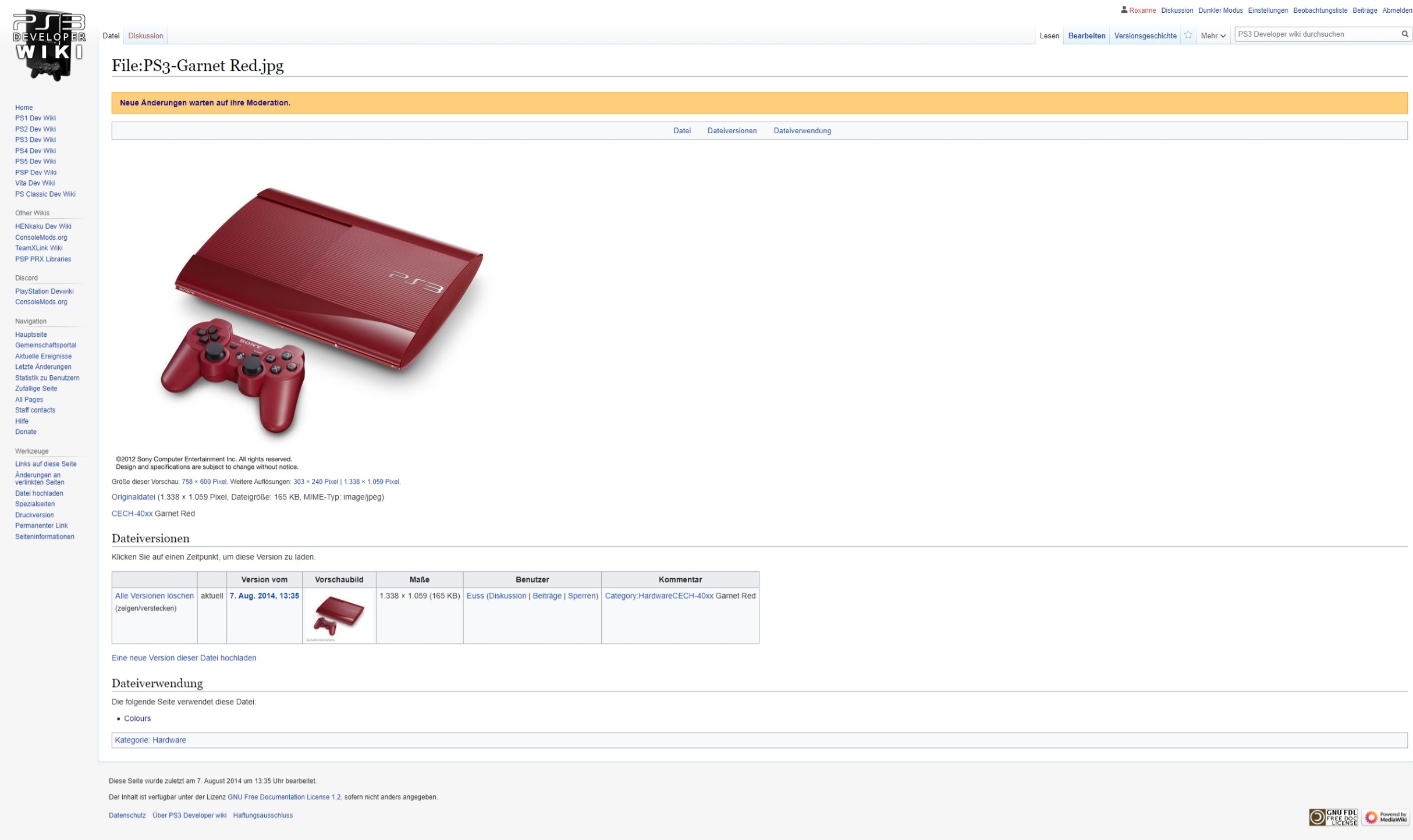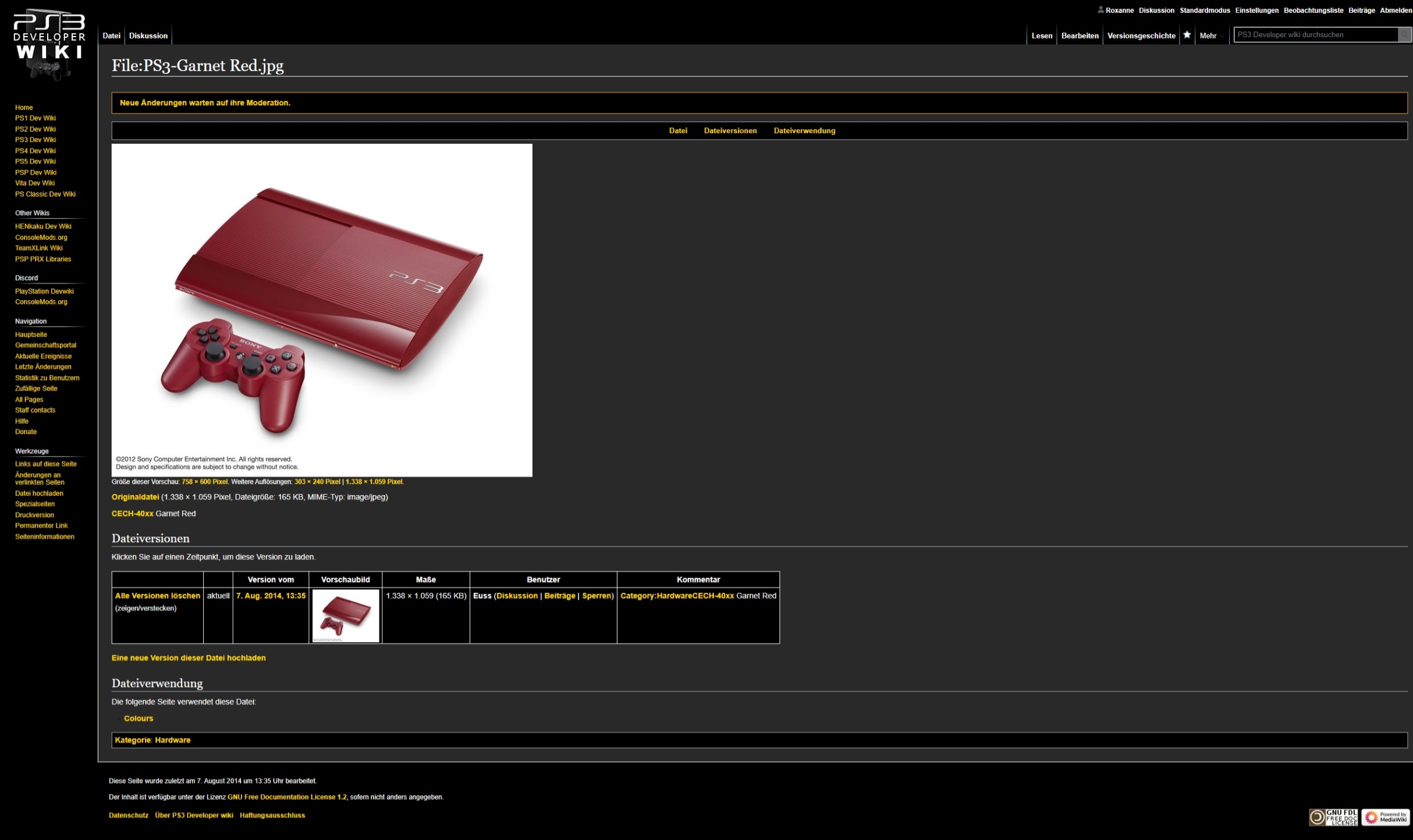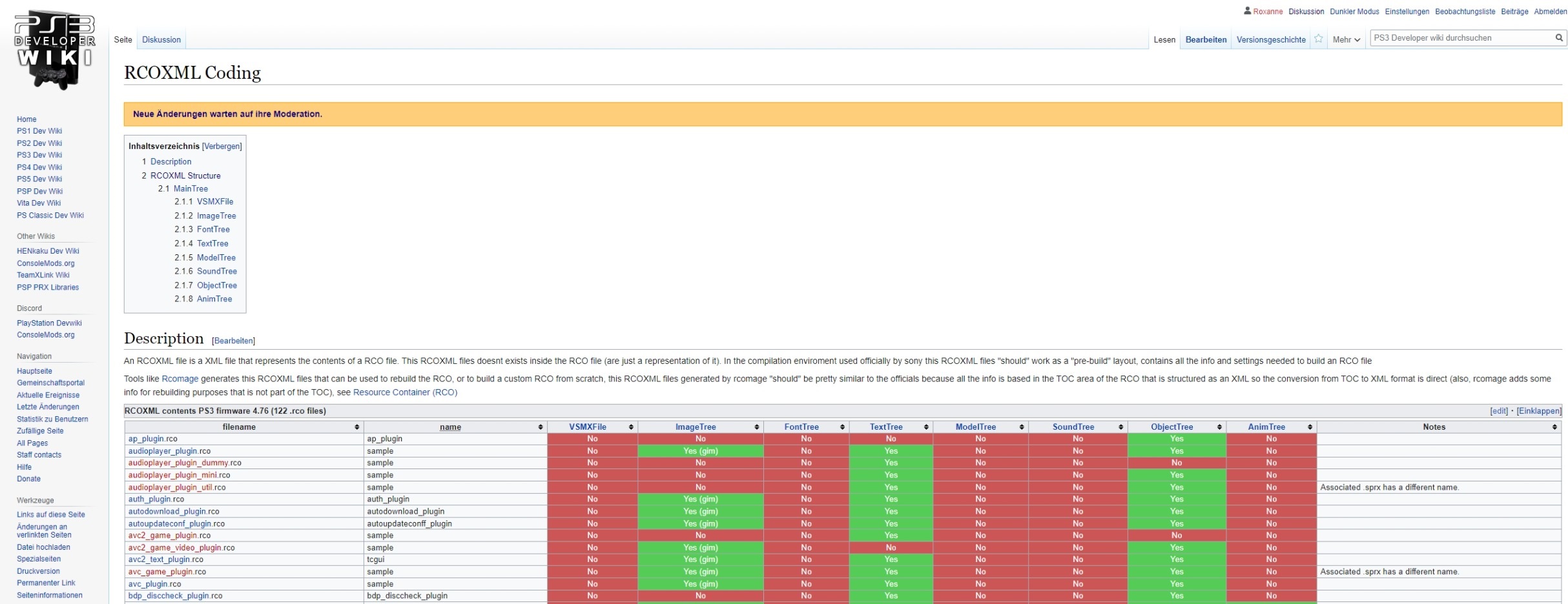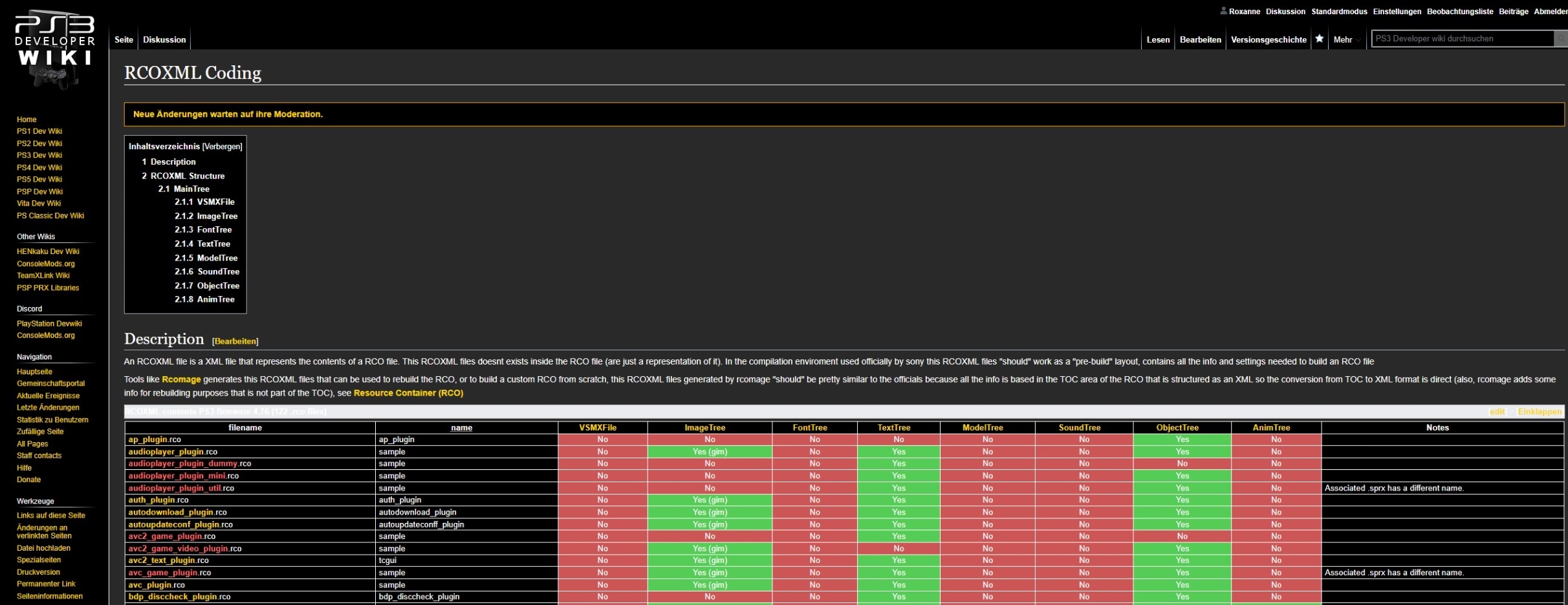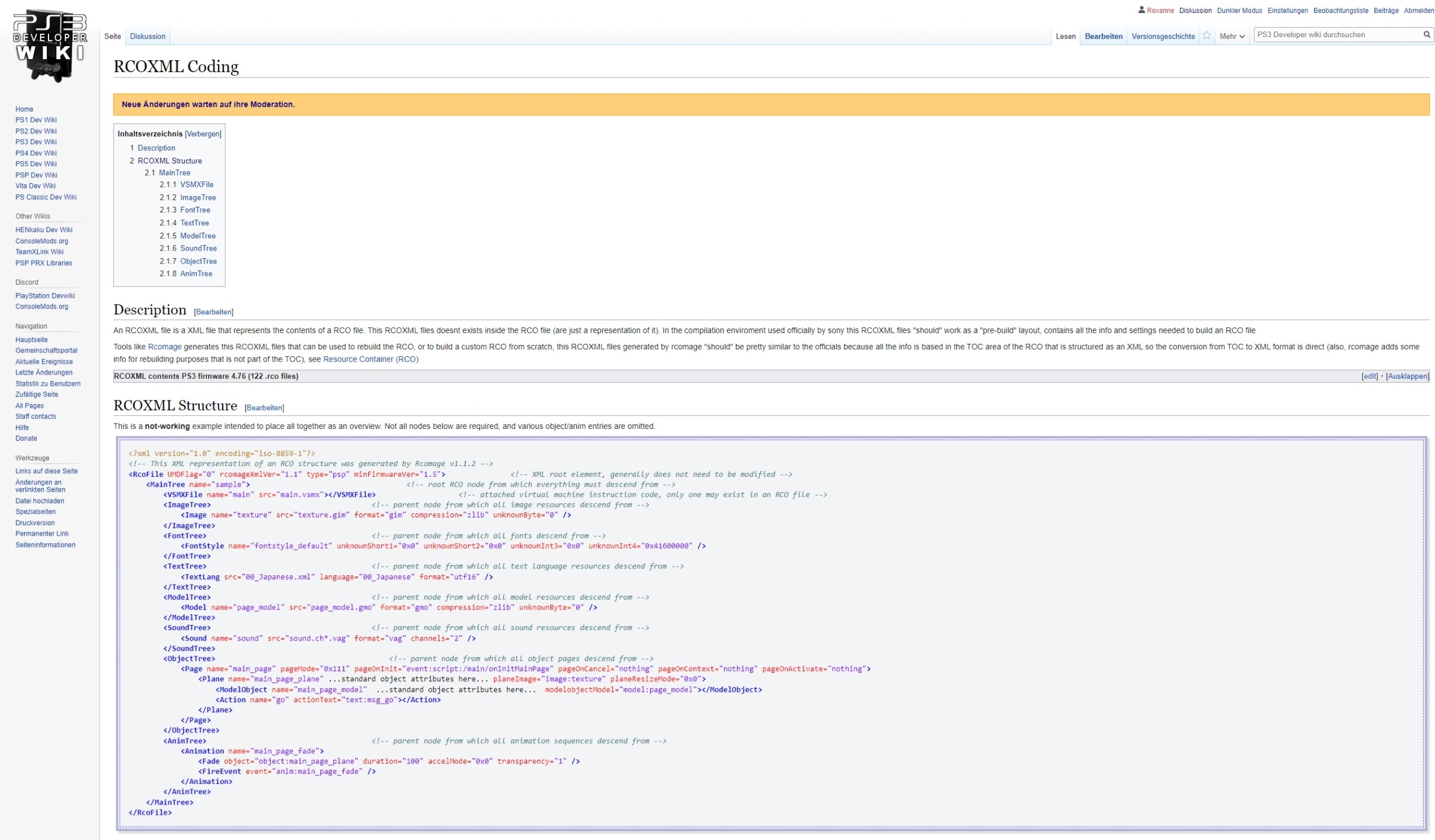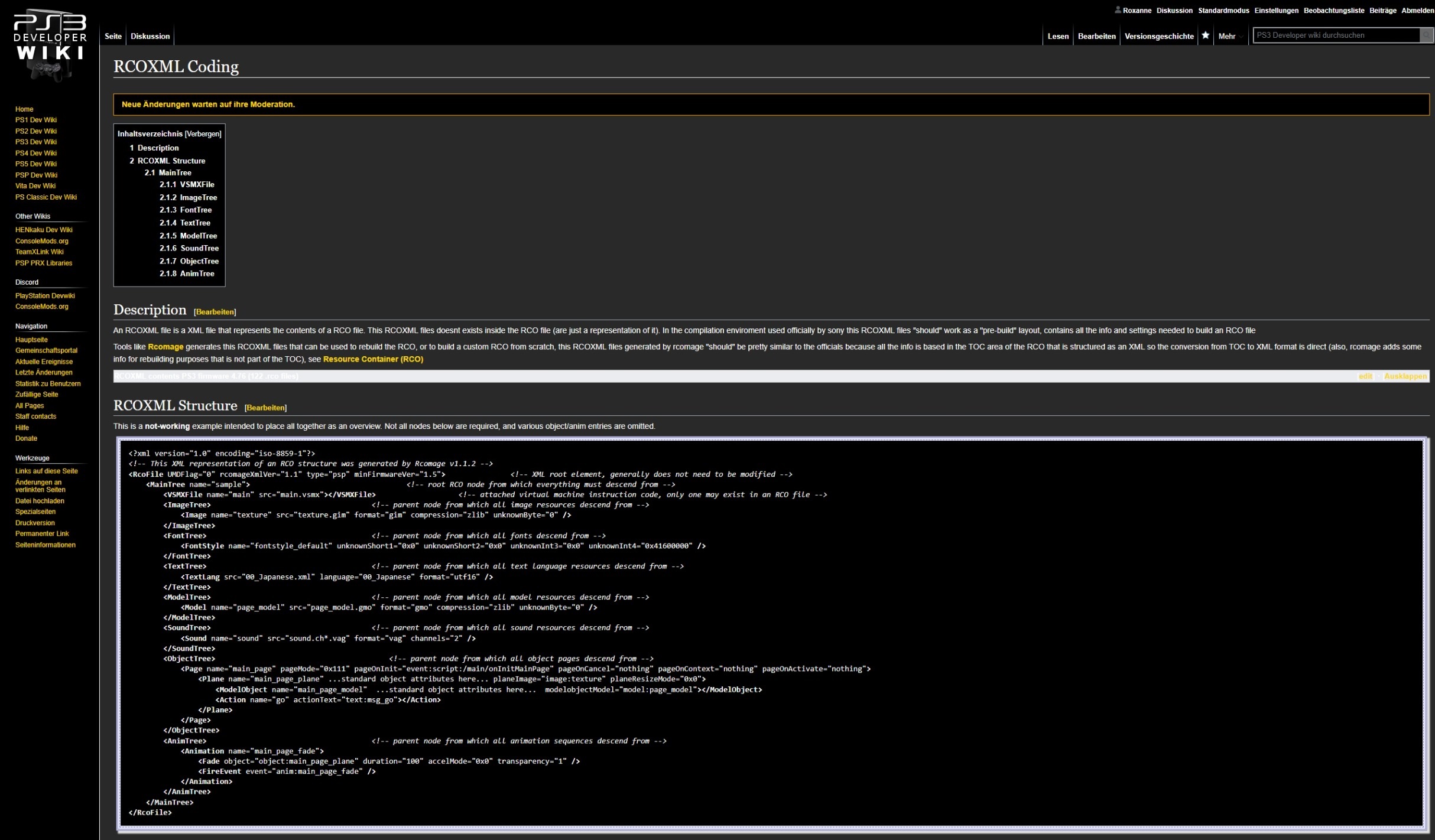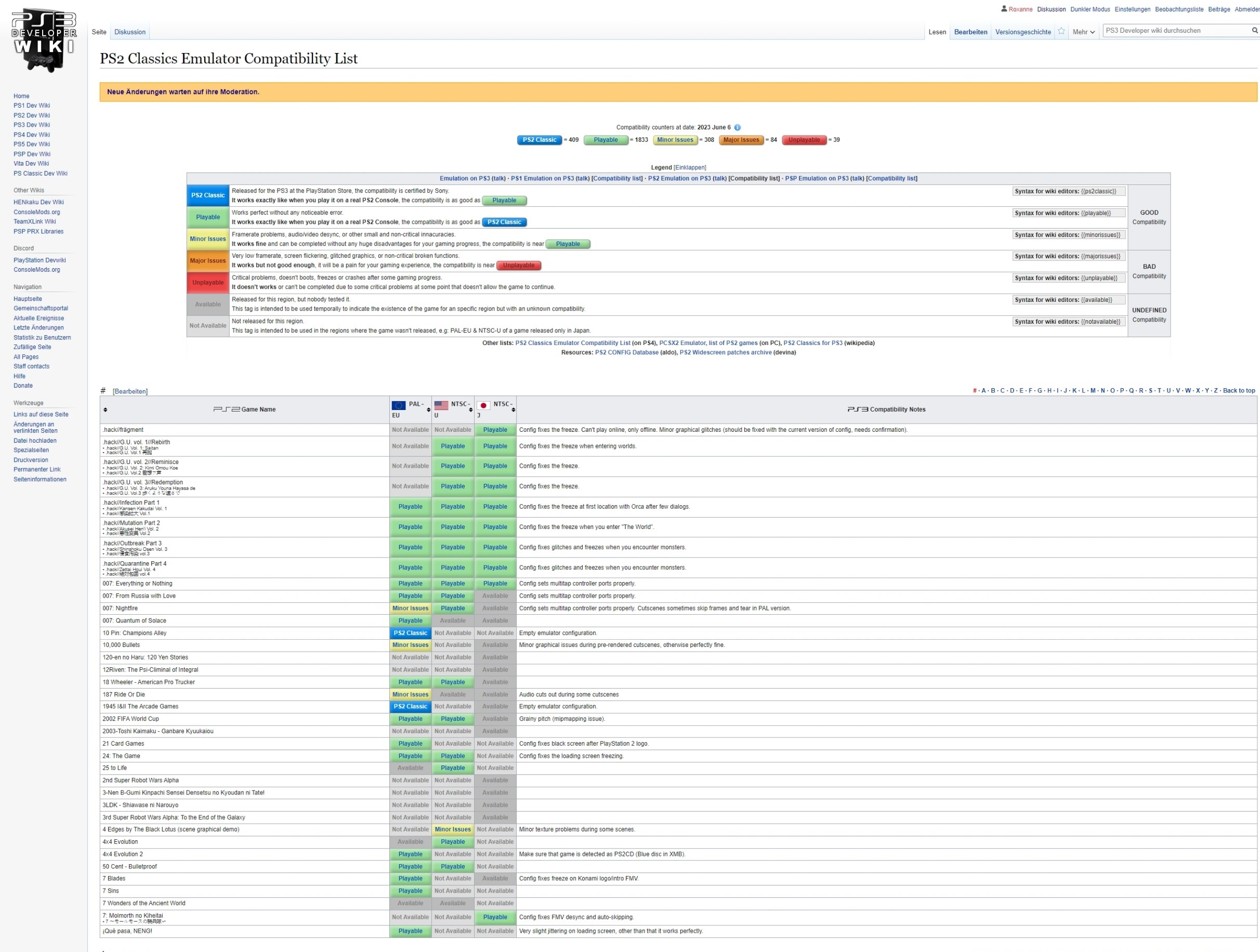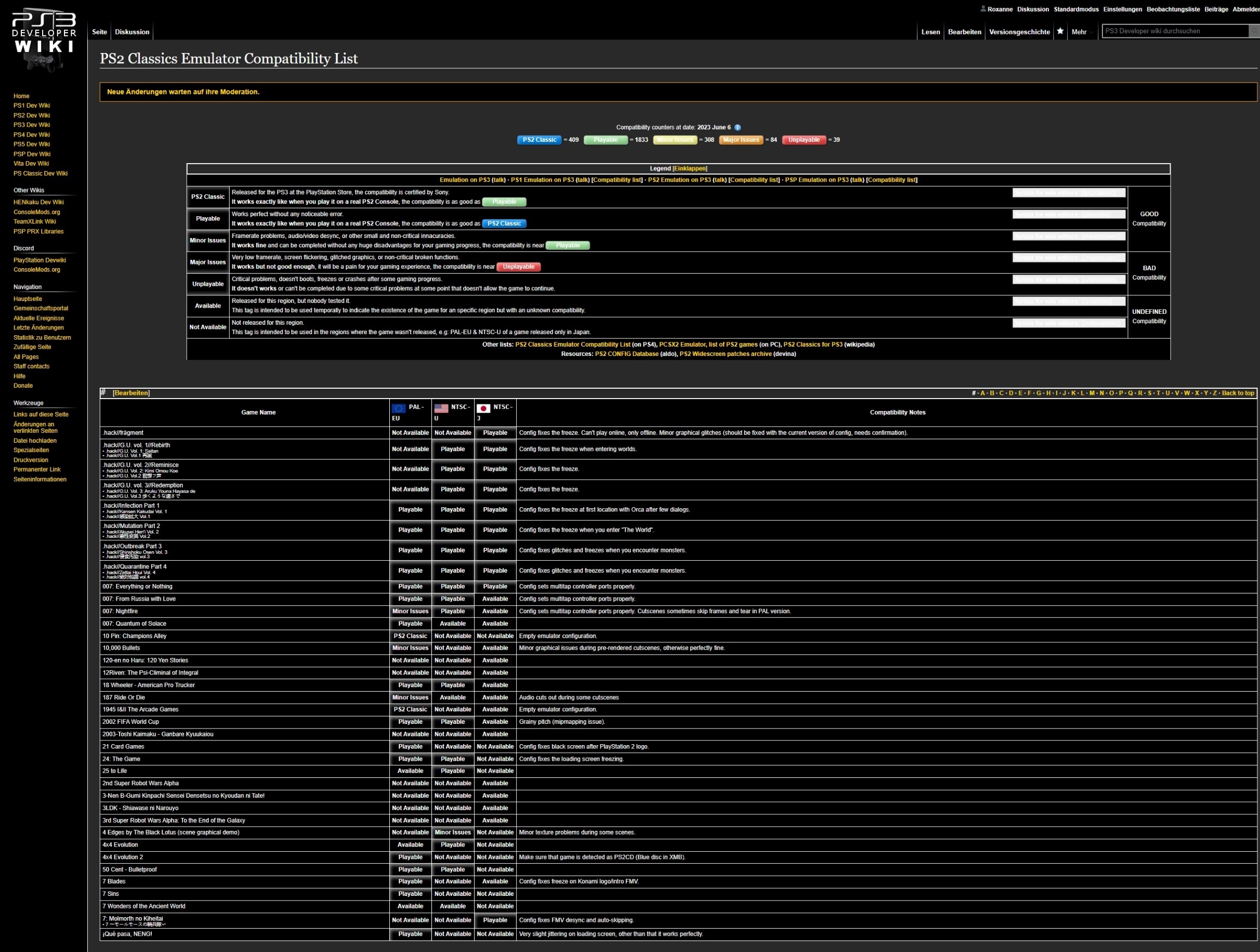Dark Mode Suggestions: Difference between revisions
Jump to navigation
Jump to search
mNo edit summary |
(Example 1) |
||
| Line 6: | Line 6: | ||
* We need to discuss what we will do with images uploaded as .jpg files having a white background. | * We need to discuss what we will do with images uploaded as .jpg files having a white background. | ||
* We need to discuss which colors needs to replaced in Dark Mode because there are now red links for non-available pages displaying just white together with many more bad examples. | * We need to discuss which colors needs to replaced in Dark Mode because there are now red links for non-available pages displaying just white together with many more bad examples. | ||
** Where? [[User:Derf|Derf]] ([[User talk:Derf|talk]]) 07:02, 11 June 2023 (CEST) | |||
* Same as with the problematic about the red links, every page containing XML code or Templates are now broken in Dark Mode because of displaying every text in white in front of a black background (it seems templates are working as long there aren't in any tablecells). | * Same as with the problematic about the red links, every page containing XML code or Templates are now broken in Dark Mode because of displaying every text in white in front of a black background (it seems templates are working as long there aren't in any tablecells). | ||
* Also I have the feeling that the font is now bigger in Dark Mode together that spaces are needing more space (a good example are when looking at the [[Main Page]] where every Template is now needing more space than in light mode. | * Also I have the feeling that the font is now bigger in Dark Mode together that spaces are needing more space (a good example are when looking at the [[Main Page]] where every Template is now needing more space than in light mode. | ||
** Fixed - Links were originally set to be bold to stand out a bit more, which caused some templates and tables to be slightly bigger. I unbolded them, but I do prefer the bold look in dark mode. [[User:Derf|Derf]] ([[User talk:Derf|talk]]) 07:02, 11 June 2023 (CEST) | |||
| Line 15: | Line 17: | ||
* I know we can't fix the white background without uploading a new transparent file, yet we need to discuss this for future uploads. | * I know we can't fix the white background without uploading a new transparent file, yet we need to discuss this for future uploads. | ||
* Most of the Blue text (existing pages) turns into yellow but not all (see the Username from the Uploader of this image file or every link on the top right corner). | * Most of the Blue text (existing pages) turns into yellow but not all (see the Username from the Uploader of this image file or every link on the top right corner). | ||
** Fixed - Valid links all now match. White color on top-right menu and usernames was chosen to stand out more on history pages. [[User:Derf|Derf]] ([[User talk:Derf|talk]]) 07:02, 11 June 2023 (CEST) | |||
* Same for Red text (non-existing pages) (see my User name on the right top corner or the "Discussion" link on the top left corner). | * Same for Red text (non-existing pages) (see my User name on the right top corner or the "Discussion" link on the top left corner). | ||
** Fixed - Redlinks are now all red. [[User:Derf|Derf]] ([[User talk:Derf|talk]]) 07:02, 11 June 2023 (CEST) | |||
* The <nowiki>*</nowiki> on the overview which pages are using this images keeps black. | * The <nowiki>*</nowiki> on the overview which pages are using this images keeps black. | ||
** Can you reword this statement? Not sure what you mean. [[User:Derf|Derf]] ([[User talk:Derf|talk]]) 07:02, 11 June 2023 (CEST) | |||
* The "More" Options on the right top corner still has a black downwards arrow together that the search box is now hard to read. | * The "More" Options on the right top corner still has a black downwards arrow together that the search box is now hard to read. | ||
** Fixed. [[User:Derf|Derf]] ([[User talk:Derf|talk]]) 07:02, 11 June 2023 (CEST) | |||
=== Example 2 === | === Example 2 === | ||
Revision as of 07:02, 11 June 2023
Puh ... where I start this?
Not only that this shouldn't be at all live in the current setup, the announcement on both Twitter and Discord was like we released a finished product. Instead as already explained on Discord that "we have now open Pandora's Box" in terms of editing either the CSS code or half of the wiki itself (or both). Before releasing a feature like this and bringing it live, we should make some specific rules (!) we need to discuss before. But it seems that people got already excited with turning everything from White into Black without thinking about the consequences of the readability of the wikis itself.
- We need to discuss what we will do with images uploaded as .jpg files having a white background.
- We need to discuss which colors needs to replaced in Dark Mode because there are now red links for non-available pages displaying just white together with many more bad examples.
- Same as with the problematic about the red links, every page containing XML code or Templates are now broken in Dark Mode because of displaying every text in white in front of a black background (it seems templates are working as long there aren't in any tablecells).
- Also I have the feeling that the font is now bigger in Dark Mode together that spaces are needing more space (a good example are when looking at the Main Page where every Template is now needing more space than in light mode.
Hover over each Image to see what I mean.
Example 1
- I know we can't fix the white background without uploading a new transparent file, yet we need to discuss this for future uploads.
- Most of the Blue text (existing pages) turns into yellow but not all (see the Username from the Uploader of this image file or every link on the top right corner).
- Same for Red text (non-existing pages) (see my User name on the right top corner or the "Discussion" link on the top left corner).
- The * on the overview which pages are using this images keeps black.
- The "More" Options on the right top corner still has a black downwards arrow together that the search box is now hard to read.
Example 2
- Every blue text inside the TOC turns into white and not into yellow anymore. We need to discuss a main color using for all blue text and not multiple ones.
- Here is seems that Red Links are working now inside the table. Why not on other parts like explained in the first example above?
- This is also a good example that the font seems to be bigger now.
Example 3
- Black text behind grey background turns unreadable because of changing both the color of the text into white together with the background into a slighter grey
- Now the * is turning into white. Why not in the first Example?
- XML code is now everything in white !!!
Example 4
- Moderation toolbox is hardly visible.
- Again black text behind grey background is hard to read like on the 3rd example.
- The 4th Example is a great example what we will do with transparent images, which have a black font tho, like the "PS2" and "PS3" logos on that wiki since black text on a black background is never a good idea.
- It seems that Dark Mode is creating additional borders within some tables. As an author of the PS4 version from the PS2 Classics Emulator Compatibility List, I highly doubt that this was intended!
- Custom tablecell templates made by User:Sandungas seems to work only outside of a table. This makes the whole page kinda obsolete now !!!