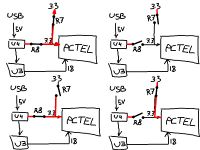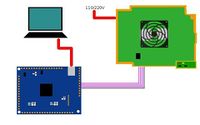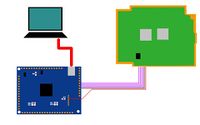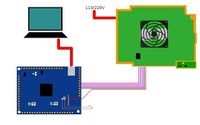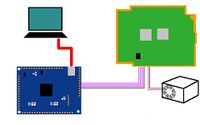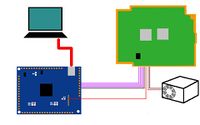Talk:Progskeet 1.0 / 1.1
Jump to navigation
Jump to search
PADS
R7 / R8
| R7 | R8 | |
|---|---|---|
| open | open | Configuration does not work with PS3. Stock Progskeet. Actel never powered. |
| open | closed | Actel powered by USB |
| closed | open | Actel powered by 3.3 line |
| closed | closed | DO NOT DO when using 3.3V wire ánd PS3 PSU powered. Will blow progskeet by Actel being powered by USB and enabling 3.3 output. |
R9 / R10 / R11 / R12
| R9 | R10 | R11 | R12 | |
|---|---|---|---|---|
| Yes | No | Yes | No | 3 - 3.3V Flash |
| No | Yes | No | Yes | 1.5 - 1.8V Flash |
| Yes | Yes | Yes | Yes | BAD Configuration |
| No | No | No | No | BAD Configuration |
Short guides
using PS3 PSU and Progskeet powered by USB
Progskeet:
- ignore R7, close R8, close R9, open R10, close R11, open R12. do not use 3.3V wire from PS3 to Progskeet 3.3V pad
PS3:
- see above: do not use 3.3V wire
Usage:
- Power on console, halt by inserting USB to progskeet, dump CFI/autodetect, and when that is valid, dump flash and validate.
using Progskeet powered by USB with Flash powered by Progskeet regulator
Progskeet:
- close R7, close R8, close R9, open R10, close R11, open R12. use 3.3V wire from Progskeet 3.3V pad to PS3 flash
PS3:
- see above: use 3.3V wire
Usage:
- Connect Progskeet USB, dump CFI/autodetect, and when that is valid, dump flash and validate.
- Note: This method is least reliable because PS3 board drains 1200-1800mA while Progskeet can only supply 300-500mA.
using PS3 PSU and Progskeet powered by Console
Progskeet:
- switch R7, open R8, close R9, open R10, close R11, open R12. use 3.3V wire from Progskeet 3.3V pad to PS3 flash
PS3:
- see above: use 3.3V wire
Usage:
- Power on console, halt by switching R7 on, dump CFI/autodetect, and when that is valid, dump flash and validate.
- Note: This is the old/archaic switched method.
using ATX PSU and Progskeet powered by USB
Progskeet:
- ignore R7, close R8, close R9, open R10, close R11, open R12. do not use 3.3V wire from PS3 to Progskeet 3.3V pad
ATX:
- connect +3.3V and GND to flash
Usage:
- Power on ATX PSU, dump CFI/autodetect, and when that is valid, dump flash and validate.
using ATX PSU and Progskeet powered by ATX
Progskeet:
- close R7, open R8, close R9, open R10, close R11, open R12. use 3.3V wire from PS3 to Progskeet 3.3V pad
ATX:
- connect +3.3V and GND to flash
Usage:
- Power on ATX PSU, dump CFI/autodetect, and when that is valid, dump flash and validate.
Why does it give verification errors when writing or halt/freeze when dumping?
- Bad wiring
- 30AWG (bad) instead of 26AWG (ok) for NOR
- Too long wires (>15cm)
- Bad PC / USB chipset, just try an old PC with Windows XP/Linux
- Bad USB cable
- Interference
- Bus not free / Halted incorrect
- Power drops
- Bad grounding
Help sheet
These questions will be asked online anyhow, so you might consider posting them on http://pastie.org/pastes/new prefilled in:
username: ## Console SKU / motherboard / Flash type ? ## Wire length / thickness ? ## What Winskeet version ? ## What driver (libusb0 or WinUSB) ? ## What preset/settings ? ## Tried generic slowest to the letter ? (http://www.ps3devwiki.com/wiki/Talk:Hardware_flashing#Generic_slowest_safe_method) ## How are you halting ? (10sec and then halting, did you try shorter ?) ## How are you powering ? ## Is R8 and R7 open or closed ? ## Is R9+R11 or R10+R12 closed ? ## Uploaded pictures or dump ? (http://www.mirrorcreator.com/)
External Tutorials
- Nand Dumping process for cok-002w/002 - by avati (does not cover Validating flash dumps fully though)