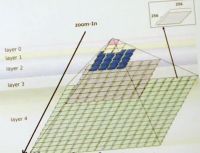PlayView
PlayView
Description
Generic
PlayView can be described as guide book for games. Using "ultra- high resolution (4K) digital data", PSP or PS3 will display the images with no effort. It can be compatible 3D and PS Move+EYE Camera on PS3 and can include possible extra content(themes, DLC).
Most of the time, each full screen page display is equivalent to 2 paper pages of an art book/game manual but other display have been release (Gran Tourismo PlayView: long highway road, with zoom you reach other visual content). Specific background music or sound and videos per page can be apply.
There are various kind of content, but it can be distinguish as for PS3 or PSP (Some games titles are present in both category). However, it work on the same way (with specific encryption/security, resolution/more sub element such sound channel etc...)
PS3 games can contain and embebed Playview (e.g. the "wizard book" inside "Ni No Kuni" uses a custom game module named libTGV_v1.45.07.sprx)
Playview might required FW 6.39 or so, and PS3 FW around 3.70.
Few full free content for PS3 & PSP are available online.
Transfer from PSP PlayView to PS VITA is possible for some PlayView titles (export PS3 to PSP also is possible but as not bootable, transfer with UMD passport?).
PSP/PS3 Digital comic/strategy/guide/manual are not PlayView, see below.
Codename of playview is TGV (Tiny Gigantic Viewer) and his derivates with an added or removed letter (TG, GV, etc...)
- Demo on PS3 (in English) : http://www.youtube.com/watch?v=5LIdPOZGoDE
- Game on PS3 (Atelier Totori) : http://www.youtube.com/watch?v=HITguIxAPQ0
example structure PSP(/PS3)
Structure and display on both device PS3/PSP can be like flipping the pages of a book (see youtube game link and XML structure content.dat.edat) with specific background music for each page.
For one page (one page equivalent of 2 paper pages):
- Each page contain 6 (or 5) layers with the same graphical content, the layer display is according to the level you zoom.
- Aspect ratio is 1.77 (16:9) (all PSP models).
- The demo video linked/image show a little different structure (tile sizes only as 256x256 and grid) . Described as"authoring", it s easy to understand/manipulate/modulate.
| Level Layer visual | Atelier Meruru Guide Book : Number Image | Note | Grid (WxH) | Other example: Atelier Totori Plus(PSP&PS3) or Atelier Meruru Plus | Other example: Atelier Ayesha Guide Book | |
|---|---|---|---|---|---|---|
| Zoom in ∇ | ||||||
| 0 | 1(sum: 180x101) | (180x101) "thumbnail" when slide | 1x1 | 1 image (240x135) | 1 (200x112) | |
| 1 | 2(sum: 360x202) | Left: 256x202 Right: 104x202 | 2x1 | 4 images (480x270) | 2 (400x225) | |
| 2 | 6(sum: 720x405) | 3x2 | 12 images (960x540) | 8 (800x450) | ||
| 3 | 24(sum: 1440x810) | 6x4 | 40 images (1920x1080) | 28 (1600x900) | ||
| 4 | 84(sum: 2880x1620) | 12x7 | 135 images (3840x2160) | 104 (3200x1800) | ||
| 5 | 299(sum: 5760x3240) | Max_Zoom, the "deepest" into the page | 23x13 | no | 375 (6400x3600) |
- Level Layer order are reversed (layer 0 being the max_zoom) on the file who contain the image: gvd.dat.edat file (see DATA BASE Viewer) and effect as double page flip are defined into the content.dat.edat (second part contan the structure XML) .
Game Data
Can be slightly different and for convenience description, this term of "1.01" (based on disc_version from PSP title) is used for wikify but it not meant to be strict since there are not strictly two different model at this level of files (neither as PS3/PSP)
However, PlayView version "1.00" and "1.01" difference are cosmetic order (or divided file on some PS3 title) until content.dat.edat XML structure (to be picky) and PlayView setting (format +warning/logo/user interface screen...).
- *Tgvtools-v0.81 (FW 3.70.001) and v.1.10 (FW 410.001)
- *Ni No Kuni internal PlayVew book use Tgvtools-v0.81 (FW 3.70.001)
See note for JPG extractor tool.
gvd.dat(.edat):
| 1.00 | 1.01 |
|---|---|
| TGDT0100 header 0x400 | TGDT01 |