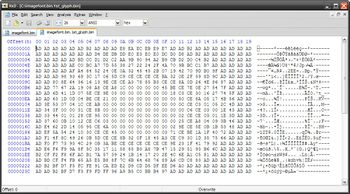Talk:XMB Fonts
Fonts versions
The table is missing cells for the different versions of the .ttf font files or/and his hashes (probably .ttf files never changed though) and when was included in the firmware (probably only a few of them existed in ps3 firmware 1.00)
Specially the font types "pop" and "rounded" that can be selected from [xmb]->[settings]->[theme setttings] and probably was added at the same time than themes support around firmware 2.00
Web Browser fonts references
Located in dev_flash\vsh\resource\silk\etc, dev_flash\vsh\resource\silk_nas\etc and dev_flash\vsh\resource\silk_webkit\etc
fontinfo-Xai.xml
Related with the web browser (the xai version of the webbrowser is named <MicroBrowser> in the .xml), it lists the font types availables by language groups
The file is different in CEX or DEX (in the lines where appears SCE-PS3 Rodin LATIN the CEX version has the font SCE-PS3 Rodin LATIN2 added)
4b1566f692b8348f89e9132b56c40ebd fontinfo-Xai.xml 3.1 KB (3,135) CEX 4.75 8c1102561c72a21b7866cc4d17d6efbf fontinfo-Xai.xml 3.0 KB (3,063) DEX 4.75
fontFileInfo.xml
- the file doesnt exists on path: dev_flash\vsh\resource\silk_webkit\etc
How to display extended CDATA characters in .XML files with notepad++
imagefont.bin
As can be seen (after changing the view mode to "26 bytes per row" in a hexeditor) the first glyph is some kind of circle
This is pixel data, unknown format, but maybe related with how the glyph/character info is stored inside .TTF format
font.properties
dev_flash\bdplayer\bdjstack\font.properties
# # PBP Font properties # # Font family # # Description: # Available font families, delimited by comma. # These value are returned by the method "getAvailableFontFamilyNames" # of java.awt.GraphicsEnvironment class # # The familiy names must be either. # The "Dialog" is default, so it must be set at first. # - Dialog # - DialogInput # - Monospaced # - Serif # - SansSerif # - Symbol # FamilyNames=Dialog,DialogInput,Monospaced,Serif,SansSerif,Symbol # Font mappings # # Description: # Font mapping of families to the real system fonts. # # Format: # Family.<FamilyName>=<RealFontName> # # Rules: # 1. Empty value field means default fonts # (e.g.) Dialog= -> Default system font is used # # 2. Space should not be contained in the value field. Use \u0020 instead. # (e.g.) Monospaced=New Courier -> Monospaced=New\u0020Courier # Family.Dialog= Family.DialogInput= Family.Monospaced= Family.Serif= Family.SansSerif= Family.Symbol=