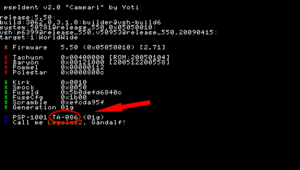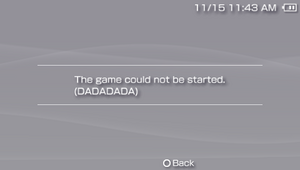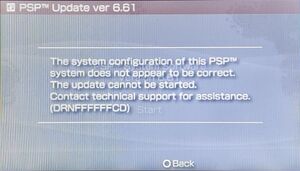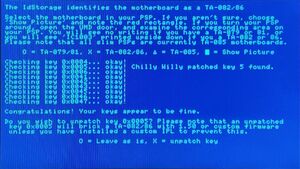Updating From Old Custom Firmware
Quick History Lesson
Before the PSP-2000 came out, custom firmwares (CFW) used the 1.50 kernel and IPL, and downgrades to 1.50 official firmware (OFW) were a required part of CFW installation if you weren't already running one. When newer revisions of the PSP-1000 released with the TA-082 and TA-086 motherboards, they were incompatible with 1.50 unless the IDStorage was patched, and many downgraders to 1.50 did this patching automatically. Starting with 3.30 OFW, Sony updaters check the IDStorage for corruption or patches and the updater refuses to run if any issues were found. These errors look like "DRNFFFFFxx" where "xx" is the bit that tells you what part of the IDStorage is corrupted/patched. This must be fixed before updating to OFW.
Another common issue is that some CFWs blocked installing official updates on purpose either with an error, usually "DADADADA", or by spoofing the version to a crazy high number (5.50 GEN spoofed the version to 9.90). This was to prevent accidental updates to official firmware back when it was much harder to install custom firmware. That block was a good thing back then, but now that we WANT to be on the newest OFW in order to use modern day CFW, it just makes things harder.
This page is here to help you get your PSP 1000 or 2000 with old CFW (pre-6.xx) up to date and ready for modern CFW (6.6x). If you're not on CFW or 1.50 OFW already, this guide won't work for you and you'll need to look into setting up a version of Despertar del Cementerio with a jigkick battery in order to get on a CFW first.
Step One: Knowing Your Motherboard
You need to know what motherboard is inside your PSP before continuing, as it's important for a step you may need to take. Since you're already on CFW (or 1.50 OFW, see "Note for 1.50 OFW users" below), this part should be easy.
The following download will have everything you'll need for this guide, download it and copy everything inside the .zip file to your PSPs memory stick.
Old CFW Update Kit: Google Drive | Mega
Note: The Old CFW Update Kit includes the 6.61 OFW update by default. If you would rather have 6.60 instead, replace the EBOOT.PBP in PSP/GAME/UPDATE/ with the one from here
Note for 1.50 OFW users: You can also use this guide! A special 1.50 OFW edition of the update kit can be downloaded here. Use it instead of the normal kit and skip to upgrading to 5.00 m33 first. Make sure to come back here and run PSP Ident afterward!
Run "pspIdent v1.5 by Yoti" on your PSP. In the blue section near the bottom, you'll see the model (PSP-x00x) followed by the motherboard (TA-0xx). Take note of the TA part, this is what you need to know for a future section.
Step Two: Updating/Downgrading to 5.00 m33
Updating to 5.00 m33 from an older CFW will bypass the DADADADA error. If you're on 5.50 GEN, downgrading to 5.00 m33 will remove the 9.90 version patching.
Launch Recovery Flasher and press X on "Install CFW" while target FW is set to 5.00. You can choose to keep your settings (do not reset) on the next screen, but it's safer to reset them and they may get reset anyway.
Once it's done and you're on 5.00 m33, you will be able to run the official 6.6x (either 6.60 or 6.61) update, you should do that now. If you see a DRNFFFFFxx error after launching the 6.6x update, follow the section below. If you see the option to start the update, you're done and can move on to Step Three.
Fixing the DRNFFFFFxx Error
This error code appears if your IDStorage is corrupted or patched and prevents you from applying the update. In order to proceed, you'll need to fix your IDStorage.
Run Key Cleaner on your PSP. It will attempt to determine your motherboard and region based on the current IDStorage, but there's a small chance your IDStorage is corrupted enough for these to be wrong, so use the info you got from pspIdent in step one instead.
Press X to analyze keys, then press the button that corresponds to your motherboard's group. Key Cleaner will scan your IDStorage keys and determine if any need to be fixed. If you're prompted to fix any keys, you should do so.
Once it's done checking, you should be asked about key 0x0005, you want this key to be unpatched. You already upgraded/downgraded to 5.00 m33 which has a custom IPL, so this is safe to do. You should end up back on the main screen of Key Cleaner, then you can exit with the O button.
Step Three: Update To 6.6x
You should now be able to launch the official 6.60 or 6.61 update and complete it without issues! After that, you can install your 6.6x CFW of choice and enjoy the modern PSP era.