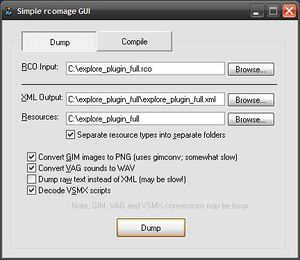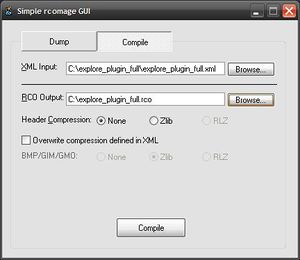Rcomage: Difference between revisions
Jump to navigation
Jump to search









| Line 3: | Line 3: | ||
==Simple Rcomage GUI== | ==Simple Rcomage GUI== | ||
{| class="wikitable" | |||
|- | |||
| [[File:Simple rcomage GUI (dump tab).jpg|300px|thumb|left|Simple rcomage GUI (dump tab)]] || [[File:Simple rcomage GUI (compile tab).jpg|300px|thumb|left|Simple rcomage GUI (compile tab)]] | |||
|} | |||
==Command line help== | ==Command line help== | ||
Revision as of 02:07, 5 November 2015
Rcomage usage
RCOedit/RCOmage by ZingaBurga https://github.com/zingaburga/RCOMage , ported to PS3 by kakaroto, https://github.com/kakaroto/RCOMage , official thread http://endlessparadigm.com/forum/showthread.php?tid=19501
Simple Rcomage GUI
Command line help
'''C:\Portables\rcomage-v1.1.1\Rcomage>rcomage.exe help'''
Rcomage v1.1.1, written by ZiNgA BuRgA
A general purpose RCO creation and manipulation command-line tool.
'''Syntax''': rcomage.exe <function> [options]
Use 'rcomage.exe help <function>' for help on a specific function
'''Available functions''':
extract Extract a resource from an RCO file.
dump Dumps structure and contents of an RCO file.
compile Compiles a new RCO file from a dump.
rebuild Reads an RCO, then writes it out; in other words, it just copies it (and doesn't do it perfectly) - incredibly useful eh? ^^
vagdec Converts VAG to WAV.
vagenc Converts WAV to VAG.
vsmxdec Decodes a VSMX file into a text file.
vsmxenc Encodes a (VSMX) text file into a VSMX file.
help This help screen.
'''Available options''':
--quiet Only display warnings/errors.
--ini-dir Specify directory containing Rcomage INI files.
'''C:\Portables\rcomage-v1.1.1\Rcomage>rcomage.exe help extract'''
Rcomage v1.1.1, written by ZiNgA BuRgA
A general purpose RCO creation and manipulation command-line tool.
Syntax: rcomage.exe extract <rcofile> <resource> [<output>] [options]
Extracts a single resource (image/sound/model/VSMX/text) with label <resource> and saves it to <output>. If <output> is not specified, will default to using the label as the filename, with no extension. <output> can be '-' meaning stdout.
* You should supply the '--lang' option when extracting text resources.
* You should supply the '--channel' option when extracting sound resources.
Options:
The following options only apply for extracting text resources.
--lang <lang> Language of text to extract. [English]
You can use a language ID or one of the following:
... .. .
'''C:\Portables\rcomage-v1.1.1\Rcomage>rcomage.exe help dump'''
Rcomage v1.1.1, written by ZiNgA BuRgA
A general purpose RCO creation and manipulation command-line tool.
Syntax: rcomage.exe dump <rcofile> <xmlfile> [<resource_dirs>] [options]
Dumps the structure of <rcofile> in an XML format to <xmlfile>. <xmlfile> can be '-' which means stdout.
Options:
--resdir <dir> Folder to dump resources into, or '-' for no dumping.
Resources will be dumped to <dir>, but you can have custom
directories for different resources with the following:
--images <dir>
--sounds <dir>
--models <dir>
--text <dir>
--vsmx <dir>
You can also use '-' as <dir> for the above to disable
dumping resources of that type.
--output-txt Output separate .txt files for every text string. Each is
prepended with the appropriate UCS BOM.
--conv-gim <ext>
Send GIM images through gimconv (Windows only) and
convert to type with specified extension (ie png, bmp etc)
--gimconv-cmd <command>
gimconv command to execute; defaults to 'gimconv'.
--gimconv-flags <flags>
Additional flags to pass to gimconv.
--conv-vag Convert VAG files to WAV.
--decode-vsmx Decode VSMX files to textual format.
--no-decomp-warn
Suppress decompression warnings.
Note: for resource dumping, directories are NOT automatically created. If the specified directorie(s) don't exist, the dumping will fail. However, directories for text languages with the '--output-txt' option will be automatically created if necessary.
'''C:\Portables\rcomage-v1.1.1\Rcomage>rcomage.exe help compile'''
Rcomage v1.1.1, written by ZiNgA BuRgA
A general purpose RCO creation and manipulation command-line tool.
Syntax: rcomage.exe compile <xmlfile> <rcofile> [options]
Compiles an RCO <rcofile> using structure defined in <xmlfile>. <xmlfile> can be '-' which means stdin.
Note that the XML file may have linked resources which need to be present for the compilation process to succeed.
Options:
For the following --pack-* functions, values can be 'none' or 'zlib'.
--pack-res and --pack-cmp, if specified, override values stored in XML.
--pack-hdr <val> How to compress the RCO header. [none]
--pack-res <val> How to compress RCO resources (BMP, GIM & GMO).
--pack-cmp <val> Compression used on already compressed resources. [none]
This can be used to force additional compression on PNG,
JPEG, TIFF and GIF resources. 'none' is recommended.
--zlib-method <val>
Zlib compression method/strategy [7z]
Can be default, filtered, huffman, rle, fixed or 7z
'7z' will use 7-Zip's deflate instead of zlib
--zlib-level <n> Zlib compression level [3]
Values can be 0-9, or 1-4 for '--zlib-method 7z'
Defaults to 9 if not using 7z
--no-convgim Don't automatically run images marked as format=gim
through gimconv if extension is not '.gim'.
--gimconv-cmd <command>
gimconv command to execute; defaults to 'gimconv'.
--gimconv-flags <flags>
Additional flags to pass to gimconv.
--no-convvag Don't automatically convert WAV sounds to VAG format
(based on extension). Note WAV->VAG conversion is lossy!
--no-encvsmx Don't automatically encode text files to VSMX
(based on extension).
'''C:\Portables\rcomage-v1.1.1\Rcomage>rcomage.exe help rebuild'''
Rcomage v1.1.1, written by ZiNgA BuRgA
A general purpose RCO creation and manipulation command-line tool.
Syntax: rcomage.exe rebuild <rco_in> <rco_out> [options]
Simply rebuilds an RCO <rco_in>, writing out to <rco_out>; useful for changing compression used.
Options:
For the following --pack-* functions, values can be 'none' or 'zlib'.
--pack-res and --pack-cmp, if specified, override values stored in XML.
--pack-hdr <val> How to compress the RCO header. [none]
--pack-res <val> How to compress RCO resources (BMP, GIM & GMO).
--pack-cmp <val> Compression used on already compressed resources. [none]
This can be used to force additional compression on PNG,
JPEG, TIFF and GIF resources. 'none' is recommended.
--zlib-method <val>
Zlib compression method/strategy [7z]
Can be default, filtered, huffman, rle, fixed or 7z
'7z' will use 7-Zip's deflate instead of zlib
--zlib-level <n> Zlib compression level [3]
Values can be 0-9, or 1-4 for '--zlib-method 7z'
Defaults to 9 if not using 7z
'''C:\Portables\rcomage-v1.1.1\Rcomage>rcomage.exe help vagdec''' Rcomage v1.1.1, written by ZiNgA BuRgA A general purpose RCO creation and manipulation command-line tool. Syntax: rcomage.exe vagdec <vag.ch1> [<vag.ch2> [<vag.ch3> ...]] <wav> Converts input VAG files to WAV file <wav>, where each input file is a separate channel. Can use '-' for VAG or WAV files which mean stdin or stdout respectively.
'''C:\Portables\rcomage-v1.1.1\Rcomage>rcomage.exe help vagenc''' Rcomage v1.1.1, written by ZiNgA BuRgA A general purpose RCO creation and manipulation command-line tool. Syntax: rcomage.exe vagenc <wav> <vag.ch1> [<vag.ch2> [<vag.ch3> ...]] Converts input WAV file <wav> to VAG. Output will be a separate file for each channel. If only one output VAG is specified and input WAV has multiple channels, will automatically append extensions. Input/outputs can be '-' which mean stdin/stdout.
'''C:\Portables\rcomage-v1.1.1\Rcomage>rcomage.exe help vsmxdec''' Rcomage v1.1.1, written by ZiNgA BuRgA A general purpose RCO creation and manipulation command-line tool. Syntax: rcomage.exe vsmxdec [--decompile] <vsmxfile> <output> Decodes the input <vsmxfile> to <output>, which can be '-' meaning stdout. If --decompile option is specified, will activate experimental decompiler and will output decompiled Javascript.
'''C:\Portables\rcomage-v1.1.1\Rcomage>rcomage.exe help vsmxenc''' Rcomage v1.1.1, written by ZiNgA BuRgA A general purpose RCO creation and manipulation command-line tool. Syntax: rcomage.exe vsmxenc <textfile> <vsmxfile> Encodes input <textfile> to <vsmxfile>. <textfile> can be '-', meaning stdin. Note that this cannot compile Javascript, only decoded text files.
| |||||||||||||||||||||||||||||||||||||||||||||||||||||||||||||||||||||||||||||||||||||||||||||||||||||||||||||||||||